


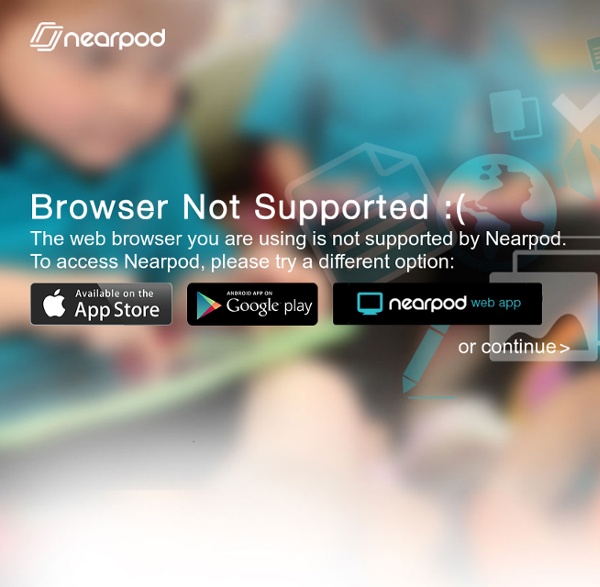
Digital Differentiation Technology is a tool that can be used to help teachers facilitate learning experiences that address the diverse learning needs of all students and help them develop 21st Century Skills. At it's most basic level, digital tools can be used to help students find, understand and use information. When combined with student-driven learning experiences fueled by Essential Questions offering flexible learning paths, it can be the ticket to success. Here is a closer look at three components of effectively using technology as a tool for digital differentiation. Note: The interactive graphics you see below have been updated. They can be found in a newer post on this blog. The goal is to design student-driven learning experiences that are fueled by standards-based Essential Questions and facilitated by digital tools to provide students with flexible learning paths. Essential Questions: Student-driven learning experiences should be driven by standards-based Essential Questions.
Movenote Cineplex How to Get a Classroom of Kids Blogging in Under 5 Minutes! Kidblog.org is a service designed by teachers for teachers. They have made the process of creating and monitoring a class blog safe and efficient. Sign-ups are fast and simple, making it easy to co-ordinate a whole class of new students. At the same time, the blog’s privacy and security is protected by default. This makes life incredibly easy for the teacher, allowing you to get straight in to the fun bit of blogging! The primary differences between Kidblog and any other free blogging platform is the default class-only privacy level and the superbly easy way of bulk-adding user accounts for students without requiring email addresses and confirmation of invites. Setting up a teacher account The teacher account is a straightforward sign-up: choose a password, add a few details and you’re in. Create a New Class The blog creation is controlled by “classes”. The class name is the blog name, which becomes part of the URL for the class blog too. Privacy and Security Add Users Groups For Kids Overview
CartoGraf Project | Accueil Digital Kindergarten