


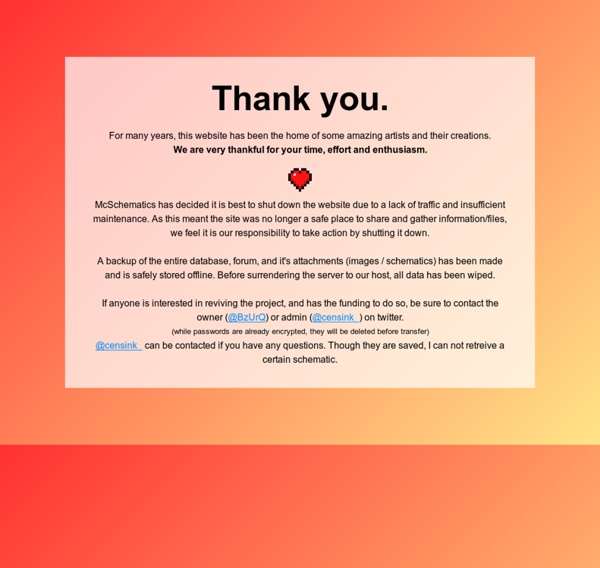
[Guide] Building Your Base in Minecraft -Seed farm: One can easily make a seed farm by having a patch of grass in your base that's above your head. Bonemeal it from below, and then use a piston-controlled stream of water to bring the seeds down onto your head! -Wheat farm Bread is a good food source for everyday Minecrafting. It revives your hunger bar 2 and a half bars, and is stackable for easy carrying. Spoiler: -Melon farm Melons are a good food source in the game. -Pumpkin farm While Pumpkins aren't a food source, and aren't useful for too many things, they are good for making into Jack-O Lanterns as a cheap substitute for Glowstone, or put them on your head to avoid Endermen! -Mushroom farm Mushrooms! -Sugarcane farm Sugarcane is a lot more useful than it's made out to be. -Tree farm Ah, the tree farm. -Netherwart farm If you want to use potions, a good source of Netherwart is a must. -Flower farm Same as the seed farm, using the same principle. -Cobblestone generator Ah, man, cobble is common, right?
Minecraft Wiki.en From its creation, Minecraft was developed almost exclusively by Notch until Jens "Jeb" Bergensten started working with him, and has since become head of its development. It features music by Daniel "C418" Rosenfeld and paintings by Kristoffer Zetterstrand. Initially released as what is now known as Minecraft Classic on May 17, 2009, the game was released as Minecraft 1.0 on November 18, 2011. Since its release, Minecraft has expanded to mobile devices and consoles. On November 6, 2014, Minecraft and all of Mojang's assets were acquired by Microsoft.[26][27] Minecraft focuses on allowing the player to explore, interact with, and modify a dynamically-generated map made of one-cubic-meter-sized blocks. Purchase and availability The original Minecraft logo before the new logo update for the website on 27–28 April 2011 and Beta 1.4 Minecraft can be purchased for €24.90 (or US $26.95/GB £17.32). Hardware requirements See also: Hardware performance Minimum requirements Recommended requirements Mobs
Weekly Bridges: Arch Bridges Whether it's to amaze your friends, or simply build a sustainable bridge across water, you need to know the basics of bridge-building. I'm not the "Expert", but I have built a variety of bridges in minecraft. My current project is a Brooklyn Bridge style suspension bridge. I plan to, hopefully every week, give a few tips about bridge building. This weeks topic is "Arch Bridges". Just to give an example of a small arch bridge I build today, This bridge connects the mainland to some newly generated land that we plan to use for agriculture and raising bacon On to the importants! Solid Arch Bridge This is the exact bridge that is used in my example (Redstone simulator ftw xD) and it's very useful for bridges that need to span a long ways and not be too big. You can make a 10 block+ bridge in height for deep valleys, but I don't suggest making huge arch bridges for spanning across oceans, due to them being awkwardly out of proportion. Open-Structure Arch Bridge ) but its really your decision.
Crafting Crafting is the method by which many blocks, tools, and materials are made in Minecraft. In order to craft something, players must move items from their inventory to a crafting grid. A 2×2 crafting grid can be accessed from the player's inventory. A 3×3 grid can be accessed by using a crafting table. Java & Bedrock Edition crafting system[edit | edit source] For some items, the arrangement of their ingredients on the crafting grid is unimportant. On the other hand, many of the more important or useful game objects must have their ingredients placed in the correct relative positions on the crafting grid. Players always have access to the 2×2 crafting grid from their inventory screen, and this can be used whenever the screen is brought up. Notes Jump up ↑ On this wiki, shapeless recipes are marked with a pair of intertwined arrows on the crafting table graphic. Recipe Book[edit | edit source] Crafting recipes are organized in several different categories, as follows: Pressing or
Perfect spheres - blueprints inside Introduction I found that stacking circles with alternating radii wasn't accurate enough for me, especially for large spheres. That's why I've written a script to generate mathematically perfect spheres. (Click to enlarge. Credits to IscopeU for building this.) This was done by using a (larger version of a) blueprint like this one: If you don't see how it's done right away, there's a description below. Features No redundant voxels. Blueprints How to use them Here's an example of one of the blueprints. Open the blueprint in some graphics program. The blueprints Here they are, ordered by diameter. If the connection times out, it is a temporary error. About the algorithm It's basically a really mindless straight forward procedure: Calculate sphere, convert to image. Generate a 3D array of size Diameter^3, fill with zeros. Larger spheres, more complex geometries There are some other players around who have written programs similar to mine.
[Tutorial] Building Tips and Strategies - POST YOUR TREE MODELS! Many players start with the outer walls of a house, like we did in this tutorial. Interior is a difficult topic, because you can't paint a wall with a different color on the inner side, so you have the same wall material on the inside, and the same block for floors and ceilings. To solve this problem, just make separate inner and outer walls, separate floors and ceilings. You need a big building for this technique, because you need at least 1 additional block of space for separate ceilings and walls. Tip: The space between the inner and outer walls can be used for vertical redstone wires, if you want a light switch on a wall. IronwillNeo, on 20 December 2012 - 10:35 AM, said: Unflexible design: The wall is just 1 block wide, you can see the endstone and window frames inside. The same element, this time with separate walls. "Utility Space" for redstone and light between each floor (thanks to Robames)
Emily's guide to aesthetically pleasing home (Updating soon!) 9-13-12 Well I think i've lost just about every creation in these photos, if anyone has a copy of them I would greatly appreciate it if you could upload it for us to use. otherwise, it's all gone for good. but no worries! I plan on making more, i'm not sure how long it will take me though. Thanks to everyone who has kept this thread alive, I was so happy to find that this thread is still around. I'm going to try and keep adding more content and improving it so it sticks around a bit longer So, the old guide wasn't much of a guide, I pretty much showed you an owl then told you to draw it, as someone pointed out lower in the posts lol. I didn't use a texture pack on this one, I think the regular texture pack looks great , you just have to put some effort into it.. Oh look, It's this house again. Uploaded with ImageShack.us When I make quick houses I start with one wall, like the one on the left.
SkyDoesMinecraft - TSC Parkour! by cameman films Beautiful Medieval House Tutorial! Ok guys, so many of you have requested that I make a tutorial for a house that I built, so I gave in, and here it is! Sorry if I skip around a bit, this is my first tutorial. Step 1: Place Spruce logs facing upwards in this pattern, which is 17 X 17, including the log in the middle, and the two logs at the bottom. Step 2: Stack 3 more logs on top of each of these, to make them 4 blocks high. Step 3: Connect these logs together at the top in this pattern, with the logs facing sideways. Step 4: Now stack 4 more on top of these, in this pattern, which will become our second floor. Step 5: Connect these at the top, just like in step 3. Step 6: Stack 5 more logs on top of these. Step 7: Once again, top it off! Step 8: Add 5 more logs on top of this, then top it off again. Now for the roof! Step 9: Right here, you will build a triangular shape on top of this, to support the roof. Step 10: Do this now on the top! Step 11: Now we start working on the roof. Step 12: Now we'll build the rest of the roof. Step 13: