


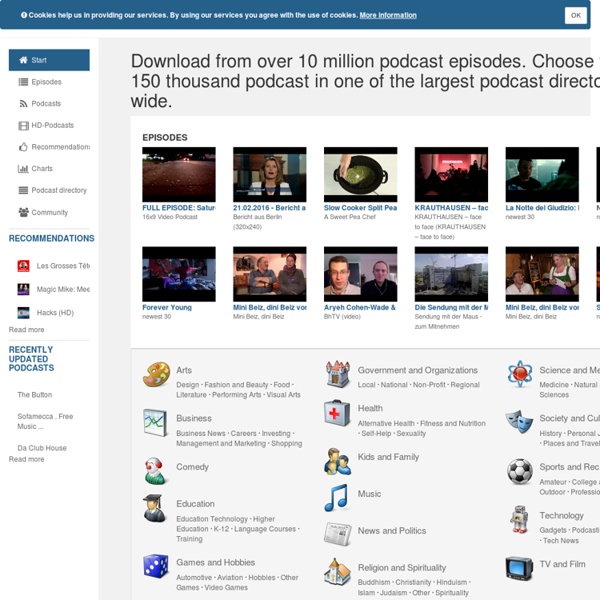
Free Audio Editor and Recorder Talking History Plixid.com | Bringing music to life - Download free music albums mp3 - Filesonic, Mediafire, Rapidshare, Megaupload and Torrent links Lecture Capture – technologies « TELic: A blog about Technology Enhanced Learning Lecture Capture – technologies There are many technologies that can be used to record lectures, and this page outlines some of the options available (or being considered) at the University of Southampton. Audio only (MP3) You can record (and edit) audio using free software called Audacity. An alternative is to use a stand-alone MP3 recorder, such as a Sony ICD-UX71, which is around £70. The MP3 file can be uploaded as a standard Blackboard ‘Item’ or using the special Podcast LX option. Students will be able to listen again to the lecture and refer to the slides (which you also made available on Blackboard) provided you use slide numbers and say things like “moving on to slide 7″ while you lecture. This method is low cost, but requires some tutor effort to record, edit and upload the MP3 file. Synote One solution to the problem above is to use Synote, a web-based service that enables students to add markers that identify specific points in audio and video recordings. Adobe Presenter
OpenCulture Download a Free Audiobook from Audible and also AudioBooks.com Download hundreds of free audio books, mostly classics, to your MP3 player or computer. Below, you’ll find great works of fiction, poetry and non-fiction, by such authors as Twain, Tolstoy, Hemingway, Orwell, Vonnegut, Nietzsche, Austen, Shakespeare, Asimov, HG Wells & more. Also please see our related collection: The 150 Best Podcasts to Enrich Your Mind. Fiction & Literature From The Tips Box: Stream Music via Google Docs Once a week we mine the tips box for awesome reader tips; this week we’re sharing a rather clever work around that allows you to stream your music collection from Google Docs. How-To Geek reader Andrew wrote in with the following tip detailing how you can turn Google Docs into a slimmed down and personalized version of Google Music. He writes: Guide to playing music on Google Docs The recent announcement of Google Music is great news, but it’s only available if you live in the US. To do this, you need a sync app like Syncdocs, and a media player like iTunes, Windows Media Player or VLC. 1. Syncdocs syncs these files to Google Docs, so you can just download the playlist files from another browser and open them to play your music. What’s great is that you don’t need the big audio files on the device you are using to play the music. Open the playlist in Windows Media Player, VLC, Winamp or iTunes on any other PC or Mac. Jason Fitzpatrick is warranty-voiding DIYer and all around geek.
150 Free Textbooks: A Meta Collection Free textbooks (aka open textbooks) written by knowledgable scholars are a relatively new phenomenon. Below, find a meta list of 200 Free Textbooks, and check back often for new additions. Also see our online collection, 1,700 Free Online Courses from Top Universities. Art History A Textbook of the History of Painting by John Charles Van Dyke, Rutgers Biology Anatomy and Physiology – Edited by various profs at OpenStaxBiology – Edited by various profs at OpenStaxBiology Pages, John W. Business and Management Business Ethics by Jose A. Chemistry Chemistry, Grades 10-12, Created by the FHSST Project (Free High School Science Texts)Chemistry Virtual Textbooks by Stephen Lower, Simon Fraser UniversityCK-12 Chemistry (Grades 9-12) by multiple authors. Classics Computer Science & Information Systems Earth Science CK-12 Earth Science for Middle School by multiple authors.Earth Systems, an Earth Science Course (Grades 9-10). Economics & Finance Education Electrical Engineering Engineering History Languages
Snowball - The World's First Professional USB Mic What exactly is this Snowball all about? The Snowball is a revolutionary microphone. Leave it to Blue to reinvent the wheel... err, microphone once again! With USB connectivity, it has never been easier to get live audio into your Macintosh or Windows desktop or laptop. Just plug it in, adjust your input level and you're up and running. Is The Snowball a dynamic microphone like the Blue Ball, or a condenser like the Blue 8Ball or Kiwi? The Snowball is a condenser, which, according to the audio wonks we know, has a smooth open sound with a nice, natural high-end. I've heard that condenser microphones require something called phantom power. No. Is the Snowball compatible with Windows 8, Windows 7, and Vista? Yes, Snowball is currently Windows 8, Windows 7 and Vista compatible. Do I need any special software to use The Snowball? Technically, no. Can I use The Snowball with a traditional analog audio mixer? No. How can I select a different sample rate? What is The Snowball used for? No.
Wikibooks 3 Different Ways To Embed A Free MP3 Player On Your Website Advertisement Blidgets - How To Create Widgets That Promote Your Blog Blidgets - How To Create Widgets That Promote Your Blog Read More There are 3 players you can use to embed MP3s. First, we’ll discuss what to use for single MP3s that you’re hosting. For additional MP3 files, you can either use the Yahoo! Media Player, which will detect all MP3 links and display them in a player for the website visitor to play or browse. Google Reader Podcast Player For Single MP3s The Digital Inspiration blog has the details on embedding MP3 files with the Google Player, but to summarize the article, you just have to insert this code, replacing “MP3URL” with the correct URL of the MP3 file hosted on the web that you want to embed in your index.html file that hosts the main page: While this player is very simple in appearance, it doesn’t carry the Google logo, it even has volume controls and is probably one of the easiest ways to embed an MP3 player working fast. JW FLV Player For Playlists <?
Free Books - 50 Places to Find Free Books Online Mar 18, 2011 Free books can be found everywhere--if you know where to look. Below you'll find 50 places offering free books online, including fiction and nonfiction ebooks, audio books, poetry, reference books and even free textbooks. Free Fiction and Nonfiction Books Authorama - You can find more than 100 free books from a variety of different authors on Authorama. New books are added to the site each month, and they've all been translated into plain ASCII or HTML so that no e-reader is required. Free Education Books and Textbooks Free Tech Books - This site offers a wide range of free computer science and programming textbooks, lecture notes and ebooks. Free Reference Books Bartleby - Reference books on every topic imaginable, including literature, government, anatomy, mythology and religion. Free Audio Books Books Should Be Free - This site is a great place to find free fiction and nonfiction.
How to Make Google Music Your Secondary Media Player (and Why You Should) You mentioned in the article that if you re-select the library, it won't actually re-upload everything, it'll just add in deleted items. Does this apply for PC move as well? I changed PC's recently, and want to set Google Music back up, but I'm afraid it's going to try and re-upload my entire library. Does it just do a compare of tracks to what's on the server? This I do not know. Ugh, I hope not. It would take a bit longer, but you could always set it to just upload at night. UPDATE: I ran it over night last night and despite the fact that when it started it claimed need 5000 tracks, when I came back to my PC this morning, it had changed to around 4,400 and was already over 4,100 "uploaded". As a side note, when I did it on my old computer, I just selected the iTunes folder (I can't remember if selecting iTunes itself was an option then). Awesoooome! And yeah, for what it's worth, uploading from iTunes has been an option since day 1.
Alive & Free A page of links to recent works (free) on-line from living authors: Books, Book Excerpts, Long Fiction/Non-Fiction. (* indicates complete book on-line.) Fiction Dead Doll Humility by Kathy Acker Obsession by Kathy Acker Death on the Nile by Karim Alwari Rim by Alfred Besher (Hotwired registration required) Innocence Lost by Earl Brewer Naked Lunch by Wm S Burroughs Synchronized * by William Calvin Unlisted * by William Calvin Cool Darkness by Matthew Carpenter Delirium by Doug Cooper -- cover The Titles Sequence From The Adventures Of Lucky Pierre by Rovert Coover The Advocates Devil by Alan Dershowitz from Birdland by Rikki Ducornet The Hejleh by Esmail Fassih Politically Correct Bedtime Stories by James Finn Garner Agrippa * by Wm Gibson The Juror by George Dawes Green Searching For The Truth by Wei Jingsheng The Dying Ritual by Christopher Jorgensen Love [Enter] by Paul Kafka On the Road (1) -- (2) by Jack Kerouac Umney's Last Case by Stephen King The Lark and the Wren by Mercedes Lackey Non-fiction