


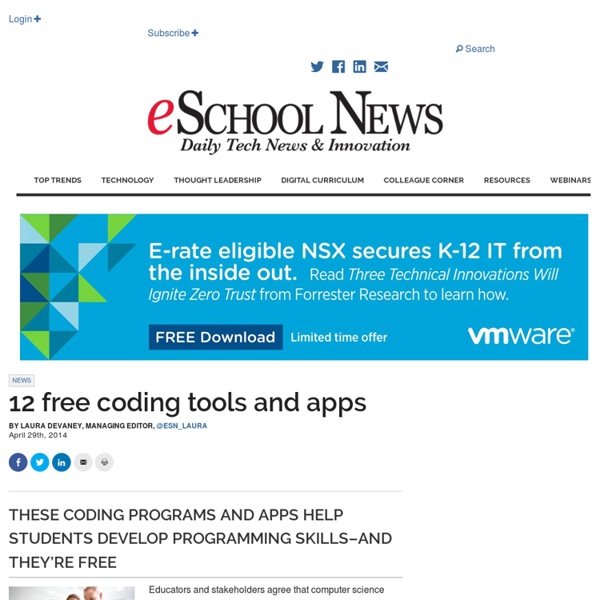
http://www.eschoolnews.com/2014/04/29/12-coding-apps-830/
Kids must code on iPads An important 21st Century skill This post is about a topic and app close to my heart. Computer programming is the engine of modern life and dream maker for tens of thousands. More and more countries are introducing the subject as compulsory schooling at surprisingly young ages. Maker Movement: Let Them Build it & They’ll Learn! The Maker Movement happening in education right now is exciting. It makes so much sense to create “more opportunities for all young people to develop confidence, creativity, and interest in science, technology, engineering, math, arts, and learning as a whole through making.” Turning Students into Makers The Maker Movement: places students at the center of learning.shifts students from consumers to producers.is cross disciplinary.requires critical thinking to solve problems and design solutions.develops communication, collaboration and research skills.yields a finished product that students can be proud of and share. At first, I was not sure how to introduce elements of the Maker philosophy into my English classroom.
Pixel Press Floors - Pixel Press > Pixel Press Floors app – You’ll need an iPad to “Create-from-Paper” and play – and you can create directly in the app just like you would on paper using touch or a stylus with our “Draw-In-App” tools. > Paper, Pencil & our Sketch Guide (optional) – Print the free Sketch Guide at home (visit projectpixelpress.com to download the PDF) and take a picture of what you create with your iPad’s camera. The glyphs you draw (for example an “x” is a spike and a “+” is a coin) are transformed into gameplay objects. From there you can apply a design to the element, test it, and play it. It’s that simple, and once you learn the glyphs, you’ll be creating like a pro.
Cargo-Bot – iPad The first game programmed entirely on iPad® Be Logical. Play Cargo-Bot Presenting Cargo-Bot. The first game programmed entirely on iPad using Codea™ Get it for free on the App Store. Why Mobile Technology Enhances Instruction As mobile technology continues to steal the spotlight in K-12 classroom methodology, certain areas of study tend to be gravitating towards the trends more strongly. Last week an Education Market Research report found that 28 percent of class time for math-based courses is spent using digital tools or interacting with digital content. The report goes on to outline a strong shift towards digital teaching methods for math since 2009. While students’ positive response is one of the reasons mobile technology is rapidly gaining speed, EMR’s report says that educator enjoyment of the technology is also a contributing factor to its snowballing implementation. The conversation about the benefits of mobile technology for students is constant but should there also be a discussion about educator preference? It seems the debate is always student-centric but for these students to excel, teachers need to thrive too.
Extremely Useful Online Tools For Web Development Web development these days has made quite easier with the help of many online web development tools that are designed to make web development an achievable task. Internet is full of many online tools for the web development and many of them are extremely easy to use, furthermore do not require any technical know-how but deliver professional results. For this reason many developers who are at the beginner level of their career prefer to use such tools. For this round up, we have compiled some essential online web development tools for you. All of them are extremely fast and easy to use and can save a lot of development time. Enjoy!
HTML5 Mobile App Development Framework. Download Sencha Touch Free. Sencha Touch is the leading MVC-based JavaScript framework for building cross-platform mobile web applications. Sencha Touch leverages hardware acceleration techniques to provide high-performance UI components for mobile devices. With over 50 built-in UI components and native looking themes for all major mobile platforms, Sencha Touch provides everything you need to create impressive apps that work on iOS, Android, BlackBerry, Windows Phone, and more. A novel and adaptive layout engine, fluid animations, and smooth scrolling features allow developers to build applications that respond to user actions nearly instantaneously, much like native technologies.
Why We Need The Humanities In A Google World Why We Need The Humanities In A Google World by Terry Heick The world is swirling in winds of digital code. The humanities provide a kind of embedded moral code that force us to confront our own habits, trends, and notions of recreation. 7 CSS Web-safe Fonts for Anything and Everything After excruciating contemplation and individual critique of current web-safe fonts – fonts that are found on most operating systems like Windows, Mac, etc. and are therefore available to most tech users – I managed to whip up a short list of 7 of my own personal favorite typefaces, each paired along with a brief description and common font combinations in CSS that you will hopefully find helpful or meaningful in some way. Let’s get to the grit of it: Century Gothic – A wide, light font. It shares several similarities with Avant Garde, another web-safe font, save for the lack of a descender on the lowercase u, and larger, rounder tittles (the dots above lowers i’s and j’s).
3D Printing in my classroom Our Printer – Cat NOT included 3D printing in my classroom has taken over my life. I need to go to 3DPA (3D Printing Anonymous) post-haste. Last night was the final straw as I was flopping and flipping about, trying to figure out how I am going to get 30 student 3D print jobs completed before the end of the year.
list of safe fonts for use on a html webpage the reason that it is difficult to find a font reference or a complete guide to fonts on the web is that the names of fonts are different from mac to pc, the matter is further complicated because certain browsers have limited font support Not all of the fonts listed here are considered 'safe', and any fonts used on a webpage which are not installed on a users computer will be rendered as the users default font, so it is always a good idea to have 'back up fonts' in your font tags. the following 12 fonts are installed on both pc and mac and are considered as 'safe' arial, , , courier, , georgia, helvetica, impact, palatino, , , verdana interactive font tool ° new see all of these fonts or one of your own choosing dynamically