


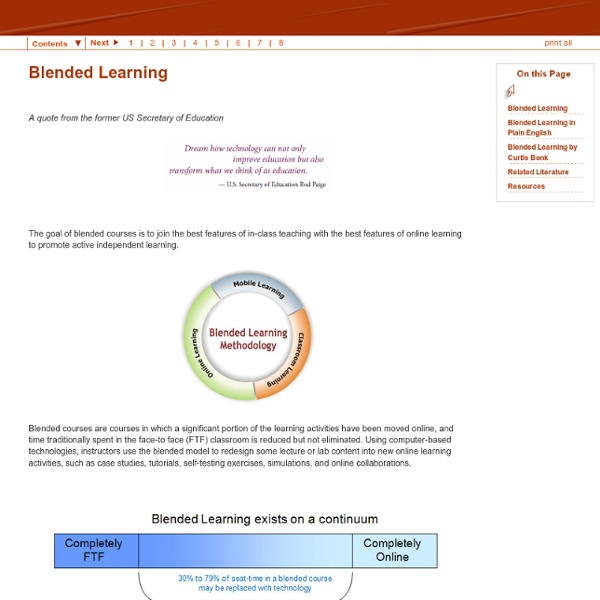
Flipped-Learning Toolkit: Let's Talk Tech Editor's Note:This post was co-authored by Aaron Sams, Managing Director of FlippedClass.com and founding member of the Flipped Learning Network. The greatest benefit of flipped learning is the restructuring of class time, which is more of a pedagogical solution than a technological solution. However, the in-class benefit is dependent upon the utilization of technology tools. So what technologies are necessary in a flipped classroom? Content Creation Tools One of the most difficult challenges for some teachers to overcome is the mastery of a content creation tool. Screencasting A popular software category for flipped learning is screencasting tools. Tablet Software Many teachers seek a tablet solution. Document Camera-Based Solutions Many teachers have document cameras in their rooms. Camera-Based Solutions Some teachers choose to forego software-based solutions and opt for the video camera. Record in a quiet room with a decent microphone. Distribution Tools These are only a few solutions.
Tips and Tools to Help you Better integrate Technology in Your Instrcution March 30, 2014 Looking for some ideas on how to integrate technology in your instruction? Dr. Kimberly Tyson from Learning Unlimited has these excellent tips to share with you. While the web tools Dr Kimberly suggested serve the purpose pretty well, however, based on my long experience with reviewing education tools, I picked some more titles to add to her visual. Tools to create individualized learning experiences for students: Tools that support classroom instructionTools that facilitate collaborationTools to help students curate content In addition to Paperli, Pinterest, Flipboard and Scoopit I would add:Tools to helps students stay organized:
Flipped classroom 2.0 Learning Published on May 24th, 2014 | by Mark Anderson I’ve been a big fan and supporter of flipped learning for a long time. I wrote about it at length in Perfect ICT and whilst most evidence is anecdotal, in my experience, it works. For those of you who don’t know, flipped learning is the attempt to take much of the instructional element out of the classroom in to the home via homework so that support of more difficult concepts and reinforcement can take place in the classroom. Jon Tait ran a small action research trial in his school which you can read about here – you can find it reblogged and written about in a number of places elsewhere too. For me, I like to include accountability and tracking with things that I do. With that in mind, when Michael Ha recently showed me in our AppSmashLive a tool he found called EduCanon I have to admit, I got somewhat excited. The interface is really very simple to use. This in my mind would work like this. Here’s what it looks like when being used…
Free Visualization Software | Free Analysis Software | Free Analytics Thumbnails: ON off Sort by: name DATE To create a new visualization, choose a base dataset. Loading datasets and visualizations... Tornado in the Library: created with Zunal WebQuest Maker The weather was bad on the way to school. On the car radio the announcer said the conditions were right for a tornado. In the middle of math class the tornado sirens sounded. There was a howling sound and loud crashing on the other end of the school, and then everything was quiet. The principle’s voice sounded over the intercom, “Students thankfully most of the school was left untouched by the tornado, except the library.
Semiotics Is your Brand using the right Symbols? Our world is full of symbols, and we are all surrounded by symbols and signs every hour of every day. Our brains constantly use signs and symbols to access mental shortcuts. 11 Brand Colours and their Meanings “There is no model; there is only colour” - Paul Cezanne Earlier this month, Cadbury lost the fight to fully trademark their distinctive purple colour (although it is uniquely theirs for chocolate). Colours are powerful weapons in any branding toolkit and rich with meanings. The Semiotics of Market Research Agencies (Part 2) We know what the big global agencies think about themselves (read here), but what about the smaller global and regional agencies in Asia? The Meaning of Grey – the Colour of Age and Wisdom “Regrets are the natural property of grey hairs.” - Charles Dickens “People think that everyone wears black in France; in fact they all wear grey.” – Jean Paul Gaultier “I am black or white, I’ll never be grey in my life.” - Diego Maradona
3 Ways to Take Your Students Deeper With Flipped Learning Editor's Note: This post was co-authored by Aaron Sams, Managing Director of FlippedClass.com and founding member of the Flipped Learning Network. Flipped learning is more than just an efficient way to teach. It is also an opportunity to take students to deeper levels of comprehension and engagement. One of the most important benefits of flipped learning is that it takes the teacher away from the front of the room. Perhaps the greatest benefit of flipped learning is that it gives teachers more time to interact with students one-to-one and in small groups. Help With the "Hard Stuff" An integral part of the learning process is when we are stretched outside of our comfort zone -- without being stretched too far that we are incapable of succeeding. Correcting Misconceptions Students sometimes learn things incorrectly. Questioning Activities We utilized this technique and found it to be one of the most useful strategies we ever implemented.
edutopia Editor's Note: This post was co-authored by Aaron Sams, Managing Director of FlippedClass.com and founding member of the Flipped Learning Network. Flipped learning is more than just an efficient way to teach. It is also an opportunity to take students to deeper levels of comprehension and engagement. One of the most important benefits of flipped learning is that it takes the teacher away from the front of the room. Perhaps the greatest benefit of flipped learning is that it gives teachers more time to interact with students one-to-one and in small groups. Help With the "Hard Stuff" An integral part of the learning process is when we are stretched outside of our comfort zone -- without being stretched too far that we are incapable of succeeding. Correcting Misconceptions Students sometimes learn things incorrectly. Questioning Activities We utilized this technique and found it to be one of the most useful strategies we ever implemented.
A Short Overview of 12 Tools for Creating Flipped Classroom Lessons One of the most frequent requests that I get is for suggestions on developing flipped classroom lessons. The first step is to decide if you want to create your own video lessons from scratch or if you want to develop lessons based on videos that others have produced. In this post we'll look at tools for doing both. Developing flipped lessons from scratch with your own videos. The benefit of creating your own videos is that you can tailor them to exactly match your curriculum. The drawback to this is that it requires more time on your part. Tools for creating your own flipped video lessons: The Knowmia Teach iPad app is an excellent app for creating your own whiteboard videos. Educreations is a free iPad app that turns your iPad into a whiteboard. In the free eduClipper iPad app you can create instructional videos on a whiteboard in the Khan Academy style. If you don't have an iPad, PixiClip is a good option for creating simple instructional videos.
Wooclap - An interactive platform that makes learning awesome