


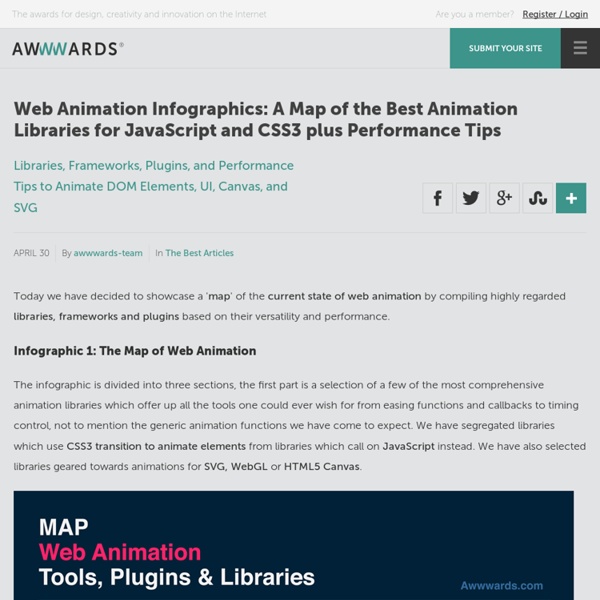
15 Beautiful Text Effects Created with CSS Beautiful text or typography will make your design look attractive. In web design, CSS helps to give style to design including various effects in text or typography. With CSS, you can use clipping and add animation to text to spice things up a little. And to illustrate this, we have collected 15 stunning and cool text effects that are made possible with CSS (some with a little help from Javascript codes). For more things you can do with CSS, check out: Elastic stroke Animation Yoksel animates the stroke of the text with a cool color scheme. SVG Glitch Want to make effects that look like a broken analog TV? Shop Talk logo The Shop Talk logo is recreated by Hugo using only CSS. Slashed Effect This idea by Robet Messerle gives the knife sliced effect, done with less than 70 lines of CSS. Elegant Shadow Effect Long Shadow effect comes to text, made using CSS. Foggy text effect Andreas creates an awesome cinematic foggy effect. SVG text mask Text Animation Hit The Floor Background Clip Text CSS Text-FX
40+ Fantastic CSS3 Tools & Online Generators We all know that CSS3 is an essential part of Web Design life. There are many CSS3 Tools & Online Generators which are fantastic time savers, these tools can help you in creating forms, buttons, curve boxes, pages and lots of different CSS3 generated stuff. CSS3 is an enhanced version of the Cascading Style Sheets specification, and it comes with many enchanting features that revolutionize Web layout and design, as well as other advantages. Today we've gathered 40+ Fantastic CSS3 Tools & Online Generators you can use everyday to make your life easier and more effective. CSS Menu Maker CSS3 Tool This tool helps users to create custom CSS drop down menu easily. CSS3 Rule Generator CSS3 Tool You can edit the underlined values in this css file, but don’t worry about making sure the corresponding values match, that’s all done automagically for you. CSS Hat CSS Hat is Photoshop plugin which instantly turns layer styles to CSS3! PrefixMyCSS CSS3 Tool Prefix your CSS3 code. Spritemapper CSS3 Tool
Partigen - Flash Particle Effects Partigen 2 is a brand new, completely rewritten version of the Partigen 1 Flash component and is the first and only extension for Flash that lets you create complex particle effects in just a click. This real time Flash engine creates realistic effects such as fire, smoke, explosions, sparkles, water, and many more. Each particle is made within Flash at runtime with zero render time. The new large user friendly custom interface includes a preset library of over 165 exclusive effect with realtime effect previews, all integrated within the Flash IDE. It's also up to 10x faster than the previous AS2 version. Available for ActionScript 3.0 only (Flash CS3/CS4/CS5). Price: $147 | Buy now Upgrade from Partigen1: $73 | Buy now Choose from the examples below to see demos of some of the particle effects in use: More examples, showing the advanced new capabilities of Partigen 2.5: MotionControllers & virtual keyframes Over 165 preset effects Custom emitter panel with preview
Infographic: Responsive Images Problems and Solutions How are we supposed to deal with responsive images? We in the web community ask ourselves this very question time and time again to no avail. Just when you think you’ve found a so-called solution, it has knock-on effect causing problems elsewhere; we take one step forward and two steps back. Currently on the web there are tons of articles debating this topic - the possible solutions, the pros and cons... Get your infographic poster today! A Markup-Based Solution Many of us would have thought that the best idea would be to find a markup-based solution, but that fact is that introducing a picture element would mean manually creating a variety of images for each breakpoint.
Adobe's new online tool lets you convert PSDs to CSS code Adobe has debuted a beta web-based tool that lets you convert PSDs into CSS code. At first glance it appears to be more of a fun experiment than a serious tool – as it replicates the Generator tool added to Photoshop CC last September – but it's also more evidence of how Adobe is thinking about moving more of its Creative Cloud toolset into the actual cloud. You can see Project Parfait in action in Adobe's video above, or try it yourself at projectparfait.adobe.com (though it requires you to be using Chrome). On the Project Parfait site, you can upload PSDs – even large ones – and access (though not edit) all of the elements and layers. As with Generator, this isn't a tool that 'converts' PSDs into websites, but more of a way to smooth the process turning mockups into anything from interactive prototypes to full sites. For each element – including text – you can see how it would be rendered in CSS, and copy either the entire code or separate elements.
6 CSS Tricks to Align Content Vertically Let’s talk about vertical alignment in CSS, or to be more precise how it is not doable. CSS has not yet provided an official way to center content vertically within its container. It’s a problem that probably has frustrated web developers everywhere. These tricks may however have limitations, and you may have to use more than one trick to complete the illusion. Recommended Reading: How To Obtain Equal Column Height With CSS 1. The first trick we are going to see here uses the position property. We will first set the position of the container element to relative, then we set the child element position to absolute. To align it vertically, move the child element position from the top, by half of the container’s height, and pull it up by half of the child element width. This trick is perfect when there is only a single child element, otherwise the absolute position will affect the other element within the same container. 2. CSS3 Transform has made it easy to put content at the center. 3. 4.
175+ Best Flat Web Design Examples Inspiration In this presentation, you’ll find a variety of highly-creative, beautiful and most importantly inspirational designs which is following the same trend of flat website designs. Flat UI Colors design can also make responsiveness easier, a property that is becoming more and more desirable with the growth of the ‘minimal web‘. Inspired by these two ideas i want to share a couple of centered designs with you. Flat design is one of the most important aspects of a web design, but this doesn’t mean it needs to be overly complicated or over designed. In fact, when it comes to flatting a website, simplicity is a good thing. The main purpose here is to stimulate your creativity and to inspire your imagination to create your own design trend because your website represents you and your brand. Design Council Flat Website Design Example UK Design Council champions great design nationwide. Designlab Flat Webdesign Example Online web design course. The Music Bed Flat Webdesign Example Triz design agencies.
FlashTextFX - Flash Text Effects Component FlashTextFX is a Flash component that creates an unlimited number of high quality text effects in Flash. Includes an easy to use custom interface with real time preview. Option to add multiple effects per textfield. Effects can be saved and loaded for future projects. Unlimited amount of effects FlashTextFX allows you to change and customize scale, position, rotation, opacity, tint, blur and glow, creating unlimited effects with adjustable timing and easing styles. Animate text in parts The effects can be applied to the content divided into pixels, letters, words, lines or the entire textfield, with customizable order, at varying positions and scale. Custom interface with real time preview No coding. Timing and delay settings Animation length time is customizable, as well as the delay before starting an effect and pause before the next effect. Save and load effects Effect settings can be saved and reused for future projects or other instances.
Tips for Creating Accessible SVG A different form of accessible data – a 3d topographical map of Deventer, Netherlands. Photo: Ronald Rugenbrink Scalable Vector Graphics (SVG) exists in a quantum state of accessibility. Which is to say that SVG is both accessible and inaccessible at the same time. Happily, there is no SVG uncertainty principle. We know which aspects of SVG are accessible to whom, which are not, and what we can do to improve both. To recap: SVG 1.0 was released by the W3C in 2001. SVG 1.1 includes several features that lend themselves to accessibility, but SVG 2.0 will take accessibility to another level. This article looks at ways to make SVG 1.1 content as accessible as possible, with glimpses into the possibility space of SVG 2.0 accessibility. Tip #1: Use SVG This may seem like a strange thing to say, not least in an article that’s about SVG to begin with. The fact is that one of SVG’s most compelling characteristics is also one of its most accessible. Tip #2: Use inline SVG Tip #3: Provide a title
Meaningful Transitions // Home Infographics What is Reseller Hosting? Embed it! <img src=" width="1200" height="1953" alt="What is Reseller Hosting?"><div>InMotion Hosting - <a href=" is Reseller Hosting?</a></div> Hosting Comparisons <img src=" width="800" height="1487" border="0" alt="Where Does Your Website Live?" SEO Audit Checklist <img src=" width="1000" height="1900" border="0" alt="20-Minutes or Less SEO Audit Checklist" /><div>InMotion Hosting - A Los Angeles <a href=" Hosting</a> Company</div> HTML5 Cheat Sheet - Tags HTML5 Cheat Sheet - Event Handler Attributes HTML5 Cheat Sheet - Browser Support
Developer App PhoneGap Developer App by Michael Brooks | 23 Apr 2014 | PhoneGap Blog, App, News Today, the PhoneGap Team is proud to announce the release of the PhoneGap Developer app! The PhoneGap Developer app aims to lower the barrier of entry to creating PhoneGap applications. Getting Started 1. First, you need the latest version of the PhoneGap CLI: $ sudo npm install -g phonegap You can read more about the installation details on our installation page. 2. Now grab the mobile app, which is globally available in an app store near you: 3. The PhoneGap Developer app is compatible with existing PhoneGap and Apache Cordova projects. You can create a new app: $ phonegap create my-app $ cd my-app/ Or open an existing app: $ cd ~/Development/app/my-existing-app 4. This is where the magic happens. First, use the CLI to serve your project: $ phonegap serve [phonegap] starting app server... Second, enter the server address into the PhoneGap Developer App. 5. Once paired, it’s business as usual. The Future Open Source