


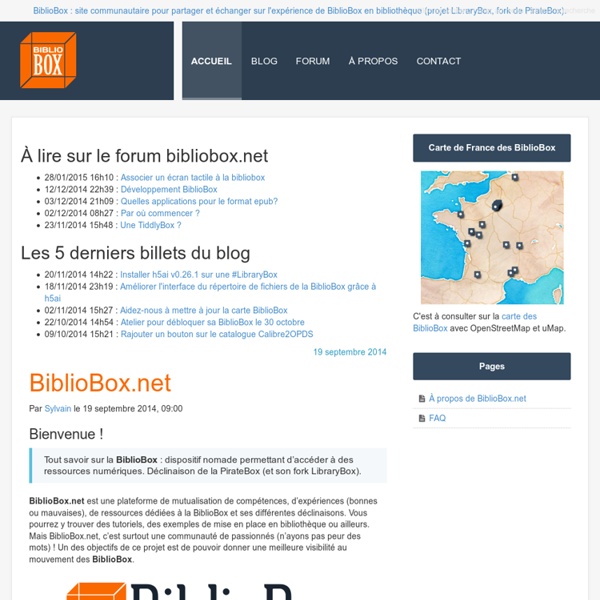
Médiathèques et Facebook Le réseau social Facebook a été créé le 4 février 2004 à Harvard par Mark Zuckerberg[1]. Appelé Thefacebook à l’origine pour mettre en lien les étudiants, le réseau connaît un succès immédiat[2]. Son ou ses fondateurs[3] souhaitaient mettre en contact les étudiants de leur faculté. Il faut savoir qu’aujourd’hui « 2,7 milliards de personnes dans le monde ont accès à Internet[4] ». C’est bien sûr dans un tout autre esprit que les médiathèques, soucieuses d’apparaître sur ce réseau, sont elles aussi, peu à peu, entrées dans ce système. Plusieurs raisons ont motivé les structures culturelles à être présentes sur le réseau social le plus utilisé. Le réseau social s’adresse également à un public de « digital natives » pour lesquels cette forme de communication est, pour beaucoup, un outil quotidien. Les médiathèques, municipales et départementales, utilisent les réseaux sociaux depuis quelques années. Temporalité Changer d’image Valoriser les actions menées en touchant le plus grand nombre
Quels emplois dans les bibliothèques ? Etat des lieux et perspectives La lettre de mission 2012 adressée à l'inspection générale des bibliothèques par le ministre de l'enseignement supérieur et de la recherche et le ministre de la culture et de la communication a inscrit à son programme de travail une étude thématique interministérielle sur l'analyse fonctionnelle des emplois dans les bibliothèques : besoins et perspectives. Cette étude nécessite une approche transversale, qui prenne en compte aussi bien les évolutions en cours ou prévisibles au sein de la fonction publique d'Etat que de la fonction publique territoriale. De même, l'analyse des emplois n'est pas limitée aux agents titulaires, mais prend en compte les agents non-titulaires (contractuels, vacataires, étudiants moniteurs). Sur un autre plan, le degré d'externalisation de certaines tâches auprès de prestataires est également une donnée à ne pas négliger.Le périmètre des emplois concernés ainsi défini, les objectifs de cette étude sont de projeter.
Toute l'actualité Lecture numérique Lecture numérique Aujourd'hui - 1 publication Usages En mai, rendez-vous créatifs aux ateliers de la Silicon Valois En octobre 2013, le ministère de la Culture évoque un projet encore flou, visant à faire entrer la rue de Valois « dans le XXIe siècle » : il s'agissait de transformer le ministère en « une Silicon Valois ». On aura repéré l'allusion directe à l'effervescence numérique de la Silicon Valley, qui, en Californie, a produit les... Mardi 15 avril 2014 - 5 publications Acteurs numériques Kobo : quitter les USA et tenter de sauver le marché au Canada Le marché du livre numérique, outre-Manche, est dans un piteux état, largement monopolisé par Amazon, et ce, depuis un double événement. Le numérique divertit les jeunes, sans les aider à comprendre les livres À l'ère des écoles et cartables numériques, le digital pourrait ne pas représenter une solution d'apprentissage idéale. Législation La coopération progresse entre Apple et son surveillant Un smartphone Amazon doté d'un écran 3D
Biblio Numericus | Le numérique se joue aussi en bibliothèque Ebook en médiathèque : le casse-tête ? Comment lire en numérique ? Basculer vers la lecture numérique – et pour cela se doter d’une liseuse avant d’acheter (ou d’emprunter) les précieux e-books – relèverait-il du casse-tête ? C’est ce que l’on pourrait rapidement croire en France, tant une partie du marché et des acteurs sont encore en « recherche » du modèle. Et pourtant, 15% des Français qui ont déjà lu un e-book, ce n’est pas une proportion si ridicule pour une technologie récente au regard de l’histoire du livre. Mais l’existence de différents formats et modèles de vente ou les stratégies particulières (entre verrous numériques ou écosystèmes verticaux), n’aident pas les lecteurs potentiels à migrer vers cette nouvelle pratique. Une infographie efficace Le groupe Chapitre.com – dont l’évocation risque de faire grincer des dents auprès des libraires et lecteurs clermontois – a réalisé un guide pratique d’achat d’e-books très utile. Source : Chapitre.com
Le Monde.fr - Actualité à la Une Accueil | Bulletin des Bibliothèques de France Brèves : actualité du monde de l'information et des bibliothèques Les brèves de l'enssib passent le relais au Fil du BBF Lancées en octobre 2009, les brèves de l'enssib ont eu pour vocation de proposer un service de veille sur l'actualité professionnelle des métiers du livre et de l'information et leurs problématiques connexes.Après plus de 5 ans d'activité, et un total de 1353 brèves, ce service prend fin et l'enssib fait évoluer l'ensemble de ses services en ligne :la relève des brèves est (...) En savoir plus | De quelles brèves sont issues ces images ? De gauche à droite et de haut en bas :Opendata France : bilan sur l’ouverture des données des collectivités, Julia Morineau, brève de l'enssib, 15 octobre 2014.L'homoparentalité censurée par la Bibliothèque Nationale de Singapour, Béatrice Michel, brève de l'enssib, 16 juillet 2014.Recommandations sur le livre numérique en bibliothèque, Pierre Moison, brève de l'enssib, 11 (...)
Centre Régional des Lettres Midi-Pyrénées Le Motif Accueil - écla aquitaine Le Cinéma, cent ans de jeunesse 2013-2014 | Blog "Le plan-séquence" Bonjour à tous, Vous pouvez désormais découvrir les premières minutes Lumière qui ont été réalisées en atelier. Petit à petit, les points d’interrogation vont céder la place à vos minutes, et ainsi, nous obtiendrons au final un vaste panorama des nouvelles vues Lumière filmées en 2013-2014, par des opérateurs de tous âges, à travers 11 pays ! Nathalie Bourgeois, François Chabret, pour la coordination du Cinéma, cent ans de jeunesse Bonne année ! C’est avec plaisir que nous découvrons et lisons régulièrement les contributions de tous : photos de présentation, proposition et analyses d’extraits, photos de tournage, minutes lumière… Merci de vos messages, qui donnent un éclairage vivant et intéressant sur le travail en cours. Bonne continuation à tous les participants, à qui nous souhaitons une très bonne année, A très vite, Nathalie Bourgeois, Isabelle Bourdon, François Chabret, Sandra Sana, pour la coordination du Cinéma, cent ans de jeunesse Les vues Lumières à travers le monde
Vidéale : du cinéma pour les enfants, des films pour la jeunesse