


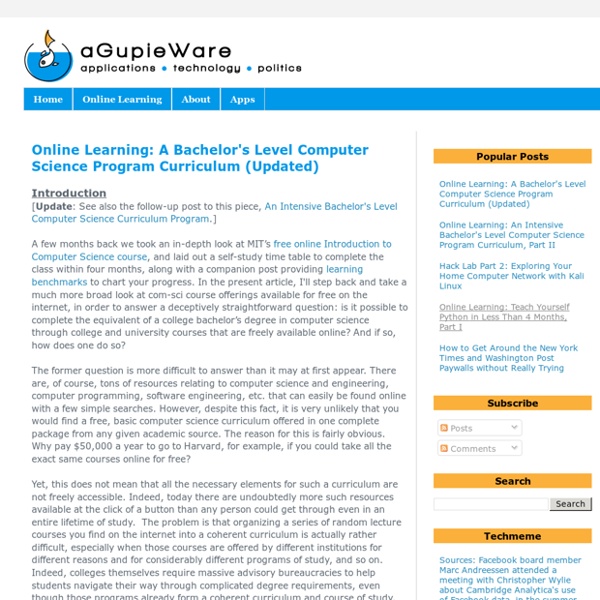
RedditQuickPreview function () { "use strict"; /*global window, document, self*/ var type = "window", /*frame or window*/ exclude = /(pixel.reddit|irc:\/\/|reddit.com\/domain|\/compose|\/login|\/submit|\/password|\/gold|reddit.com\/user|reddit.com\/r\/[^\/]*\/? a = document.getElementsByTagName("a"), myrdiv = document.createElement("div"), myrframe = document.createElement("iframe"), i = 0; try { document.getElementById("content").style.margin = "0px"; } catch (e) {} function resizeframe() { myrdiv.style.width = (window.innerWidth - 720) + "px"; myrdiv.style.height = "98%"; window.onresize = function () { resizeframe(); myrdiv.id = "myrdiv"; myrdiv.oncontextmenu = function () { myrdiv.style.display = "none"; myrdiv.style.zIndex = "999"; myrdiv.style.background = "rgba(255,255,255,0.75)"; myrdiv.style.position = "fixed"; myrdiv.style.top = "0px"; myrdiv.style.left = "600px"; myrdiv.style.paddingLeft = "100px"; myrframe.id = "myrframe"; myrframe.style.border = "1px black dotted"; myrframe.style.zIndex = "999"; function zoom1() { if (
Game Development: Tips & Tricks 12 sites that will teach you coding for free Opinions expressed by Entrepreneur contributors are their own. There was a time when knowing how to program was for the geekiest of geeks. That's not exactly the case today. As most entrepreneurs, freelancers and marketers will tell you, learning how to program can help you succeed. You don't even need to shell out a ton of money or put yourself in debt to learn how to code, either. 1. One of the most popular free places to learn coding is Codeacademy. Related: Want to Take Your Business to the Next Level? 2. Founded in 2012, Coursera has grown into a major for-profit educational-technology company that has offered more than 1,000 courses from 119 institutions. 3. edX EdX is another leading online-learning platform that is open source instead of for-profit. 4. Founded in 2010, Udemy is an online learning platform that can be used as a way to improve or learn job skills. 5. 6. Sometimes, you need to recall a reference book when you're stuck on a problem. 7. 8. 9. 10. 11. 12.
Beginner Video Tutorials Beginner Tutorials App Inventor is a free, cloud-based service that allows you to make your own mobile apps using a blocks based programming language. You access App Inventor using a web browser (Chrome, Firefox, Safari). You will need: A Mac or Windows computer (see system requirements) An internet connection You will make a mobile app, so it's fun to see it run on a phone or tablet while you build the app (and after!). Choose which way you want to connect to run your apps, and follow the links to setup instructions: If you hit any snags, we're here to help! Teachers: Get support and tips for preparing for using App Inventor with your students. Making Mobile Apps with App Inventor We have four beginner tutorials to try out. For each tutorial, we have multiple ways of accessing them: Click the tutorial link to open up a project directly in the App Inventor environment with the tutorial in the sidebar. Name Tutorial Video Text Name Hello Codi! Get started by making Codi the Bee buzz when touched! Text
Herramientas Las tecnologías colaborativas permiten nuevas formas de interacción y el número de aplicaciones web es cada vez mayor y no deja de actualizarse. Esta sección pone a disposición del usuario un marco de las herramientas digitales mas importantes de hoy en día, herramientas enfocadas sobre todo en la interacción, en el compartir información, y en el trabajo en línea. El listado se irá actualizando constantemente, incluyendo los nuevos sitios y programas que aparecen cada día, dando lugar a un directorio con funcionamiento dinámico y práctico. También puedes ayudarnos a mejorarlo: dando tu opinión sobre las herramientas publicadas, sugiriendo otras que no estén en el listado, y aportando nuevas ideas.
Dash for OS X - API Documentation Browser, Snippet Manager - Kapeli Game Programming Patterns Visual Programming Languages and Ardublock | Ardublock From Physical computing to visual programming Visual programming languages for their ability to introduce variety of people including non-specialists and students, to programming. With color coded operators, geometrically shaped data types, and no semicolons (!), visual languages have a unique ability to make programming a more intuitive experience. And with the (admittedly necessary) annoyances of syntax removed, more of your programming focus can be directed towards solving the actual problem. Physical Computing can be an introduction to programming, integrating the arts, engineering and computing. Why Visual Programming Language? By Physical Computing we mean the building of little systems, usually interactive, composed of sensors (like button), actuator (like led and motors) which are linked by microcontroller. How to make it possible for non-programmer to create electronics, fast. Some studied visual Programing languages Visual Programming language is the answer for these questions.
VideoMakerFX - Amazing Video Creation Software Kodu | Home Redstone Basics | Minecraft 101 Redstone is the Minecraft equivalent of electricity. It can be used to create amazing inventions, such as working computers or factories, once you know the basics. Fortunately, the basics are easy to learn! These pages should help you get started with redstone: you will learn how to make some simple, useful devices, and how to understand the complicated stuff. Redstone Redstone is an ore you will find down at the bottom of your mines. Basic Principles of Redstone Redstone is all about 'power' &emdash; you can think of it as being a bit like electricity. Redstone lamps are used in many of the examples on this page to show which blocks are switched on. Power sources These are the things that provide redstone power: they include switches, redstone torches and the like. Powered blocks Most types of blocks can become powered. Switching blocks ON Once a block is powered, it can switch on the blocks directly next to it. Devices Which blocks can be powered? Power Sources Other Power Sources Redstone Devices
Audubon Birds – An Encyclopedia App of North American Birds Do you like watching birds? When kids are out of school, it is perfect time to hit the trail, walk in the woods, and watch birds. I have found a wonderful app that will help you on birds: Audubon Birds – A Field Guide to North American Birds. Audubon Birds is an encyclopedia on birds. The Audubon Institute has been working on ecosystems, with focus on birds and other wildlife, for decades. They made field guides that help people identify plants and animals. You don’t have to know anything about bird to use this app. Rich data with audio and pictures: as of today, the app has 819 birds. Search: you can search a bird by name. Journal: you can take a picture of the bird you find within the app. iGameMom Comments: This is a great app to get your children out of your house. If you would like to check it out or purchase it, please use the App Store link provided below.
HouZone MAKER FELLOWS "When I made the transition as an artist from painting or sculpting to creating public art installations that highlight or help solve a challenge in my community, I knew I was a maker. I want to help kids become makers too." Jaimee, Maker Fellow, Kingston, NY SHARE your passion. APPLY your skills in your chosen career. TRANSFORM kid's lives. You're a hands-on maker, educator, or parent. Become a Maker Fellow MakerState is currently accepting Maker Fellow instructor applications for our 2014-2015 makerspace for kids program. Locations New York City (Manhattan, Brooklyn, Queens, Riverdale, Newark, NJ) San Francisco Boston Maker Fellows can start a new makerspace for kids in their own community too! About MakerState The Fellowship Our Maker Fellows are part-time instructors and curriculum developers in our partner schools and community centers. Upon filling out the Maker Fellow application here, Fellows receive updates about new makerspaces for which we need staff. Qualifications Compensation