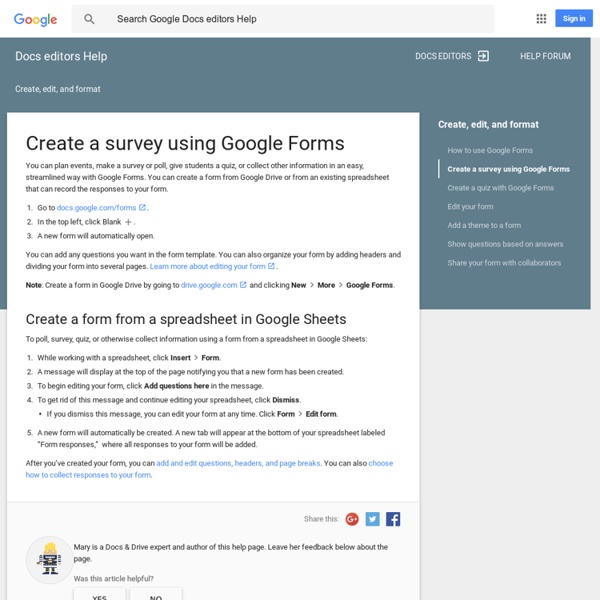Login to Polldaddy
Polldaddy now requires a WordPress.com account to sign in. You may use an existing WordPress.com account or create a new one. Learn why here. Don't have a WordPress.com account? What to expect with WordPress.com: No Blog Required This WordPress.com account will not interfere with your self-hosted WordPress or other blogging tool if you already run a blog. One Account to Rule Them All WordPress.com is now the account hub for all of our services at Automattic, including VaultPress, Polldaddy, and Akismet. Same Company as Polldaddy Polldaddy was acquired by Automattic in 2008, so your data is 100% safe with us — as it really isn't going anywhere. One-time Account Connect Process Once you verify your email with WordPress.com, Polldaddy will ask for your existing account information. Need help connecting a Polldaddy.com account? Not interested in a WordPress.com account?
www.mon-enquete-enligne.fr site de création d'enquête,questionnaire, sondage en ligne gratuit
Créer un formulaire avec Google Drive
Google propose à travers son service Google Drive (service de stockage et de partage de fichiers en ligne) un outil pratique permettant de créer des formulaires. Questionnaire de satisfaction, formulaire de contact, formulaire de réservation, formulaire de sondage sont facilement réalisables grâce à Google Formulaire. L’utilisation de ce service Google nécessite au préalable la création d’un compte Google. Une fois le formulaire créé, il est possible de recueillir les résultats dans une feuille de calcul Google Sheets. Il est également possible de recevoir un mail contenant les réponses lors de chaque validation du formulaire ou encore de fermer automatiquement un formulaire en fonction du nombre de réponses reçues. Retrouvez également notre tutoriel sur la création de formulaire Google avec la nouvelle interface Google Forms. Créer un formulaire à partir de Google Drive L’interface Google Drive s’affiche à l’écran. Créer un nouveau formulaire Zone de conception du formulaire Conclusion
The Answer Pad | The Graphically-Based Student Response and Assessment System
Productivité : 7 astuces pour quitter le bureau plus tôt ce soir, travail accompli
Il suffit de s’organiser correctement pour être plus efficace, moins stressé et pour pouvoir réaliser plus vite ses objectifs ! 1. Suivez la règle des 2 minutes Si une tâche met moins de 2 minutes à être réalisée, faites-la tout de suite. 2. Classez vos e-mails dans 4 dossiers : Boîte de réceptionA faire aujourd’huiA faire plus tardTerminé Vous aurez ainsi toujours une vue claire sur les choses que vous devez faire. Dans un autre style, Inbox vous permet également de facilement distinguer les choses qui sont importantes ou urgentes. 3. Il est plus facile de faire le suivi de plusieurs petites actions que d’une grande. 4. Certaines tâches sont peut-être moins utiles pour votre entreprise. 5. Pour être efficace, il faut être concentré. 6.Faites des pauses Ce n’est pas parce que vous n’êtes pas fumeur, qu’il vous est interdit de faire des pauses ! 7. Et vous quelles sont vos astuces pour être plus efficace au bureau ?
A Free Student Response System for Teachers ExitTicket Student Response System
6 outils pour detecter les plagiats et les copier-coller
Voici 6 outils en ligne qui permettent de détecter dans les copies de vos élèves ou étudiants les plagiats et autres copier-coller. C’est l’épidémie de l’ère Google. Le plagiat est un phénomène depuis longtemps connu et répertorié dans le monde universitaire. PlagTracker. PlagiarismChecker. Viper. A cette première liste ajoutons Duplichecker, ArticleChecker et Copyscape, trois outils que j’ai présenté il y a quelque temps de cela sur mon autre site consacré aux Outils de la veille. Les outils existent malheureusement ils ne suffiront sans doute pas à résoudre ce problème du plagiat scolaire. Et vous quels outils utilisez-vous pour chasser le plagiat et le simple copier-coller ?
EverySlide | Interactive Presentations | Audience Response System
Présentation d’Evernote - Pétillant®
Evernote est un logiciel que nous a fait découvrir notre confrère Pierre Pilon lors d’une visite chez lui, à Québec en 2008, lequel l’utilise lorsqu’il souhaite conserver et retrouver facilement une information intéressante, sans pour autant devoir créer une carte heuristique. Brève présentation Une façon simple, mais réductrice de décrire ce logiciel est de le comparer à une sorte de journal de bord similaire à un blog : il sait en effet gérer au fil de l’eau des notes contenant un titre, du texte riche (gras, italique, image, liens hypertextes, etc.), mais aussi des étiquettes, des données de géolocalisation, etc., le tout horodaté, sans oublier une fonction de rappel (avec éventuelle notification par courriel) qui ouvre ainsi la voie à des applications de gestion de tâches ou de projets. Exemples d’informations gérées Voici quelques exemples d’informations que nous collectons pour nos propres besoins : Disponibilité du logiciel Evernote est disponible en deux versions : N.B.