


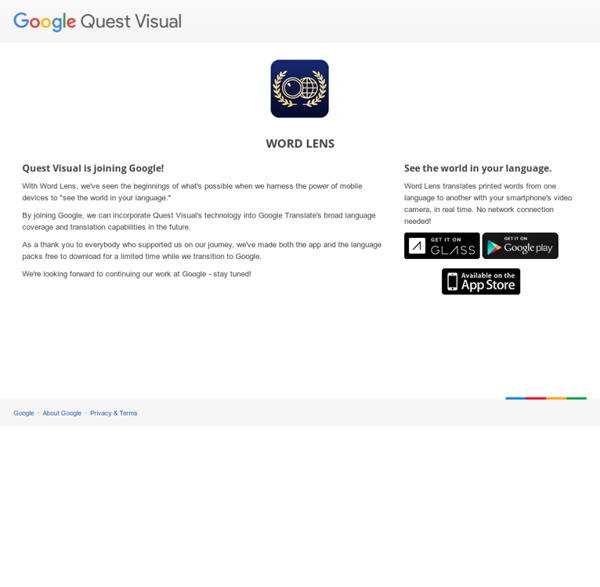
Wikitude Wikitude is a mobile augmented reality software which is developed by the Austrian company Wikitude GmbH (formerly Mobilizy GmbH) and was first published in October 2008 as freeware. It displays information about the users' surroundings in a mobile camera view, including image recognition and 3d modeling. Wikitude was the first publicly available application that used a location-based approach to augmented reality.[1][2] How it works[edit] For location-based augmented reality the position of objects on the screen of the mobile device is calculated using the user's position (by GPS or Wifi), the direction in which the user is facing (by using the compass) and accelerometer. The location-based augmented reality view provides a direct view of reality enhanced with additional, computer-generated content, as opposed to a conventional map, which provides an abstract view from above. A central element in the Wikitude World Browser is the location. User generated content[edit] Discussion[edit]
Cheapest iPhone iPhones aren't MoneySaving, so amid the hype it pays to carefully consider which is the right deal. Whether it's the iPhone 5S or 5C or an older model like the 4 or 4S, our tool trawls the web for the latest deals helping you find the cheapest tariff. For extra help, see our picking the right contract section and the full Cheap Mobiles guide. Looking for a Samsung Galaxy phone? Check out our Samsung comparison tool to find the cheapest deal for your usage. Prices update automatically at 9am daily - please be aware prices can change in the meantime. Compare all iPhone monthly contract deals, or see PAYG handset and Sim-only deals. Warning! Showing 0 to 0 of 0 entries Warning! Choose a phone Top picks last updated: Wednesday 16 April 2014, 3:34 pm. Best value deal but you need the cash to buy a phone upfront Our pick for best value Cheapest deal with no upfront cost Top deal for heavy users The iPhone 5 is available from Friday 21 September, though you can pre-order it now. Want a 4G tariff?
Argon AR Web Browser The Best iPhone Apps Of 2009 (Appvee Edition) This guest post was written by Erik Fikkert, Lead Reviewer, AppVee. Also check out AppVee’s previous picks of the best apps in the App store The iPhone and iPod touch have become immediately recognizable names around the world. Apple recently announced that the iPhone is the most popular mobile phone in the US. 2009 brought some of the best apps to the iPhone and iPod touch to date. Below you will find our top 10 overall apps, our top 15 games, and top 5 innovations. Facebook 3.0 Access your friends, notes, pictures, and events using almost every feature the actual site offers. Fandango View trailers, see showtimes, purchase tickets and read reviews using this free movie app. Beejive 3.0 One of the first applications to take advantage of push notifications, this multi-client instant messaging app is in a class of it’s own. LogMeIn Brings your desktop to your iPhone or iPod touch. Dropbox Sync up with your Dropbox account and have access to all of your files right from your device.
Augmented Reality (AR) in Education « Learning Technologies November 22, 2010 by Steve Yuen Augmented reality (AR) is an emerging form of experience in which the real world is enhanced by computer-generated content specific to a location and to an activity. Today, AR applications have become portable and available on mobile devices. AR is beginning to change news, entertainment, sports, e-commerce, travel, museums, architecture, and marketing in tangible, exciting ways. In education and training, AR has the potential to make ubiquitous learning a reality, allowing learners to gain immediate access to a wide range of location-specific information from various sources. The 2010 Horizon Report predicts that the use of simple AR in education will be widespread within 2 to 3 years on U.S. college campuses. Although AR is not new, it is still in infancy especially applying in education. Augmented Reality – Explained by Common Craft (Free Version) Augmented Reality in the Classroom Augmented Reality in the Classroom (2010 NMC Symposium) Like this:
Hidden iPod touch Settings revealed (including Album Shuffle) hi there, I played with the Preferences.app a couple of days ago and discovered that the iPod touch (as well as the iPhone) have some hidden settings. Some of them are really useful and I don't understand why apple hid them. I know that some (or most) of the stuff I discovered has already been discovered long ago. But I found some stuff I didn't see anywhere else AND I couldn't find a topic about this in this board so here we go. First let me say: This works for touches ONLY. Don't copy my Preferences.app if you use an iphone! Install it What you do is you SSH into your ipod and go to /Applications/. when you are there, make sure you make a COMPLETE BACKUP OF YOUR PREFERENCES.APP FOLDER. After you did that you will have the new settings (you dont even have to restart/respring the ipod). What are the new settings? Statistics: You can access the Statistics-Menu from the bottom of the main menu. Do that for every item of my list and you will have a complete localization.