


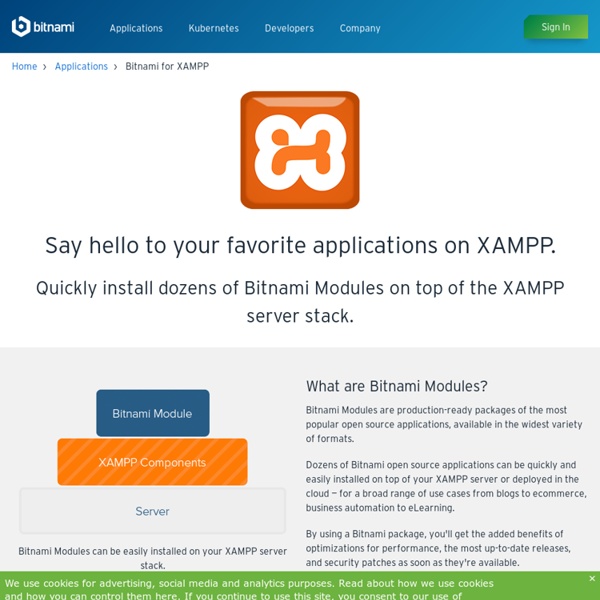
Welcome — Django MongoDB Engine webdesign.tutsplus In this tutorial I'll guide you through the process of creating a simple and clean Instagram-based portfolio. We'll use some striking imagery, a clean color palette and smooth typefaces. We'll start off by creating a web version and then I'll show you how to quickly adapt it for mobile view. In order to follow along you will need the following (freely available) assets: Mountains photo from UnsplashKaushan Script font from Font SquirrelLato font from Font SquirrelSocial media icons from IconfinderStock photos from UnsplashStock photos from Refe Begin by creating a new Photoshop document (File > New…) using the settings shown below. Let’s set some guides so our layout has enough space and looks balanced. Note: Guidelines used for this tutorial: vertical at 100px, 600px and 1100px. Tip: You could also use the GuideGuide Photoshop plugin to make this process even quicker. Sticking to Photoshop etiquette we'll keep things organized and easy to navigate and edit. Great! That's it.
Felix HTTP Service This is an implementation of the HTTP Service Specification as described in chapter 102 of the OSGi Compendium. The goal is to provide a standard and simplified way to register servlets and resources in a servlet container, and to associate them with URIs. It also implement a non-standard extension for registering servlet filters as well as a whiteboard implementation. Complete set of features: Standard HTTP Service implementation;Extended HTTP Service implementation that allows for servlet filter registration;Run either with Jetty or inside your own application server using the servlet bridge;A whiteboard implementation for easy registration of servlets and filters;One complete bundle that includes everything to simplify deployment;Correctly versioned Servlet API. Installing The Apache Felix HTTP Service project includes several bundles. Note that as of version 2.3.0, both the HTTP as the Serlvet APIs are no longer packaged with the separate bundles! Using the HttpService Examples
Club Open Source Carts (mainly osCommerce) | Showcasing osC…the good, the bad and the ugly! Download - The Apache HTTP Server Project Use the links below to download the Apache HTTP Server from our download servers. You must verify the integrity of the downloaded files using signatures downloaded from our main distribution directory. The signatures can be verified with our KEYS file. Only current recommended releases are available on the main distribution site. Apache httpd for Microsoft Windows is available from a number of third party vendors. Stable Release - Latest Version: 2.4.57 (released 2023-04-06) If you are downloading the Win32 distribution, please read these important notes. The Apache HTTP Server Project is pleased to announce the release of version 2.4.57 of the Apache HTTP Server ("Apache" and "httpd"). For details, see the Official Announcement and the CHANGES_2.4 and CHANGES_2.4.57 lists. The Apache Software Foundation and the Apache HTTP Server Project are pleased to announce the release of version 2.3.9 of mod_fcgid, a FastCGI implementation for Apache HTTP Server versions 2.2 and 2.4.
Flat Icon Maker - FlatIcons Download Foundation 5 Complete Grab this version of Foundation if you want everything in the framework in simple, vanilla CSS and JS. Download Everything Essential A simple, lighter version that includes typography, the grid, buttons, Reveal and Interchange.**59kb (okay, plus dependencies). Download Essentials Custom Include or remove certain elements and define the size of columns, colors, font size and more. Custom Download Sass Foundation is built using SCSS, and you can work with it in the same way. Install via SCSS
Способы организации CSS-кода Разработчик Бен Фрейн (Ben Frain) однажды заметил: «Писать CSS-код легко. Масшабировать и поддерживать его — нет». К счастью, на просторах интернета можно найти множество решений этой проблемы. В данной статье рассмотрены основные киты структуры CSS-кода, а также интересные рыбы/млекопитающие поменьше. Статья служит лишь памяткой или кратким справочником — для подробного ознакомления с методологиями настоятельно рекомендуется изучать оригинальную документацию. Итак, начнем. Содержание Автор: ЯндексДокументация Пожалуй, самая популярная сейчас методология в мире. Эти категории играют следующие роли в коде: блоки могут использоваться в нескольких местах сайта;элементы являются частью блока и не имеют функционального смысла вне блока;модификаторы представляют собой свойства блока или элемента, которые меняют его внешний вид или поведение. Такой подход позволяет избавиться от непредсказуемых последствий каскада и изолирует отдельные модули друг от друга. Пример кода в стиле БЭМ: Atomic CSS Шрек
CSS: centering things See also the index of all tips. Centering lines of text The most common and (therefore) easiest type of centering is that of lines of text in a paragraph or in a heading. CSS has the property 'text-align' for that: renders each line in a P or in a H2 centered between its margins, like this: The lines in this paragraph are all centered between the paragraph's margins, thanks to the value 'center' of the CSS property 'text-align'. Centering a block or image Sometimes it is not the text that needs to be centered, but the block as a whole. This rather narrow block of text is centered. This is also the way to center an image: make it into block of its own and apply the margin properties to it. The following image is centered: Centering vertically CSS level 2 doesn't have a property for centering things vertically. The example below centers a paragraph inside a block that has a certain given height. This small paragraph is vertically centered. Centering vertically in CSS level 3
Abbreviations Abbreviations are the heart of the Emmet toolkit: these special expressions are parsed in runtime and transformed into structured code block, HTML for example. The abbreviation’s syntax looks like CSS selectors with a few extensions specific to code generation. So every web-developer already knows how to use it. Here’s an example: this abbreviation #page>div.logo+ul#navigation>li*5>a{Item $} ...can be transformed into <div id="page"><div class="logo"></div><ul id="navigation"><li><a href="">Item 1</a></li><li><a href="">Item 2</a></li><li><a href="">Item 3</a></li><li><a href="">Item 4</a></li><li><a href="">Item 5</a></li></ul></div> ...with just a single key stroke. Abbreviations are optimised for, but not limited to, HTML and XML generation, and make writing tedious markup code a breeze.