


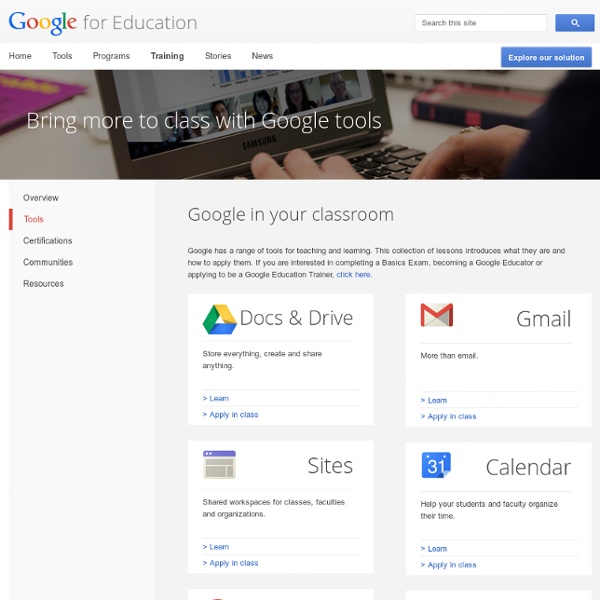
100+ Google Tricks for Teachers It's Google's world, we're just teaching in it. Now, we can use it a little more easily. With classes, homework, and projects–not to mention your social life–time is truly at a premium for all teachers, so why not take advantage of the wide world that Google has to offer? From super-effective search tricks to Google tools specifically for education to tricks and tips for using Gmail, Google Docs, and Google Calendar, these tricks will surely save you some precious time. Search Tricks These search tricks can save you time when researching online for your next project or just to find out what time it is across the world, so start using these right away. Convert units. Google Specifically for Education From Google Scholar that returns only results from scholarly literature to learning more about computer science, these Google items will help you at school. Google Scholar. Google Docs 22. 23. 24. 25. 26. 27. 28. 29. 30. 31. Gmail 32. 33. 34. 35. 36. 37. 38. 39. 40. 41. 42. 43. Google Calendar 44.
50 Little-Known Ways Google Docs Can Help In Education 5 Ways To Be A Better Public Speaker 7.16K Views 0 Likes If you've been asked to speak at a conference or host a seminar, you may be shaking in your boots. Not only is the thought of speaking in public nerve-wracking, but being in charge of a seminar that no one wants to at... My 10 Favorite Learnist Boards Of The Year 2.66K Views 0 Likes I wanted to take a moment and share my favorite Learnist boards from the past year. Inside Search Google is the most popular search engine on the web. Most of us rely on Google search for finding information. Sometimes it can be difficult to find just the right information we are actually looking for out of the hundreds or thousands of results returned in Google’s search. Despite using Google every day, we still use it in its simplest form. Towards this end, in July 2012 Google created an online course called Power Searching with Google. The Google Power Searching course is available online on edX as an Xseries program. Go to Power Searching with Google Course The course is structured as a series of 6 modules, each of which comprises of 5-6 short video lessons. The instructor of the course is Daniel M. This Power Searching course introduces participants to the idea of search, how Google works, and gives them the methods, strategies and tactics to find what they need to find. Power Searching with GoogleAdvanced Power Searching with Google XSeries Program in Power Searching with Google
The Beginner's Guide to Google+ When Google+ entered the social space in 2011, it was met largely with skepticism. Joining a crowded field with platforms such as Facebook and Twitter, many users questioned the need for another social network. But roughly two years later, Google+ has established itself as the second-largest social media site in the world and boasts a monthly active user base of 235 million. And some of the products that Google built into the platform, such as Hangouts and Communities, along with its added integration in Google News that can benefit an active poster, have made Google+ an intriguing network for all users. If you're a newbie to Google+, these tips will help you get started. Creating a Google Account First things first, in order to have a Google+ account, you must have a Google account. Next, you'll be prompted to add a profile photo to accompany your Google Account. After adding your profile picture, you will then be redirected to your new Gmail account. Creating Circles Navigating the Stream
Interactive online Google tutorial and references - Google Guide Google Ultimate Interface About Google In 1996-1997, Larry Page and Sergey Brin came up with an algorithm to rank web pages, called PageRank. Realizing the potential to improve search engines, they tried and failed to sell the technology to any. So they founded Google, which in an incredibly short period of time has become one of the world’s most powerful companies. While primarily known as a search engine, Google now makes a wide variety of web-based and other software and is known for investing in wide-ranging projects outside their core such as through their philanthropic arm, Google.org. Their products are available in almost every country and in a very large number of languages. Google’s enourmously successful advertising business accounts for almost all of their revenue and allows Google to subsidize many other ideas. Google is a market and quality leader in web search, online maps, online video (through YouTube), and areas. Alternatives to Google Why not use nothing but Google all the time?
Evaluating Web Pages: Techniques to Apply & Questions to Ask 1. What can the URL tell you? Techniques for Web Evaluation : 1. Before you leave the list of search results -- before you click and get interested in anything written on the page -- glean all you can from the URLs of each page. 2. 2. 1. INSTRUCTIONS for Truncating back a URL: In the top Location Box, delete the end characters of the URL stopping just before each / (leave the slash). Continue this process, one slash (/) at a time, until you reach the first single / which is preceded by the domain name portion. 3. Check the date on all the pages on the site. 3. 1. What kinds of publications or sites are they? Are they real? 3. Expect a journal article, newspaper article, and some other publications that are recent to come from the original publisher IF the publication is available on the web. Look at the bottom of such articles for copyright information or permissions to reproduce. 4. 1. a. Type or paste the URL into alexa.com's search box. b. 1. 2. 5. 1. 2. WHY?
Sweet Search 7-wonderful-google-docs-tutorials-for Following the Google Docs guides I have been posting here, I received several other tips to add to these guides. I know it is impossible for me to cover all the details of these web services but some of these tips are really important and should not pass incognito. As I told you before, this blog is a fruit of a collaborative work between me and you and I do learn a lot from you as you do from me. Now here is a round-up of the new hacks you can do on Google Docs\ Drive. 1- Preview Docs A couple of months ago, Google Drive introduced the option of previewing your docs before you open, share or download them. To preview your doc, click on the check box next to it and right click on the file name then click on preview, see snapshot. 2- Open Word docs files in Google Docs To open a Word document ( Docx) that is uploaded in your Google Drive all you have to do is tick the box next to it , right click on the file name, select " open with " then click on " open with Google Drive "
The Google Calendar Users Guide - Part I: Managing and Customizing Calendars Welcome to Part I of the Google Calendar Users Guide. This guide begins with a short overview of Google Calendars and how to get started. This User Guide then provides a comprehensive list of "How do I" answers, broken down by category, to give you the tools you need to use the calendar effectively. We discuss how how to view, manage, add, delete, and share calendars; and provide instructions regarding the many customizing options. Author: Keynote Support Click on a link below to go to that category of information, or search by keyword using Ctrl + F on a PC, and Cmd + F on a Mac. Overview / Getting Started Each Google account holder is provided with a primary calendar, which can be renamed, but not deleted. The Google Calendar window displays events from all calendars that have been selected. How Do I Sign in to Google? From the Google homepage, click Sign in in the upper right corner. How Do I Access the Google Calendar? The Google Calendar Window Managing How the Calendar Window Displays
List Of Google Products From Wikipedia, the free encyclopedia The following is a list of products, services, and apps provided by Google. Active, soon-to-be discontinued, and discontinued products, services, tools, hardware, and other applications are broken out into designated sections. Desktop applications [edit] Mobile applications Scheduled to be discontinued Applications that are no longer in development and scheduled to be discontinued in the future: Google URL Shortener – URL shortening service. Discontinued products and services Google has retired many offerings, either because of obsolescence, integration into other Google products, or lack of interest.[20] Google's discontinued offerings are colloquially referred to as Google Graveyard.[21][22] 7 Clever Google Tricks Worth Knowing Email Below I have compiled a list of 7 clever Google tricks that I believe everyone should be aware of. Together I think they represent the apex of the grand possibilities associated with Google search manipulation tricks and hacks. 1. 2. 3. You’re connecting to a public network at a coffee shop or internet café and you want privacy while you browse the web. There are subscription services and applications available such as TOR and paid VPN servers that do the same thing. 4. 5. 6. 7. Bonus Material: Here is a list of my favorite Google advanced search operators, operator combinations, and related uses: Want more info on Google Hacking? If you enjoyed this article, check out our new best-selling book. And get inspiring life tips and quotes in your inbox (it's free)...
Google Sites for Teachers 2012 How To Use Google Docs Offline Earlier this year Google enabled support for using Google Documents offline if you use Chrome and have the Google Drive Chrome app installed. When Google made that announcement I wrote some directions for enabling offline docs. Today, someone suggested sharing those directions again. So I've rewritten the directions and included some screen captures of the process. To enable Google Docs for offline use, sign into your account and click the sprocket icon in the upper-right corner. Step 1: In your Google Drive account open the "more" menu. Step 2: Select "enable offline docs." A Note for Google Apps for Education Users If you are using Google Docs within a Google Apps for Education domain your domain administrator will have to enable the option for users to use Google Docs offline.