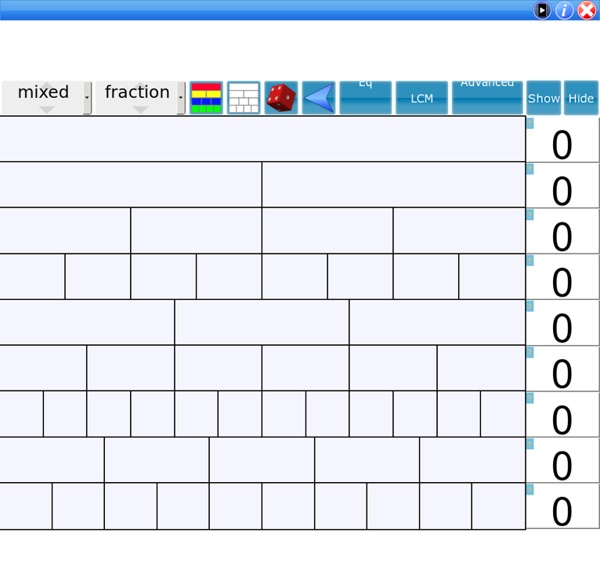Interactive Fraction Wall explore Fractions Percentages and Decimals
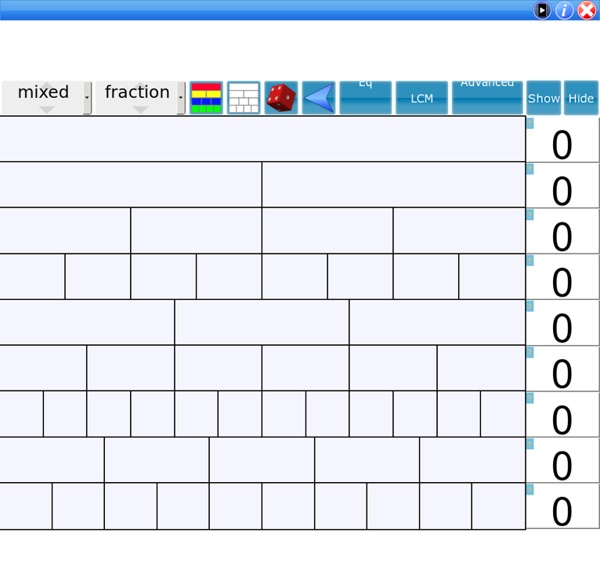
http://www.visnos.com/demos/fraction-wall
Related: Mathématiques
• Recursos Mates
• Ułamki zwykłe
Math Lines - Addition
ABCya is the leader in free educational computer games and mobile apps for kids. The innovation of a grade school teacher, ABCya is an award-winning destination for elementary students that offers hundreds of fun, engaging learning activities. Millions of kids, parents, and teachers visit ABCya.com each month, playing over 1 billion games last year.
Relentlessly Fun, Deceptively Educational: Equivalent Fractions Missing Numerator Board Game
Featured Post Extended Math Fact Jack & the Beanstalk Game Fee Fi Foe Fum, let's have some math fun!!
Fractions Decimals Percents - Fractions Information Cards (tenths)
"Math Salamanders Free Math Sheets" Welcome to the Math Salamanders Fractions Decimals Percents Fractions Information cards for tenths. Here you will find a selection of free printable fraction information cards that will help your child learn their Fraction facts and their percent and decimal equivalences for tenths. How to Print or Save these sheets Follow the 3 easy steps below to get your worksheets printed out perfectly!
Playdough Geometry: Exploring Shapes
I love making learning fun in our homeschool...I try anyways! In an effort to do that, I find myself online a lot looking for inspiration. My search led me to TeachersPayTeachers where I found some cute printable shapes cards. And I decided right then we had to use them!
Learning to Add and Subtract {FREE printable}
Just recently, I attended a training session called Reading in Math. It was an interesting session that really stretched my thoughts about reading. While the session was designed for upper elementary, middle, and high school, I had a lot of take-aways for my own kiddos, especially when it came to word problems and math vocabulary. While my Kindergartner has the basics of how to add and subtract, I wanted to stretch him a bit and bring in some of that math vocabulary. *This post contains affiliate links. Learning to Add and Subtract with a Graphic Organizer
Polypad – Virtual Manipulatives
These are the keyboard shortcuts supported by Polypad for accessibility: SHIFT: hold while you click on multiple tiles to select all of them at onceALT: hold before clicking and dragging on a tile to move a copyBACKSPACE: delete your current selectionC: duplicate your current selectionCTRL/CMD + X/Y: undo or redo your last changeARROWS: move the currently selected tiles up, down, left or right (hold SHIFT to reduce the shift size, for more precise moving)R: rotate the currently selected tile by 15° (hold SHIFT to rotate by –15°)S, D, F: move the focus to the sidebar on the left, toolbar at the bottom or canvas area respectivelyV, P, G, T, Q, E: switch to the move, pen, geometry, text, equation or eraser toolESC: clear the current selection and close any open popups and modalsTAB: cycle through all buttons on the page and tiles on the canvas (hold SHIFT to reverse direction)SHIFT + S: save the current canvas (if you are signed into a Mathigon account)
The eClock - Learn all about time - Interactive Clock
Digital On/Off Words On/Off Roman/Arabic To rotate the hands on the interactive e-Clock, move the cursor over the clock face, press the left mouse button down and move the mouse. Rotate the mouse clockwise around the centere of the e-Clock to move the time forward and move the mouse in an anticlockwise direction around the center of the eClock. to move time backwards.
The Math Learning Center
The Fractions app lets students use a bar or circle to represent, compare, and perform operations with fractions with denominators from 1 to 100. Choose the fraction model and number of equal parts. Use a color to select specific parts to show a fraction of the whole. Reveal or hide numeric labels as needed. Superimpose fractions upon each other to compare fractions or see equal parts. Fraction models are a key component of Bridges in Mathematics, second edition.
Related: