


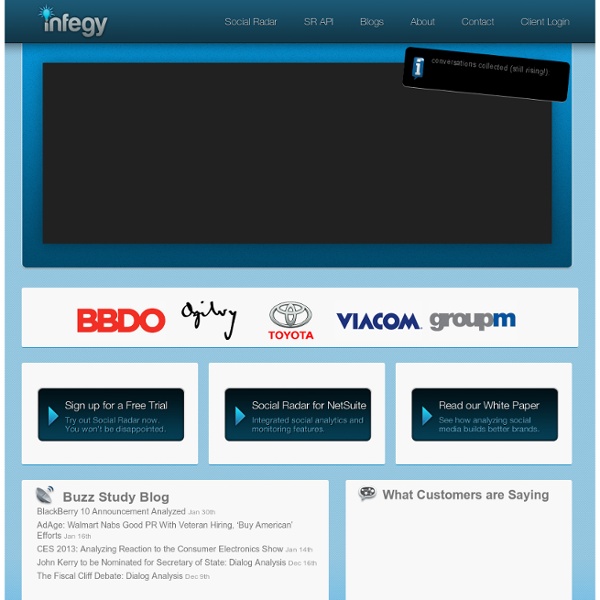
48 Free Social Media Monitoring Tools Go to the updated version of this post:54 Free Social Media Monitoring Tools [Update 2012] If you want to know what’s happening in the social web you need monitoring tools. Before you get out your credit card and start to spend money try out some of the free social media monitoring services. This way you get a taste of what is available and if you need paid services. I have collected 48 free social media monitoring tools. In the Group A are the services that I use regularly or seem interesting to check out immediately. Group A Seesmic Twitter account: seesmic Seesmic is a suite of social media management and collaboration tools that provide everything to build their brands online. HootSuit Twitter account: HootSuite Monitor and post to multiple social networks, including Facebook and Twitter. PostRank Twitter account: postrank Postrank has two tools. Social Mention SocialPointer SocialSeek Twazzup Twitter account: twazzup Twazzup is real-time news platform. TwitterCounter Group B Addictomatic Klout
Social Media Monitoring and Engagement - Beevolve BuzzStream Twitter Alerts - TweetBeep.com Social Media Monitoring and Analysis with SM2 from Techrigy (Alterian SM2) Do you know the process your customers take to buy and connect with you? Their journey is often filled with many steps, stops and starts. What you do to help them along the way makes all the difference in gaining a competitive foothold. Too often customers don’t ask for what they want, and rarely do they behave in the way you expect them to; however, they are telling others directly in social media. Taking this view of your customer’s world lets you make better informed and faster decisions about value propositions, brand strategies, and, more importantly, how to engage customers.
Overtone - Beyond Social Media Monitoring | Voice of Customer and Social CRM Scalable to growth. Adaptable to change. Leveraging SOA and your existing technology The KANA Enterprise platform leverages your existing technology investments by integrating with your enterprise data, applications and messaging systems. The platform is built on service-oriented architecture standards and designed for effective customer experience management. IT and business — finally on the same page The Design-Orchestrate-Listen methodology, the cornerstone of KANA Enterprise, enables interfaces to be created visually and/or automatically. Adapts to users. Service experiences, are consistent across communication channels — phone, email, chat and social communities — even when your customer base doubles in size or product development takes an unexpected turn. KANA Services: Building blocks of better customer experience management Don't write code. Integration Hub Analytics your way Multiple delivery options
9 crowdfunding websites to help you change the world. For many people, the thought of taking significant financial risk holds them back from jumping head-long into launching the idea that has been stuck in the recesses of their head. This collection of sites are designed to take the risk out of that creativity and innovation, allowing even the little guy to do something amazing. Who needs venture capital funding to get their idea off the ground? If you’ve been holding back because of it, you might just find there’s help out there, fueled by the community, and managed by some of these fantastic sites, which can help you fund your idea, business startup or music project. KickStarter URL: KickStarter has received quite a bit of publicity recently for its efforts. As far as the rules for funding goes, KickStarter keeps things simple. RocketHub URL: Another very similar site to KickStarter is RocketHub. Edit. Quirky URL: Fundbreak URL: CatWalkGenius
Reasons why the social graph deserves to die If you’ve ever gotten a little creeped out by the way social networks have invaded our lives, then you aren’t alone. There are a lot of people who enjoy using the social web, but struggle with it too. Unfortunately, most of the rhetoric about this part of the web is still pretty uncomplicated, broadly split between those who gleefully champion the new openness and those who deride it as meaningless or destructive. That leaves many of us who have more complicated feelings stranded in the middle. Good news, then, for this silent majority: perhaps we have a new manifesto in The Social Graph is Neither. Written by Maciej Ceglowski, the founder of bookmarking website Pinboard, it’s a great essay that covers a lot of ground about the problems today’s social networks have, and I’d urge you to read the whole thing. Right now the social networking sites occupy a similar position to CompuServe, Prodigy, or AOL in the mid 90′s. But he doesn’t just pick on the semantics.