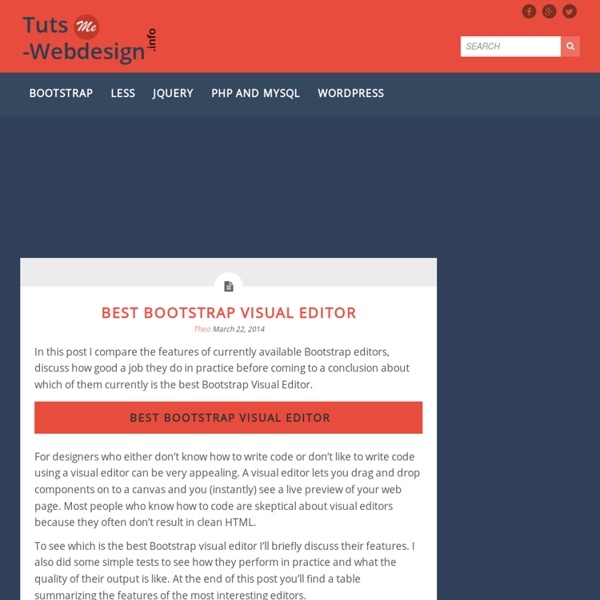Bootstrap Visual Editors
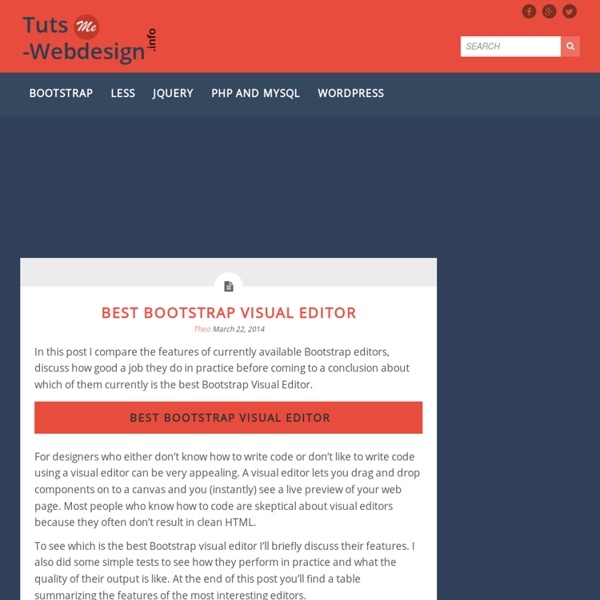
Bootstrap Quick Guide
What is Twitter Bootstrap? Bootstrap is a sleek, intuitive, and powerful mobile first front-end framework for faster and easier web development. It uses HTML, CSS and Javascript. History Bootstrap was developed by Mark Otto and Jacob Thornton at Twitter. It was released as an open source product in August 2011 on GitHub. Why use Bootstrap? Mobile first approach: Since Bootstrap 3, the framework consists of Mobile first styles throughout the entire library instead of in separate files.Browser Support: It is supported by all popular browsers. Provides a clean and uniform solution for building an interface for developers.It contains beautiful and functional built-in components which are easy to customize.It also provides web based customization.And best of all it is an open source. What Bootstrap Package Includes? Scaffolding: Bootstrap provides a basic structure with Grid System, link styles, background. It is very easy to setup and start using Bootstrap. Download Bootstrap File structure <! <!
30 Free Bootstrap Code Examples for Web Developers
Twitter Bootstrap has become a powerful asset to frontend web developers. It comes with a library of JavaScript widgets and quintessential CSS resets to build identically-rendered layouts for any web browser. If you’re already familiar with HTML/CSS you can pick up general Bootstrap concepts within a day or two. This collection of open source code is dedicated to Bootstrap layouts, widgets, interfaces, and other unique freebies. Bootstrap 3 Form Flat Blog 3D Buttons BS3 Color Picker Single-Page Responsive Portfolio Personal Website Quotes Carousel Bootstrap Transitions Tumblr Login Form Bootstrap 3 ID Panels Profile Reveal Fullscreen Transitions Employee Directory Tweaking Bootstrap UI Bootstrap Dropdown Social Icons Bootstrap 3 Layout CSS Timeline Responsive Image Gallery Bootstrap Studio Layout Coupon Alert Boxes Collapsible Tree Menu Breadcrumbs Progress Bars Flat Tables Bootstrap Pagination BS3 Alerts Contact Form Design
Related:
Related: