


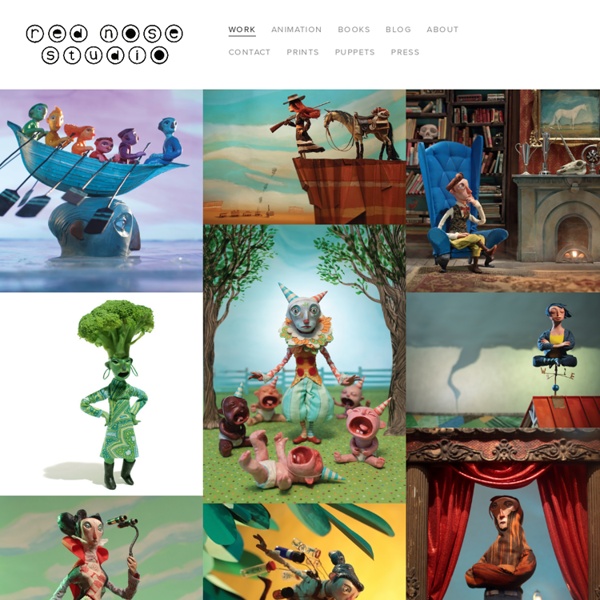
sand sculpture - sand castles __________________________Word. JAVIER OLIVARES BLOG ARATANIURANO "Reflection Model (Perfect Bliss)", 2010-2012, Japanese cypress, wire, h.150 × w. 280 × d. 194 cm "Out of Disorder (Cosmo World)", 2011, hair, dust , dimensions variable "Out of Disorder (Cony Island)", 2012, Beach towels, h.40 x w.160 x d. 130 cm (dimensions variable) "Geo Eye (Victoria Peak)", 2012, packing tape, φ11.5 cm DIY Braided Bead Bracelet - Honestly WTF - StumbleUpon It’s been awhile since our last bracelet DIY. I don’t know about you, but our wrists have been begging for another colorful addition for months now. So after playing with some materials that were already on hand, we’ve created a tutorial for a braided bead bracelet, which is a not so distant cousin of the hex nut and wrap bracelet. Because honestly, you can never have too many . . . You’ll need: Cut the waxed linen cord into a 26″ and 19″ piece. Tie a knot about half an inch down from the loops. Start braiding the strands. Push the bead against the base of the braid, and cross the left strand over the middle. Keep a finger at the base of the braid, holding the beads in their place and keeping the braid tight. Finish the bracelet with another inch of braided cord, measuring it against the wrist. Thread on a two hole button – two strands through one hole and one strand through another. Trim the end. Your bracelet is finished! (all images by HonestlyWTF)
Beautiful/Decay Cult of the Creative Arts Santiago Sequeiros The Psychology of Color [Infographic] | Louisville Painters Download the infographic as a PDF Embed this image on your site: cake or death | m • o • y • a Hi. I’ve been trying some new things for a small project. Starting tomorrow, the Arludik Gallery is hosting a new show titled Merveilleux! for which I did a small ink piece. And so I did a minotaur. Also I will never draw anything with a .01 pen again. Some warmp-up sketches from the other day. And now if you’ll excuse me, I need to see if Trevor is still laying in his underwear on the beach, next to this dead cow. Yeah, well, it’s been some time. I really need to stop drawing people hanging out in the desert. Other than that, I made a new website/portfolio thing. And I have a tumblr now too, because all the cool kids do. A quick one for fun while listening to Warpaint. I also drew Donnie the other day. My life has become a long, agonizing wait for Pacific Rim. In other news, I received Treasure Chest, by Sam Bosma (a gentleman, and a scholar). Hi. And some of the preliminary roughs (some of them being better than the final illo, but hey). Lunch break while listening to MOON. Hi. Hi. Hi.