


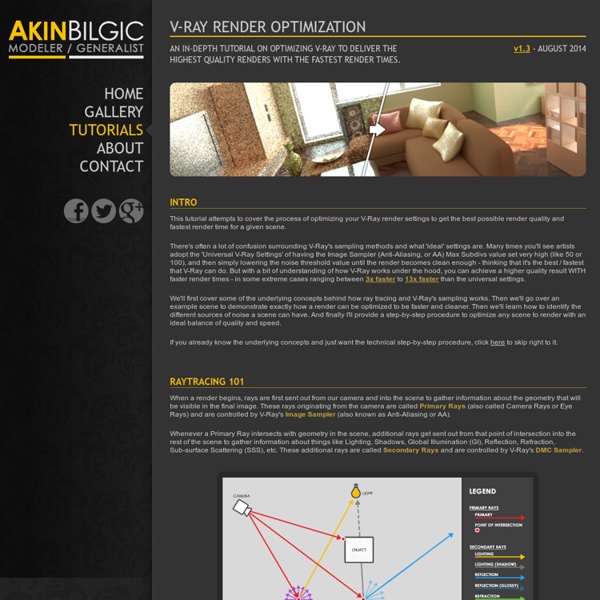
Vray real world light intensity Previous versions of Vray calculated light intensity in a different way compared to how it calculates today. I will explain the old way first and then move on to how the latest version calculates light intensity as this may be beneficial if you are going back through older scenes. Vray used to use watts as a measurement for light intensity, which is a measurement of power and not a true reflection on the amount of visible light. You could easily fall into the habit of adding Vray plane lights into a scene and cranking up the multiplier until you are happy with the general illumination but not really knowing how much light is actually being emitted. Vray assumed that 1 generic unit is equal to 1 metre. This means if a Vray plane light had a half length and width of 5 metres, the actual light size is 10 metres x 10 metres. In addition to this, because Vray worked in metres, if you had your system units as millimetres or inches, the intensity would be incorrect.
3D Underwater Scene 14 May 2010 In this tutorial we’re going to create an underwater scene in 3ds Max. We’re going to create a deep blue sea with light rays and bubbles. Step 1 Mental Ray Renderer We’re going to render our 3d underwater scene with the Mental Ray. Step 2 The Basic Geometry for the 3D Water Create a plane ( ) in the top viewport . Length: 1000Width: 500Length Segs: 200Width Segs: 200 Step 3 Water Surface with the Displace Modifier Add Displace modifier to the plane ( ) and apply the following parameters: Displacement Strength: 17 Image Map: Noise Open Material Editor ( ). Noise Parameters Noise Type: TurbulenceLevels: 10Size: 300 Step 4 Water Material Now the water geometry is complete so let’s apply a material to it. Click “Get Material” button and select ( doubleclick ) ‘Arch & Design (mi)’ from the list. In the material settings, go to the ‘Advanced Rendering Options’ rollout and set the following parameter: Finally we’re going to change the bump map settings to get smaller and steeper waves.
untitled Les informations couleurs dans Photoshop sur le guide de la gestion des couleurs | Arnaud Frich Pour qui sait où regarder, Photoshop offre une mine d'infos couleurs indispensables lorsque vous travaillez vos images... Comment Photoshop gère-t-il les couleurs des images que vous ouvrez ? Comment savoir où vous en êtes, d'où vous venez et où vous pouvez aller ? Différents menus vous permettent à chaque instant de connaître les propriétés colorimétriques de vos images comme nous allons le voir maintenant dans ce tutoriel Photoshop. Dans la première partie de cette page, je vais vous montrer toutes les fenêtres d'information qui permettent d'en savoir plus sur les couleurs d'une image. Dans la deuxième, je passerai en revue tous les menus intéressants pour la gestion des couleurs dans Photoshop. Les différentes fenêtres d'informations Photoshop, pour afficher et travailler correctement les couleurs a besoin, à chaque instant, de connaître le profil ICC de l'image à ouvrir ou ouverte pour afficher correctement ses couleurs. Présence d'un profil ou pas ? Quels profils dans l'image ?
Mensonges et directions du regard Dans le film « Négociateur », Danny Roman (Samuel L. Jackson) peut voir que l’inspecteur Terence Niebaum (J.T. Walsh) lui ment, car celui-ci regarde dans une certaine direction avant de répondre à sa question. Mais est-ce que le mouvement de nos yeux peut nous trahir ? La réponse à cette question est une réponse de normand : oui et non. Les premiers à avoir utilisé ces indications étaient Richard Bandler et John Grinder dans leur livre « Frogs into Princes: Neuro Linguistic Programming (NLP) » (Tourner les crapauds en princes : Programmation Neuro-Linguistique), je ne sais pas si ce livre existe en français. Leur théorie se base sur ce principe : Une personne « normalement organisée » et droitière verra les choses comme suit : sur son côté droit (donc notre gauche lorsque nous la regardons en face), nous aurons son côté de construction. Passons ces côtés en revue en imaginant que nous sommes face à face à la personne : Vers la gauche Ceci indique une Construction Auditive (CA)
Compositing V-ray Render Layers in Photoshop In this tutorial Ahmed Fathi takes a look at how to composite together V-ray render layers using blending-modes and masks in Photoshop. Once completed, this process allows you to change or tweak any aspect of your image in seconds without having to re-render a thing! Ahmed also covers a few extra post production techniques such as Chromatic Aberration and Depth Of Field, as well as how to emulate a Cross-processed look. Republished Tutorial Every few weeks, we revisit some of our reader's favorite posts from throughout the history of the site. Additional Files/ Plugins:Download the Project Files for this tutorial Step 1 As this is a compositing tutorial, not a lighting/rendering tutorial, I'll assume that you have at least a basic knowledge of V-ray, and that you are able to render out your own scenes already. In order to make V-ray render out the different layers, we first have to enable them in the V-ray Render Elements tab within the Render Settings window. Step 2 Step 3 Step 4 Step 5
Material examples The Rougness parameter The Reflection color parameter The Reflection glossiness parameter The Energy preservation mode The Fresnel option The Anisotropy parameter The Anisotropy rotation parameter The Refraction color parameter The Refraction glossiness parameter The Refraction IOR parameter The Refraction depth parameter The refraction Exit color parameter The Fog color parameter The Fog multiplier parameter The Fog System Units Scaling The Dispersion option The BRDF type The Soften parameter The Roughness parameter This example demonstrates the effect of the Roughness parameter. Note how as the Roughness increases, the materials appears more "flat" and dusty. The Reflection color parameter This example demonstrates how the Reflection color parameter controls the reflectivity of the material. The Reflection glossiness parameter This example demonstrates how the Reflection glossiness and Hilight glossiness parameters control the hilights and reflection blurriness of the material. Dispersion
News - Dossiers - Tutoriels ] Tutoriel Render Layers - Maya » Ptiteloutre.fr - [ News - Dossiers - Tutoriels ] Vérifiez avant tout que votre Maya est réglé pour utiliser le moteur de rendu Mental Ray dans le Render Settings. Afficher le Channel Box/Layer Editor, dans l’onglet Render, clic droit sur « masterLayer (Normal)« Choisir Copy Layer Renommer le calque « defaultRenderLayer1 (Normal) » par « Occlusion »Clic droit sur le calque « Occlusion« , choisir Attributes Clic droit sur le bouton PresetsChoisir OcclusionLe viewport et tous les objets sont gérés par le surfaceShader1, à l’écran, l’ensemble des objets sont tout en noir. Cliquez sur l’onglet mib_amb_occlusion1Samples : 64 (définit la qualité de l’occlusion. Si le rendu est bruité, augmenter la valeur par multiple 16, 32, 64, 128…)Spread : 0.8 ou 1 (définit la diffusion de l’ombre, plus ou moins forte)Max Distance : 20 (à paramétrer selon votre scène) correspond à la distance de l’influence des ombres entre chaque objet en cm. Vérifiez que Maya est réglé pour utiliser le moteur de rendu Mental Ray dans le Render Settings.
9 révélations hallucinantes qui ont transformé mon existence 1. Vous n’êtes pas votre esprit. La première fois que j’ai entendu parler de ça c’était dans un chapitre d’un livre nommé‘The Power of Now’ « Le pouvoir de l’instant », au premier abord cette idée ne m’enchantait pas. Mes idées sont plus claires à présent et je réalise que la vie passe par un enchaînement d’expériences, mes pensées sont juste une catégorie de choses que je ressens. Si vous pouvez observer vos pensées comme vous observez d’autres objets, qui fait l’observation? 2. Bien sûr! 3. Et maintenant je considère cette vérité comme mon bonheur numéro un et c’est incroyable comme il est toujours tentant de s’accrocher au contrôle de toutes les circonstances afin de m’assurer d’avoir exactement ce que je veux. La méthode traditionnelle avec faible levier vous ferra éventuellement espérer que vous avez fini par accumuler le pouvoir sur vos circonstances, de sorte que vous pouvez obtenir ce que vous voulez plus souvent. 9 révélations hallucinantes 4. 5. Aïe. 6. 7. 8. Sandra Véringa
Vray 2.0 materials guide An in depth look at each setting within a V-Ray material. You can jump to a specific section using the links below. DiffuseReflectionRefractionTranslucencyBRDFOptionsMapsReflect/Refract interpolation Diffuse Diffuse This is the actual colour of the surface, reflection and refraction colours can affect the visual appearance of this colour. Roughness Can be used to simulate dust on a surface by controlling the way the surface reflects direct light. Reflection Reflect Like diffuse it uses a colour value to determine the reflection strength. Fresnel reflections Most materials except metals have a Fresnel reflection, making the reflection strong at glancing angles but weak at more front on angles. Fresnel IOR IOR stands for index of refraction and is used to measure how light refracts through a surface relative to the viewing angle (Yourself), confusing at first but read on. You can find many IOR tables on the internet and they all give different values for real world materials. Highlight glossiness
CG-Source Creating a monitor profile for Nuke for accurate colour rendering - Polygons, Pixels & Paint 60 Excellent Free 3D Model Websites 3D printers have immensely revolutionized the art and manufacturing industry. With advancements in the 3D printer technology, it is now not very difficult to own one, even in your home or office. Moreover, you don’t have to be an AutoCAD engineer to design a 3D model for your needs, as this job is taken up by numerous 3D model websites. So, either you want to create 3D furniture, a mechanical component, or even human or animal figurines, here are 50 of the best free 3D model websites to cover up all your needs. Take a look. 10 Cheap and Affordable 3D Printers to Buy 10 Cheap and Affordable 3D Printers to Buy There was a time when 3D printers were a novelty - but not anymore. Pikbest Pikbest offers thousands of 3D models that are presented under various categories like decoration, wedding, appliances, bathroom, kitchen, furniture. GrabCAD GrabCAD Community Library offers 2.8+ million designs and models including CADs, thanks to its largest community of designers, engineers, and students. Cults