


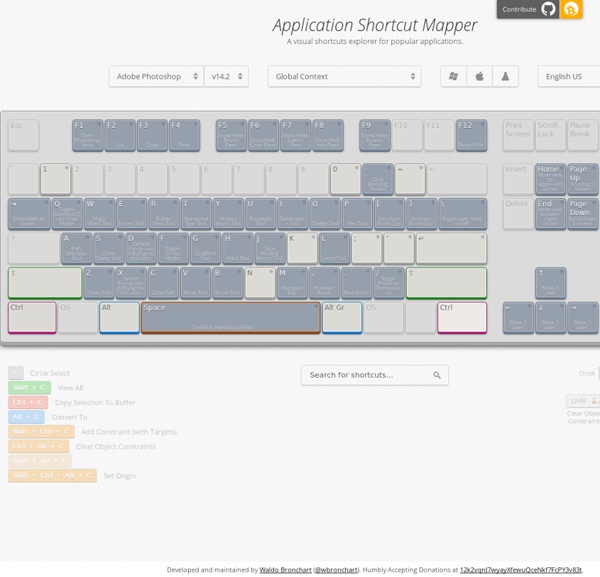
101 Amazing PC / Internet Tricks no one told you before Below is a list of one of the best hidden 101 Computer tips and tricks to impress your friends which you have been unaware of so far in life. Here you go. You can search Google timer in Google for a timer with alarm Search This in Google for Direct Mp3 Links intitle:index.of?mp3 Your song name here Use your Chrome Browser as Notepad quickly. Just copy the text below to the address Bar. data:text/html, <html contenteditable> Note: You can also bookmark this to use it anytime. View Hidden Password in Browser Visit to see How Google View You Read: 50 more Google search Tricks Rename Subtitle File same as movie name and VLC will load subtitle automatically every time you open Movie Rename the subtitle file same as movie name (Kept in same folder) and you do not need to load subtitle everytime you play the movie. In your PC just create a folder with the name given below and access everything GodMode. To Undo an Undo Just press CTRL+Y Send SMS Online (USA Only) Bored !
Andrew Vande Moere Homepage 14 Totally Free Things on the Internet Everyone Should Take Advantage of By Wil Fulton The wunderkinds over on reddit took a break from uncracked safes and banana-based measurements to post a mega-thread addressing the best of the best of all things free on the interwebs, and I couldn't help but share some of the highlights with you all. If you're savvy, you might recognize a few of these bad boys already, but don't spoil the Supermarket Sweep-style fun for the rest of us, OK? Is the fear of smothering, unbearable student debt steering you away from the path of higher education? With 10 Minute Mail, you can create an extremely temporary email address that will automatically self-destruct in 10 minutes, allowing you to sign up for sites, lists, and deals without the unbearable spam cannon that normally accompanies your quiet compliance. If you've ever felt devastatingly isolated at your Swedish cousin's wedding to her Argentinean lover in Seoul (due to the triple language barrier), Duolingo might be right for you. Living paycheck to paycheck?
Stuff & Things Paris MFA’s Samurais Somerville does fountains A construction worker’s hat The entire city of shanghai in GIANT model form, updated monthly. Escalators are so amazing The ceiling. Grid Paper PDFs Free Online Graph Paper / Grid Paper PDFs Downloadable and very printable, I find these PDFs extremely useful. Tip number one! Though I do return the correct header for a PDF, sometimes Explorer gets confused when downloading... So if you're running Windows, you may need to right-click a link and choose "Save link to disk". Tip number two! Some people may need to turn off the option in Adobe's Acrobat reader "shrink to fit" which may resize the grid slightly to fit your printer's printable area. Tip number three! If you want the hexes aligned with the other edge of the paper, just make your paper size "11 x 8.5" and print the result in landscape mode! Translations Belorussian (provided by Ucallweconn weblog) Other
Emergence In philosophy, systems theory, science, and art, emergence is a process whereby larger entities, patterns, and regularities arise through interactions among smaller or simpler entities that themselves do not exhibit such properties. Emergence is central in theories of integrative levels and of complex systems. For instance, the phenomenon life as studied in biology is commonly perceived as an emergent property of interacting molecules as studied in chemistry, whose phenomena reflect interactions among elementary particles, modeled in particle physics, that at such higher mass—via substantial conglomeration—exhibit motion as modeled in gravitational physics. In philosophy, emergence typically refers to emergentism. In philosophy[edit] Main article: Emergentism In philosophy, emergence is often understood to be a claim about the etiology of a system's properties. Definitions[edit] This idea of emergence has been around since at least the time of Aristotle. Strong and weak emergence[edit]
100 Websites You Should Know and Use (updated!) In the spring of 2007, Julius Wiedemann, editor in charge at Taschen GmbH, gave a legendary TED University talk: an ultra-fast-moving ride through the “100 websites you should know and use.” Six years later, it remains one of the most viewed TED blog posts ever. Time for an update? To see the original list, click here. And now, the original list from 2007, created by Julius Wiedemann, editor in charge at Taschen GmbH.
PhotoRec - Digital Picture and File Recovery Latest stable version 7.0 April 18, 2015 PhotoRec, Digital Picture and File Recovery PhotoRec is file data recovery software designed to recover lost files including video, documents and archives from hard disks, CD-ROMs, and lost pictures (thus the Photo Recovery name) from digital camera memory. PhotoRec is free - this open source multi-platform application is distributed under GNU General Public License (GPLV v2+). For more safety, PhotoRec uses read-only access to handle the drive or memory card you are about to recover lost data from. Operating systems PhotoRec runs under DOS/Windows 9x Windows NT 4/2000/XP/2003/Vista/2008/7/10 Linux FreeBSD, NetBSD, OpenBSD Sun Solaris Mac OS X and can be compiled on almost every Unix system. Download TestDisk & PhotoRec File systems PhotoRec ignores the file system; this way it works even if the file system is severely damaged. FAT NTFS exFAT ext2/ext3/ext4 filesystem HFS+ Media Known file formats PhotoRec searches for known file headers. Other topics
Create Your Own Customized Gifts at CafePress Design your own...anything! Give the gift that really counts. Think personalized gifts and personal style, shirts that celebrate team spirit, family reunion items, or just a way to promote your favorite cause. Choose your Product to Customize Customized Gifts Ready for super–unique, "only could've come from you" gift ideas?