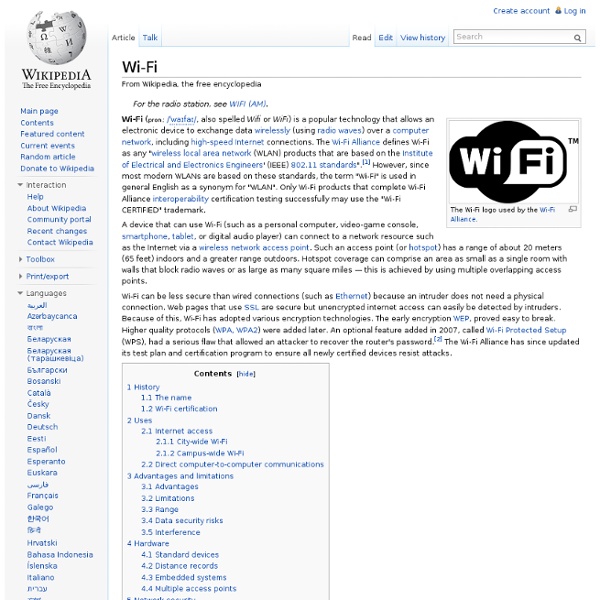WebWise - What is wireless internet (Wi-Fi)?
Chinese Military Suspected in Hacker Attacks on U.S. Satellites
Oct. 27 (Bloomberg) -- Computer hackers, possibly from the Chinese military, interfered with two U.S. government satellites four times in 2007 and 2008 through a ground station in Norway, according to a congressional commission. The intrusions on the satellites, used for earth climate and terrain observation, underscore the potential danger posed by hackers, according to excerpts from the final draft of the annual report by the U.S.-China Economic and Security Review Commission. The report is scheduled to be released next month. “Such interference poses numerous potential threats, particularly if achieved against satellites with more sensitive functions,” according to the draft. A Landsat-7 earth observation satellite system experienced 12 or more minutes of interference in October 2007 and July 2008, according to the report. The draft report doesn’t elaborate on the nature of the hackers’ interference with the satellites. Chinese Military Writings Chinese Denials Relying on the Internet
Wi-Fi Range - Which Wireless Router Has the Best Wi-Fi Signal?
Question: Which Wireless Router Offers the Best WiFi Range? Consumer wireless routers vary in the Wi-Fi range they support. Routers with stronger Wi-Fi signals allow devices to connect at higher speeds from a greater distance and stay connected more reliably. Which wireless router then, has the overall best Wi-Fi range? Answer: A wireless router's antenna technology generally determines its Wi-Fi signal strength and hence its range. 802.11n and Wi-Fi Router Range In general, wireless routers currently offering the best Wi-Fi signal range, however, are 802.11n (sometimes called "wireless N") units. Increasing Wi-Fi Range - Do It Yourself The standard antennas shipped wih wireless routers work omnidirectionally. Some routers support replacement of their standard antennas with upgraded "aftermarket" ones. Router Wi-Fi Range Only One Factor to Consider Wi-Fi range is just one of several factors to consider when choosing a wireless router.
Suspected US satellite hacking attacks: Reaction
28 October 2011Last updated at 13:07 The report claims the Landsat-7 satellite experienced at least 12 minutes of interference Hackers interfered with two US satellites four times between 2007 and 2008, according to reports. The claim is made in a draft paper prepared for the US-China Economic and Security Review Commission, according to the Bloomberg news agency. It said the incidents involved the Landsat-7 and Terra AM-1 earth observation systems which were targeted through a ground station in Norway. The report highlights the risks that would have been posed had the breaches involved satellites with "more sensitive functions". The draft document notes that previous penetrations have involved individuals linked to the Chinese underground community. The BBC asked three security experts for their views: If there really has been a serious security problem with these two satellites, I would argue that to be entirely due to negligence by its designers or operators.
Chinese Military Blamed For Hacking U.S. Satellites - Government - Security
Congressional investigators say two Earth observation satellites were hacked four times in recent years and it appears the Chinese military is responsible. (click image for larger view) Slideshow: NASA, Microsoft Reveal Mars In Pictures China's military was likely responsible for hacking two U.S. satellites on four separate occasions several years ago, activity that could pose major threats to these types of operations if more serious intrusions occur, according to a Congressional report. Two satellites--one controlled by NASA and the other by the space agency and the U.S. Specifically, Landsat-7--an Earth observation satellite managed by both parties--experienced 12 or more minutes of interference on Oct. 20, 2007. Terra EOS, another Earth observation satellite managed solely by NASA, experienced two or more minutes of interference on June 20,2008, and then nine or more minutes of interference again on Oct. 22, 2008. More Insights
Spy satellite chief's blunt talk is an eye-opener
September 16, 2011 Kimberly Dozier, The Associated Press WASHINGTON — As it turns 50, the ultra-secretive National Reconnaissance Office is putting a multibillion-dollar misstep behind it and casting its spy satellites on new enemies, from al-Qaida bomb planters to North Korean nuclear engineers, according to its chief. The agency has launched six satellites in seven months, "the best we've done in about 25 years," said director Bruce Carlson, ticking off what he saw as milestones during rare comments Thursday to reporters. Data gathered from the NRO's Gorgon Stare of satellites — named for the mythological gaze that could turn a person to stone — was hailed as key to helping plan the Navy SEAL raid against Osama bin Laden and to guiding NATO and rebel forces in Libya, Carlson said. The NRO was founded during the Cold War on Sept. 6, 1961, to spy on the Soviet Union, China and other enemies in the U.S. battle against communism. Instead, the Boeing program never took off, literally.
UCS Satellite Database
Share This! Share on facebookShare on twitterShare on google_plusone_share Union of Concerned Scientists Skip to main content Center for Science and Democracy Text SizeAAA Home » Nuclear Weapons » Solutions » Enhance Space Security UCS Satellite Database The UCS Satellite Database is a listing of the more than 1000 operational satellites currently in orbit around Earth. The UCS Satellite Database is the only free, comprehensive compilation of active satellites in an easy to manipulate, commonly-used database format. How many satellites does a given country have in orbit, and what are they used for? For example, the database allows a user to determine the relative numbers of military and non-military satellites operated by the United States and other countries, as is illustrated in the figure below. Based on data from 5-1-11 database Or, the user can determine at what altitudes most satellites orbit: Based on data from 7-1-10 database or what types of activities satellites are used for: Get Involved