


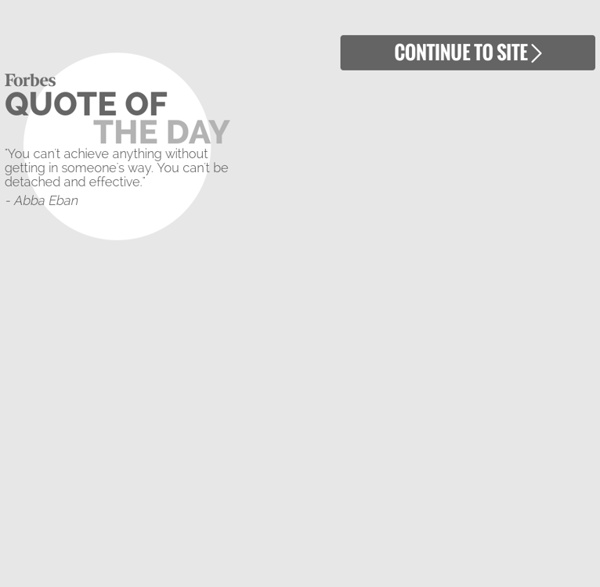
The Internet’s Social Libraries: Pinterest and Pearltrees Miranda Moore Social media is something that most people use every day. Whether we’re updating our statuses on Facebook or taking pictures of our food on Instagram, social media is used to keep up with those near and far from us. A popular trend in social media is a sort of webpage described as a “social library.” A social library is a way of digitally collecting things that interest a person and then sharing them with friends. What are these social libraries and how do they stack up against each other? What is Pinterest? Pinterest is basically an online pin board that relies more heavily on pictures than text, though text can also be used. Pinterest was founded by Ben Silbermann, Paul Sciarra, and Evan Sharp. Much like that of other social networking sites, Pinterest has its own terms for how to work the site. In addition to the website, Pinterest also has a mobile app that is available for Apple and Android devices. What is Pearltrees? Credit: Pearltrees Pearltrees versus Pinterest
Pearltrees releases a new version, without any pearls nor trees The Paris-based startup founded in 2009 once declared: “We focus on the visual potential of Pearltrees to let people dive deeply into their interests and nearly feel them”. Their product, offering a digital curation tool, was unique because of the visual interface voluntareely original: links and folders symbolized by rounded pearls attached together like the branches of a tree. Today, pearls and trees have disappeared to make room for a brand new and larger organisation tool. Two years ago, everyone wanted to build products around “curation” and “interest graph”. Today the keywords have shifted to “collaborative SaaS tool” and “organizing data”. Pearltrees, who has raised €8,5 million in two rounds, is renewing itself to match the new trends by releasing a new version focused on organization of collections in a more “obvious” way. Why giving up the core of the product, after 4,5 years of existence and 1,7 million users?
Technology Pearltree PearlTrees is a collaborative website to store thoughts, links, videos, and notes. Teachers can easily post an idea or "pearl" on a specific topic or series of topics. Using PearlTrees provides a way to collaborate professionally with other teachers in Ohio and beyond because all “trees” are public unless you have the premium account. For every “pearl” anyone can post comments and collaborate with other professionals. People can also join together to form a team so they can contribute to a common topic. Click the different pearls to find information and resources on each of the various topics. For iOS users who are unable to view the flash-based preview above, the Ohio Technology Pearltrees web address is www.pearltrees.com/OhioTechnology.
Pearltrees passe en version 2.0 et change radicalement d'interface L’outil de curation web basé à Paris Pearltrees vient de passer en version 2.0. Les changements sont assez radicaux pour ce service qui permet à un ou plusieurs utilisateurs en collaboration d’organiser et de partager des collections composées de pages web, d’images, de notes ou encore de fichiers. Jusqu’à présent, l’interface en Flash se présentait sous la forme d’arbres composés de perles. Pour se plier aux standards actuels et probablement pour rendre le fonctionnement du service plus intuitif, Pearltrees 2.0 passe au HTML5 et abandonne les perles qui ont fait son nom au profit de grilles dynamiques. La possibilité de glisser-déposer un élément (document, page web…etc.) dans sa collection depuis son navigateur ou même le Bureau a été ajoutée. Si le passage au HTML5 concerne la version web du service, les applications Android et iOS sont aussi revues.
Pearltrees- A Very Good Tool for Organizing, Bookmarking and Sharing Web Content November 14, 2015 Pearltrees is a wonderful social bookmarking and curation tool. Students can use it to curate and organize web content into collections and sub-collections that they can share with others. They can add links, URLs, notes, PDFs, files, docs, photos and arrange them into a digital library to access anywhere they are with Internet connection and across different devices. Over the years, Pearltrees has added a number of interesting features that make it one of the best curation web tools out there. Pearlers is available for the web, Android, iPad, and as a Chrome extension. Check out these videos to learn more about Pearltrees. 1- About Pearltrees 2- Why Pearltrees 3- About Remix
Pearltrees: Curation Tool Drops Flash And User Interface For Pintrest-like Format -SVW Posted by Tom Foremski - May 23, 2014 Pearltrees (a former consulting client) this week introduced the 2.0 version of its popular web page curation tool built completely with HTML 5.0 and with a completely different user interface and metaphor. The tool now represents web pages as a series of rectangles in a "dynamic grid" allowing users to quickly organize and share their web collections. Patrice Lamothe, CEO and co-founder of Pearltrees (above) said the new interface in the latest version makes the tool more powerful and useful because of the drag and drop features, improved sharing, and content discovery technologies. He says that Pearltrees' current nearly 2 million users will be able to still use the old interface for a few months but it will be turned off later this year. It's quite a risk for any web based service to make such a radical change in its user interface. About Pearltrees
What problem does Pearltrees solve? Pearltrees Radically Redesigns Its Online Curation Service To Reach A Wider Audience Pearltrees, the Paris-based online curation service that launched in late 2009, was always known for its rather quirky Flash-based interface that allowed you to organize web bookmarks, photos, text snippets and documents into a mindmap-like structure. For users who got that metaphor, it was a very powerful service, but its interface also presented a barrier to entry for new users. Today, the company is launching a radical redesign that does away with most of the old baggage of Pearltrees 1.0. Gone are the Flash dependency, the tree diagrams, the little round pearls that represented your content and most everything else from the old interface. Here is what Pearltrees 1.0 looked like: And here is the new version: Pearltrees’ mission is still to allow you to organize everything you want on the service (in that respect, it almost competes with Evernote). 3. “We took what everybody liked about the old version and put it into a visualization that everybody could grasp right away,” Lamothe said.
Pearltrees for teachers Year 2012 last post is a guest post from Finnish teacher Tommi Viljakainen. He is a teacher in Elimäki lower and upper secondary school. He teaches English, French and P.E. He is also interested in social media, iPad and the future of education. You can find Tommi also in Twitter under name @tommiviljaA (Finnish) teacher's dive into social media - "I discovered pearls in Pearltrees!" 10 tips for teachers: 1. The new social media tools make it possible for us to take the learning to the next level. Links:The program:Pear app (iPad, iPhone) Me and Pearltrees:My blog writings (in Finnish)
Pearltrees 2.0 Launches with a Brand New User Interface Today Pearltrees officially separated itself from its unique visual interface made of pearls and pearltrees, finally succumbing to the trend of Pinterest-like user experience. It might be more practical for the majority of users to sort and collect content with the new Pearltrees 2.0, however, some people might regret the innovative former interface that allowed to discover related content rapidly by browsing an “ocean” of Pearls. Users still have the possibility to go back to the “pearly” version accessible from the menu in the settings section. Now the Pearltree has been replaced by the “Collection” which is basically a “folder” (or a board) containing various types of content of a topic, for instance, you can collect web pages, images, and notes, just like you can do with Evernote and Pinterest. Pearltrees kept the ability to discover related content with the “My Interests” button that allows to see the closest collections related to the type of content you like.
Social Curation Service Pearltrees Revamps Web and Mobile Apps Pearltrees, the service that allows you to arrange Web content, photos and more (‘pearls’) into mindmap-style ‘trees’, has updated its Web and mobile apps today in order to bring a more seamless user experience and new features to the platform. The company said the Web platform has been fully redesigned and rebuilt in HTML5, making it more easily accessible on a range of different devices, as well as introducing new features also now found in its iOS and Android apps. It seems it’s becoming a bit of a habit for Pearltrees to significantly revamp its website at about this time each year, and this time around it’s gone all-out to make collections, and collecting, “simpler, more accessible and more shareable,” CEO and co-founder Patrice Lamothe said. As well as rebuilding it using HTML 5, there are now new features like ‘extended drag-and-drop’ which allow you to quickly add ‘pearls’ from your hard drive, the Web or a document. ➤ Pearltrees | Google Play | App Store