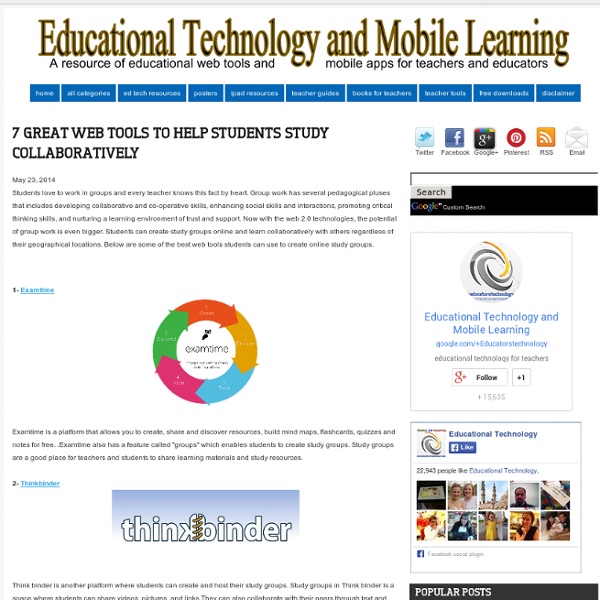Educational Technology Development Stages for Kids Infographic
Educational Technology Infographics Elementary School Infographics Kindergarten Infographics Other Infographics Today, most Gen Xers and Gen Yers didn’t receive their first cellphone until they were in high school, maybe even college or later. But these days, children are getting their hands on mobile devices at a younger age every day. According to a new study, kids are ditching their nondigital toys by age three and turning their attention to smartphones and tablets. Via: www.rasmussen.edu Embed This Education Infographic on your Site or Blog!
Formative Assessment
April 5, 2014 As a follow up to the materials I have already posted on formative assessment, I am introducing you today this wonderful chat that I learned about through Bianca. The chart features 8 strategies teachers can use to conduct a formative assessment. By definition, formative assessment is assessment for learning (summative assessment is assessment of learning ) which usually takes place simultaneously with learning. The aim of formative assessment is to students understanding and plan subsequent instruction. In the chart below, you will get to discover 8 ways you can check for students comprehension, have a look and share with us what you think of it.
Coding for Kindergarteners
Last year at this time, I was trying not to think about kindergarteners. I was still teaching ninth grade English and had just accepted a job teaching technology to K-5. I was excited about the challenge, and I knew that I'd bitten off more than I could chew. Developing the tech curriculum challenged me to teach programming or at least computational thinking at each elementary grade level. Our school is mid-pivot in technology -- we're in our second year of a middle school 1:2 iPad program, our first year of having a cart of iPads available for elementary, and our last year of two PC labs for the students to use (next year we'll have only one lab). Challenges and Resources I was really excited when I was introduced to the apps Daisy the Dinosaur and Hopscotch. With these apps, I was confident that I had a good entry point for grades 1 and 2. I'm happy to report that, my own surprise, the first challenge has been met. Practical Tips for the Early Grades The Power of Pairs
4 Ways Educational Technology Is Changing How People Learn Infographic
Educational Technology Infographics The 4 Ways Educational Technology Is Changing How People Learn Infographic presents how EdTech alters the way we learn. In particular, there is a transition from individual to collaborative learning and from passive to active or brain-based learning while differentiated instruction is rising and the phenomenon of multitasking is expanding. Via: info.shiftelearning.com Embed This Education Infographic on your Site or Blog!
12 Great Formative Assessment Tools for Teachers
'FlipQuiz is a web tool that allows teachers to easily create gameshow-style boards for test reviews in the classroom. All the boards you create can be saved for later use. You can also share your boards up on-screen and have students work on them collaboratively...To set up your new quiz board, you will need to register. Once logged in, click on “ Create a new board”. Then use the editor provided there together with the different tools it offers to design your game boards. You can always edit your boards by clicking on the “edit your entire board button”. 3- Socrative Socrative brings smart clickers, student response and ease of use to a whole new level. 4- TodaysMeet 'TodaysMeet is a great web tool for creating backchannels with your students. 5- Plickers 'Plickers is a wonderful web tool that allows teachers to collect real-tine feedback from students without them having or using any device. 7- iClicker 9- GoSoapBox 10- AnswerGarden AnswerGarden is a new minimalistic feedback tool.
Build a Media Gallery With Your Students in 2013
One of the challenges of having students create videos, slideshows, podcasts, and other multimedia productions in your classroom is making sure that they are respectful of copyright. One way to avoid any worry about copyright is by having students use media that they have created from scratch. Of course, building up a gallery of media that is large enough for all of your students to use takes time. To start building up a gallery of images, sounds, and video clips that your students can use in their projects commit to a 365 project for 2013. This year have your students make daily contributions to a group media gallery. Tools for creating a classroom media gallery.Aviary's Mobile image editor is a free app for iOS and Android devices. To capture quick audio recordings try AudioBoo for Android and iOS devices. To organize your gallery of B-roll media try using DropItToMe to have students contribute to a DropBox folder.
The Digital Learning Switchover Infographic
Distance Education Infographics The Digital Learning Switchover Infographic explores the differences between an ‘analogue’ style lesson and the new ‘digital’ learning. According to the infographic, analogue lessons are about teacher-led input, which then means checking understanding through receptive practice, eventually leading to revision and assessment. Bringing mobile devices into the classroom opens up this straightforward system into one with more dynamic verbs like “publish”, “contextualise”, “share” and “extend”, allowing students to research and create things for themselves. Via: www.elearninglaura.net Embed This Education Infographic on your Site or Blog!
10 Great Web Tools for Creating Digital Quizzes
June 20, 2016 Over the last couple of years, we have reviewed a wide variety of educational web tools to use to create digitally based quizzes. Below is a collection of some of the most popular quizzing tools we have covered so far. Be it a flipped, blended, virtual or even traditional classroom, the tools below will enable you to easily create interactive quizzes, questionnaires and polls to share with students in class. Have a look and share with us your feedback. FlipQuiz is a web tool that allows teachers to easily create gameshow-style boards for test reviews in the classroom. 2- PurposeGames PurposeGames is a website for engaging learners through creating and playing games.As a teacher you can use PurposeGames to create a variety of game-based quizzes. 3- Riddle Riddle is an excellent web tool for teachers. This is a cool web tool to use to create quizzes and assess your students. Add 3 questions or 30. 7- JeopardyLabs Quizlet is a great website for students and educators.