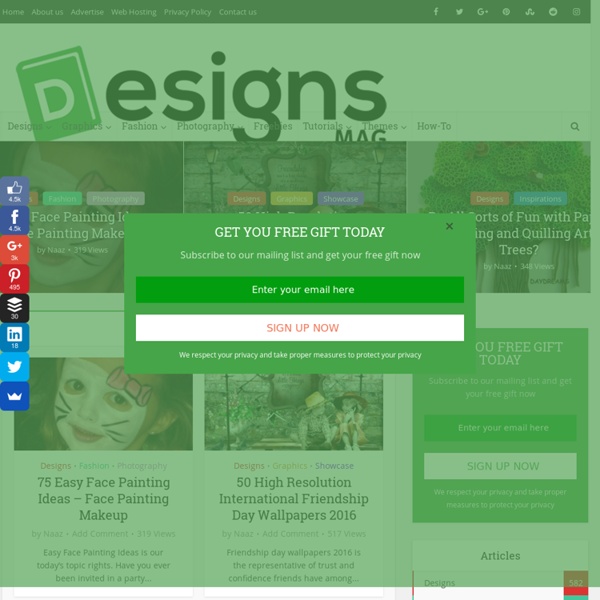Designs Magazine
GitHub
Desde enero de 2010, GitHub opera bajo el nombre de GitHub, Inc. El código se almacena de forma pública, aunque también se puede hacer de forma privada, creando una cuenta de pago. Características[editar] Véase también[editar] Referencias[editar] Enlaces externos[editar]
UX
Skirt Flirt "Doubie Vision" by Ho Ryon Lee
Maybe it's our lingering jetlag in London, but these realistic, blurred motion paintings by Ho Ryon Lee are messing with our heads this morning. A little tease, a nice recreation of a dream state from the Seoul, Korea-based artist. (via)
The Division - User Interface style guide
Ape on the Moon: Contemporary Visual Culture
Artists of Photoshop
Related:
Related: