


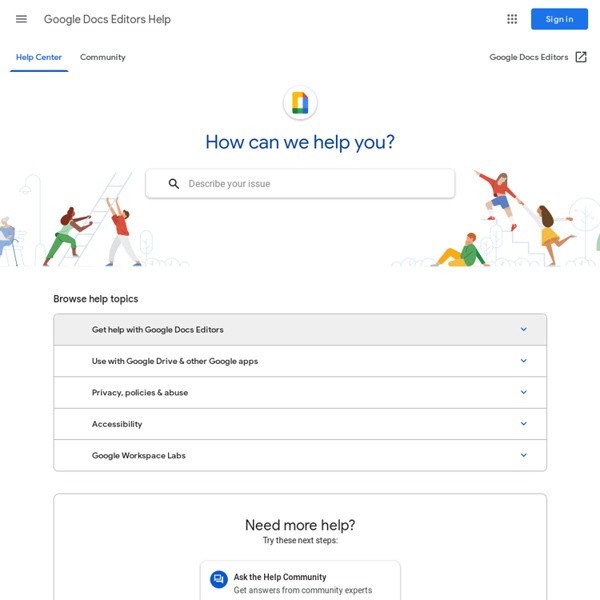
https://support.google.com/docs/?hl=en#topic=1382883
Related: EDUC 546 Digital CommunicationsThe Flipped Classroom Model: A Full Picture Due to Khan Academy’s popularity, the idea of the flipped classroom has gained press and credibility within education circles. Briefly, the Flipped Classroom as described by Jonathan Martin is: Flip your instruction so that students watch and listen to your lectures… for homework, and then use your precious class-time for what previously, often, was done in homework: tackling difficult problems, working in groups, researching, collaborating, crafting and creating. Classrooms become laboratories or studios, and yet content delivery is preserved.
Do Seating Arrangements and Assignments = Classroom Management? Now might be a good time to take a long look at your classroom seating arrangement. Advice and opinions about classroom arrangements and seating assignments abound -- and Education World explores the possibilities. Included: Tips from Fred Jones on how to get the most out of classroom arrangements. A Handy Infographic Featuring 10 Important New Google Forms Tips for Teachers June 21, 2016 For those of you who haven’t tried the new Google Forms yet, the visual guide below will help you get started. It features 10 important features that will help you create engaging forms, polls, and surveys. As a teacher, you can use Forms for a variety of purposes including: planning an event, making surveys and polls, creating quizzes, collecting feedback and other information from students and many more.
Quarter the Cross This post may contain Amazon affiliate links. As an Amazon Associate, I earn a small commission from qualifying purchases. This comes at no cost to you. 50 Resources For Teaching With Bloom's Taxonomy - Simple suggestions for applying the taxonomy to kindergarten-level children. Lesson Planet: This source gives the goods on creating complete lesson plans using Bloom’s Taxonomy. Prezi: Enjoy this stylish Prezi presentation on Bloom’s Taxonomy. Iowa State U.: This is a wonderful tool to build learning objectives based on Bloom’s Taxonomy. The Differentiator: Teachers and students can work together using this source to design creative activities; provides resources, content and the verbs.
The 50 Best Education Twitter Hashtags 50 Important Education Twitter Hashtags–With Meeting Times! Note: We are updating this list that is now going on two years old. Please suggest any revisions, additions, etc., in the comments below and we’ll make the changes. Twitter chats are a great resource for learning and networking, allowing academics from all over the world to come together on a regular basis to talk about what’s important in education. They’re also ideal for gaining authority and visibility in your field.
54 Flipped Classroom Tools For Teachers And Students - 54 Flipped Classroom Tools For Teachers And Students by TeachThought Staff The flipped classroom has continued to enjoy momentum years after its introduction, speaking to its flexible nature, and to the need for a real change in thinking in how we think of time and space in education. How to use Instagram for schools I first visited this topic in this blog article on why schools ought to be using Instagram, but it's time for an update. More users, more advertisers, mobile friendliness – there are many compelling reasons Instagram should be part of your school’s communication mix. Now, if you want to know how to start using Instagram at your school – start here. Instagram allows you to easily use pictures and videos to tell and share your school story. It’s more popular among students than any other social media channel these days, and it’s a great way to build your school community around something just about everyone regardless of their age likes to do – and that’s look at pictures.
The 50 Best Smartphone Apps For Teachers Arranged By Category Mobile phones managed to mostly kick their classroom stigma once the iPhone, Android, Blackberry, and other PDA-cellular hybrids (also known as “smartphones,” but you knew that already) popped onto the scene. Thanks to the veritable Library of Alexandria of apps available on the respective markets, life can run that much smoother for professionals of all types. And that, of course, includes teachers. We’ve discovered a seemingly endless collection of smartphone apps that teachers can put to work in the classroom and beyond, creating a powerhouse of back-to-school mobile tools. Read on to discover 50 of the best smartphone apps for teachers, and share any personal favorites we’ve missed in the comments.
Positive, frequent communication from teachers improves family engagement Over 75 percent of surveyed teachers agreed that family engagement refers to "regular two-way, meaningful communication," a definition provided by the Every Student Succeeds Act (ESSA), which requires public schools and districts to develop programs that facilitate communication between school and home. Furthermore, over 80 percent of teachers agreed that two-way communication with families leads to better student outcomes. However, the survey also revealed that teachers often struggle to find the tools that allow them to communicate effectively with their students' families. Despite the federal requirements around family engagement, only 66 percent of teachers who don't use Remind said that they had the tools they needed for family engagement—compared to 86 percent of teachers who use Remind. Most Remind teachers also use between 1 and 3 communication channels to reach their students' families, while teachers who don't use Remind rely on upwards of 7 channels for communication.
30 Habits Of Highly Effective Teachers Editor’s Note: We often look at the qualities and characteristics of good teaching and learning, including the recent following pieces: How A Good Teacher Becomes Great What You Owe Your Students Ten Secrets To Surviving As A Teacher The Characteristics Of A Highly Effective Learning Environment How To Be A Mediocre Teacher What is Seesaw for schools and how does it work for teachers and students? Seesaw for Schools is a digital app-based platform that allows students, teachers, and parents or guardians to complete and share classroom work. As the company itself says, Seesaw is a platform for student engagement. Using the Seesaw app, students can show what they know using various media, from photos and videos to drawings, text, links, and PDFs.