


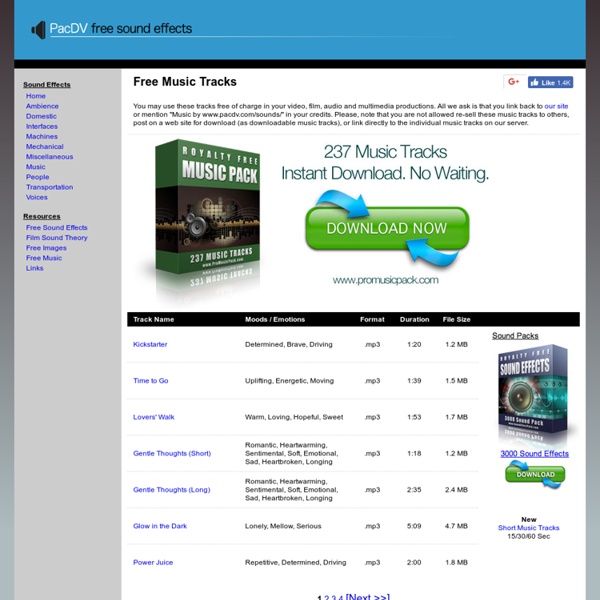
Netlabels : Free Music : Free Audio : Download & Streaming Unspecialized Net Label. "Nothing is true, everyth ing is permitted" CONTACT Topic: netlabels by Torn Flesh Records EXPLORE Torn Flesh Records CATALOG Welcome to Torn Flesh Records - Netlabel. This is the Id of Your Musical Psyche. Torn Flesh Records (TFR) is here for the promotion and support of the underground music scene. Cian Orbe (since 2021: Internet Daemon ) is a Chilean non-profit Netlabel of dark electronic, atmospheric, experimental electronic music created by Sábila Orbe (Humanfobia / Filmy Ghost / Yaka-anima projects). by netwaves Independent record label, who publish avant-garde, noise and experimental albums of the underground artists. Welcome to Dusted Wax Kingdom - a netlabel based in Varna (Bulgaria). by Treetrunk Treetrunk Records, hailing from MidWestern USA, accepts quality musical submissions from artists from all over the globe. by MyDuck666 by Lemoness by basstk Lemoness is a new netlabel started 2011-08-09. Monokrak is a new net.label. by Pueblo Nuevo by enoughrec
Internet Tip - Royalty Free Music at No Charge Where can you find royalty free music at no charge? Many sites on the web offer royalty free music with a price tag. But here I have compiled a list of sites with royalty free music that is actually free. There are actually quite a few artists that offer their music under the Creative Commons License, it is sometimes just hard to find them through all the sites that ask a lot of money to use one song. Recommendations Some artists allow you to use their music in commercial productions whereas others only allow you to use their music in personal productions. My recommendation is that whether you use an artist's song in a non-commercial way (for a personal web page, a personal slideshow, etc) or in a commercial way (for a TV commercial, film festival, movie, etc.) that you contact the artist and let them know how you are using their music. Royalty Free Music Links Musopen is an online music library of copyright free (public domain) music.
New Link the Royalty Free Music, 40+ free tracks for anyone to use in any way 40+ completely free pieces of music (as in it's royalty free so don't email me asking permission to use it). CC-BY (Creative Commons attribution) - For each and every single song below, all you have to do is credit the songwriter - Peter John Ross (www.sonnyboo.com) and the music is your to use for free. They may not be great songs, but they can be the difference between your movie getting legal clearance, or getting a "Cease & Desist" court order. I will be migrating all the MP3 downloads to both Youtube and also Soundcloud. there are a ton of free utilities for downloading the audio via those sites. Download these songs from the Youtube videos using www.keepvid.com or programs like Freemake Video Converter INTERACTIVE HORROR PROJECT - Download ad edit your own HORROR movie scene - even in Ultra HD 4K! All songs are CC-BY Music composed & performed by Peter John Ross, courtesy of Sonnyboo.com I will not sign paperwork for anyone and direct anyone needing clearances to this page.
Marking/Creators You have chosen a CC license for your work. Now how do you go about letting the world know? Here are some examples of how to mark your work with the CC license. How to use the CC License Chooser You can easily add a CC license notice to your website by visiting the CC license chooser. At this point, all you have to do is: 1. The specifics of inserting the code depend on how you edit your website. If all of the resources you are publishing on a single website are licensed under the same CC license, it makes sense to paste the HTML code into your website’s template (e.g., in a footer or sidebar area). 2. For example, if you select CC BY in the chooser, the default text you receive in the second line of html code is: The bolded text is descriptive, and you can edit it without affecting the code. Example: Website This is the CC license notice at the bottom of this website. Author? License? Machine-readability? Other good stuff? Example: Blog If you visit Cable's blog, you will see this notice.
Royalty Free Music and Images On Using Music in Video Podcasts It’s important that the music you choose to use in your video productions matches the mood of your project. Some of the K12 Online sessions had funeral dirge music during moments of inspiration and it kind of killed the mood for me. If you want good music you have to move beyond the built in music on your computer. Do be sure to credit the artists of every piece you use Royalty Free Music Sites Kevin Macleod This guy has great movie music that’s easily searchable by mood and style. CC Hits Ning Quite a few good tunes though the site is not easy to search and a little buggy when it comes to previewing songs Podsafe Audio good stuff, great variety Moby Gratis Recording artist, Moby, makes some of his discarded tunes available free to filmmakers If you listen to the tracks, they’re mostly ambient, ephemeral pieces though I did find one I liked for my Film School for Video Podcasters project. Sound Effects/Foley Sound Effects great site for sound effects Soungle
Create Music Beats - The online music factory - Jam, remix, chords, loops JamStudio for 2021! Download the Windows App or Mac App to keep using JamStudio! DO IT NOW! This app will work after Flash is removed from browsers in 2021! Windows AppMac App Thanks for using JamStudio. After downloading the app, copy it to your desktop and run it. The online music factory - Jam, remix, arrange chords and loops - Free online band, free online mixer, desktop arranger, music arranger, music arrangement, music creator, online producing, band arrangement, garage band composer, sony acid... 55 Great Websites To Download Free Sound Effects Imagine a movie or video without sound effects. Even a magnificent film like Titanic would look nothing more than a joke if there are no ‘Wham’, ‘Bam’ and ‘Smash’ sounds in it. Background music and sound effects are important for making a video (or even an audio production) engaging and in its full essence. There are thousands of online resources to download sound effects. Read also: Free-Loops.com This platform offers more than seven thousand CC-licensed sounds and loops, which are divided into categories like drum loops, synth loops, midi files, etc. Sign-up/Log-in: Not Required SoundBible A superb site for downloading sounds, SoundBible, offers royalty-free sound effects that you can use commercially in movies, games, and other projects. Fugue Fuge has a huge library of royalty-free, high-quality music in dozens of categories. Not required ZapSplat At ZapSplat, you can access thousands of professional sound effects in various categories like nature, cartoons, horror, etc. Freesound License:
Free Music Archive Royalty Free Music "Adventures in Adventureland" Instruments: Harp, Bassoon, Glockenspiel, Percussion, Clarinet, Flutes, Cellos, Basses, Violas, Violins, French Horns, Marimba, Trombones, Bells, Tuba, Trumpets Feel: Action, Bright, Grooving You have taken charge of your destiny. ISRC: USUAN2100029 Uploaded: 2021-09-20 135 bpm Genre: Soundtrack Length: 4:21 Download "Adventures in Adventureland" as mp3Get it from iTunes! Credit this piece by copying the following to your credits section: Adventures in Adventureland Kevin MacLeod (incompetech.com) Licensed under Creative Commons: By Attribution 3.0 License