


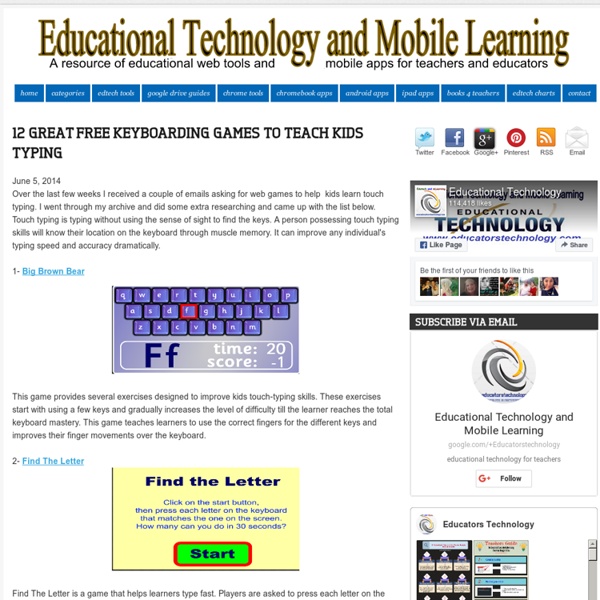
how to save a prezi I keep discovering new things about the presentation software Prezi. Asking around, it seems lots of other users didn’t know about some or all of these either, so with that in mind I thought I’d draw your attention to 6 useful things. Got any more? Leave them in a comment… 1. All you need to do is go to Upgrade on the Prezi site, and stick in your university email address (.edu or .ac.uk etc). Free, useful, but many don’t find it 2. This is completely brilliant. By pressing shift before drawing a frame, it keeps a perfect 4:3 aspect ratio as you draw it – moving the mouse simply increases or decreases the size, but the shape stays the same. All of the frames you see here are drawn using this technique – click the pic to go to the actual Prezi and see how it works for the viewer 3. I realise most of you will know this one, but I wrongly assumed it was an ‘upgraded licence only’ option for ages, so thought I’d flag it up here. It’s not ‘Save a copy’ as you might expect; it’s ‘Download’ 4.
Top Reasons Why Business Intelligence is Crucial for Education Business intelligence, to most people, is a tool that serves a purpose only in the context of typical businesses. For example, it would fit right in an IT company. Alternatively, perhaps help a retailer streamline their business. However, what if we told you that business intelligence could prove to be equally potent in the education sector as well? Considering that the stakes are much higher in this industry, it is imperative to have a tool that can enable institutes to leverage the wealth of data they possess. Discover in-depth insights: With business intelligence in their arsenal, educational companies are able to understand better not only the students they serve but also the market.
Programming With Blocks Syntax is a royal pain in the neck for beginning programmers. For a lot of kids learning computing or programming syntax is the single largest hurtle. It’s hard to teach both a new (programming) language and a new way of thinking and problem solving at the same time. This tends to be a big stumbling block for teaching a lot of basic computing concepts. For years there have been tools developed that remove syntax from the equation. Alice and Scratch are probably the most well-known and popular of these tools. What I find is that tastes are different. All of these tools have some great features and either university or private research behind the development. GP is a free, general-purpose blocks programming language (similar to MIT's Scratch) that is powerful yet easy to learn. Alice Alice is a 3-d environment from Carnegie Mellon. Kodu is a coding environment originally developed by Microsoft Research for the Xbox 360 but now also available for Windows PCs. Snap!
Toni Plourde Microsoft Badges and Certifications: For Educators and Students Digital badges are earned by completing and showing competency of additional online coursework on a specific topic. Badges are a way to distinguish competency of skills and to distinguish educators or students who have gone above and beyond. Once earned the badge and/or certification is often placed after signatures on emails. For students, badges and/or certifications are included on college applications and resumes. Microsoft has a wide variety of badges covering all kinds of specialized tech-related topics. Microsoft Badges for Educators Educator badges fall under four categories; each category has numerous options. One course, Training Teachers to Author Accessible Content, is especially beneficial for teachers who work with students with visual impairments - both mainstream educators and Teachers of the Visually Impaired. Microsoft Certifications Certifications require more extensive training than badges and certifications require passing an exam. Reasons to get certified
K-8 Intro to Computer Science K-8 Intro to Computer Science is a free course that aims to demystify computer science and show K-8 students that it’s fun, collaborative, and creative. The course is designed to motivate students and educators to continue learning computer science to improve real world relationships, connections, and life. Educators will foster an environment of communal learning that emphasizes risk-taking. The content of this course is appropriate for kindergartners through 8th graders and beyond, but teachers must adjust the lessons and their pacing appropriately to the needs of their students. This course was developed in accordance with our educational philosophy. How to get started Here’s how to get started: Register as a teacher on learn.code.org. Info sessions for Educators We want computer science to be accessible for both students and teachers. Session 1 What is Computer Science (CS)? Professional development for educators will be available to teachers in select partner districts. Questions?
Mrs. Muñoz's Class Blog — Using Web 2.0 Tools to Instruct and Engage Financial Planning: A Comprehensive Guide to Personal Finance Media Literacy Fundamentals What is Media Literacy? Media are powerful forces in the lives of youth. Music, TV, video games, magazines and other media all have a strong influence on how we see the world, an influence that often begins in infancy. To be engaged and critical media consumers, kids need to develop skills and habits of media literacy. These skills include being able to access media on a basic level, to analyze it in a critical way based on certain key concepts, to evaluate it based on that analysis and, finally, to produce media oneself. The importance of media education in Canada can be seen through the inclusion of media literacy outcomes in provincial and territorial curricula. This section has been created to clarify what media literacy is all about, and to offer practical suggestions to help you make media education happen What is Media Education? Media education acknowledges and builds on the positive, creative and pleasurable dimensions of popular culture. For example: Why Teach Media Literacy? 1.
Free Budgeting, Free Online Money Management, Free Personal Finance Software Budgeting so easy, you'll actually budget. Mint makes it easy to build a budget -- and stick to it. Our free budgeting software puts all of your personal finances, including your bank accounts, credit cards and investments all in one place. Just enter your information and Mint automatically creates personal budgets for you. Sign up in under 2 minutes See the light at the end of the financial tunnel. Mint can get you on track for retirement. Then track all your retirement accounts in one place -- and make sure you have the right mix of stocks, bonds and cash. Plus Mint shows you how your portfolio performs compared to the stock market over time. Graduate early from your student loan debt. Track all your student loans in one place with Mint. Then use our Spending Trends feature to find savings you can apply to your monthly loan payment. Create budgets and alerts to help you meet your new spending goals and reduce your debt faster than ever. Pay off debt
GetEdFunding - Free grant finding resources for educators and educational institutions - GetEdFunding Teenage Money Management (Personal Finance Tips for Teens) - Mint Teenage money management isn’t always a fun topic to broach with your 13-going-on-30 year old who thinks they already know it all. But cultivating positive habits and good personal finance for teens is a quality they’ll use and appreciate their entire lives—and a skill you’ll be grateful for, too, once your young adult establishes their own financial independence. Talking about money doesn’t need to be like pulling teeth. Personal Finance for Teens Only four states (Virginia, Tennessee, Missouri, and Utah) require high school students to complete a stand-alone course in personal finances to graduate high school, but every teen should enter adulthood with basic financial literacy. Sadly, few teens understand basic financial terms (such as “interest rate”, “debit card”, and “financial institution”), or are saving for long term goals, like college or buying a home. Teenage Money Management Lessons Here are some of the most important personal finance basics for high school students.
20 Great Rubrics for Integrating Bloom's Digital Taxonomy in Your Teaching June 15, 2014 I have always been inspired by the great work of Andrew Church. This guy has been one of my authority sources for everything related to Bloom's digital taxonomy. Andrew provided a detailed account of how teachers can align the thinking levels of Bloom's original taxonomy with the different digital tools. I have already shared here several examples of web tools and mobile apps that can be used to promote Bloom's digital thinking skills; but today I am sharing with you some wonderful rubrics to help you integrate Bloom's digital taxonomy into your teaching. These rubrics are designed by Andrew Church and are available for free download from this page. Each of these rubrics is related to a tinkling stage of Bloom's taxonomy. Here is a quick round-up of all the Bloom's digital taxonomy rubrics created by Andrew: Remembering:
How to Teach Financial Literacy With Games Game-based learning is an engaging and effective way to teach students, and it can be especially useful for teaching students how to manage money because it empowers them to learn from their own decisions. Here are 10 free, popular games for high school students to learn how to navigate their finances. 1. Payback Payback nudges students to think about how to succeed in college without taking on excessive student debt. Tony Montgomery, a teacher at an alternative high school in New York City, says, “Payback teaches students that it is very important to have a healthy balance between academics, work, and social activities while continuing to manage your debt.” An added incentive is that students can compete for $125,000 in college scholarships provided by Next Gen Personal Finance, who also powered the development of the game. 2. 3. 4. 5. 6. 7. 8. 9. 10.