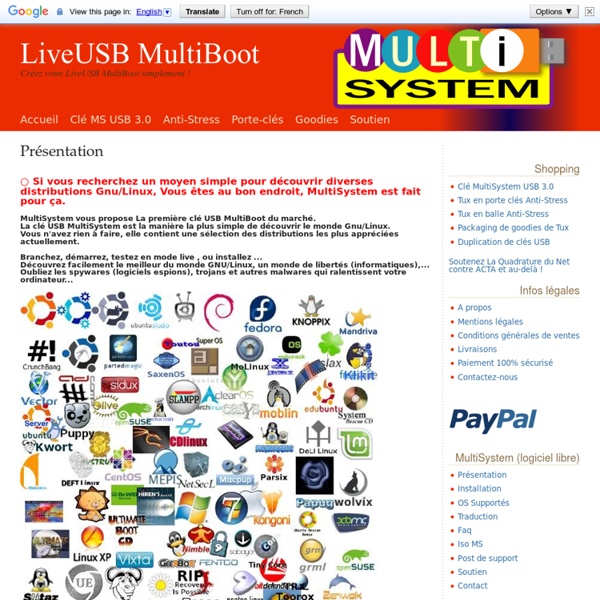MultiSystem, LiveUSB MultiBoot.
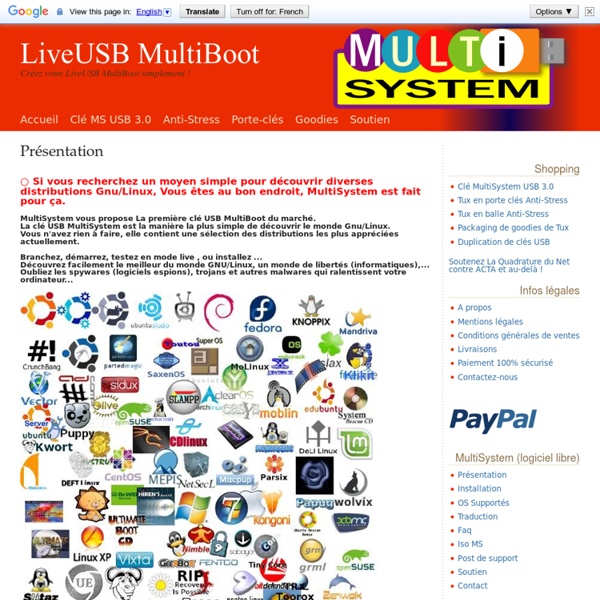
Bootdisk.Com
UNetbootin - Homepage and Downloads
Ultimate Boot CD - Overview
Universal USB Installer – Easy as 1 2 3
Requirements to Create a Live Bootable USB Flash Drive IMPORTANT: UUI only shows USB drives detected by Windows as removable media. See the best recommended Fast Flash Drives. Your flash drive must be Fat32/NTFS formatted, otherwise Syslinux will fail to install an MBR (Master Boot Record), and as a result the device will NOT Boot. Additionally, the Windows to Go option requires an NTFS formatted device with 20GB free disk space to hold the virtual disk. See FAQ for more info. Universal-USB-Installer-2.0.0.7.exe to make the Bootable USB.Windows 11, 10, 8, 7 Operating System to run UUI.Greater than 2GB *Fat32 or NTFS Formatted Flash Drive. Feel free to inform me of unlisted Live Linux distributions or version revisions, and I will do my best to update the UUI tool to support them. Universal USB Installer Changelog The following Changelog outlines any recent changes made to the software. 8/29/21 – Version 2.0.7: Added Wipe option to reformat and restore a USB flash drive.
SARDU - Multiboot USB or DVD Builder
Pack => Framakey-Salix
Qu’est-ce que c’est ? La Framakey Salix est une solution complète de bureau mobile pour clé USB. Sous la forme d’une clé USB de 2Go minimum, elle contient : Salix Live USB : le système d’exploitation Salix, adapté et entièrement francisé ; La Framakey : le célèbre pack de logiciels libres portables pour Windows, fonctionnant directement sans installation depuis votre clé USB ; des contenus et des ressources libres (musiques, textes, etc). A quoi ça sert ? Transportez non seulement vos documents, mais vos applications sur clé USB Sur votre Framakey, vous pouvez bien entendu stocker vos documents (bureautique, images, sons, vidéo, etc), mais aussi vos applications, et même un système d’exploitation complet. Mais encore ? Profils partagés Avec la Framakey Salix, vous pourrez toujours retrouver vos logiciels et documents favoris, quel que soit l’ordinateur sur lequel vous utiliserez la clé. Discrétion Disque persistant Ce n’est pas tout ! Virtualisation Vue d’ensemble Comment utiliser la clé ? Gparted.
Sardu
Sardu steht für "Shardana Antivirus Rescue Disk Utility" und ist ein kleines Tool, mit dem sich Nutzer eine eigene Notfall-CD basteln können. Mit dieser CD starten Sie dann PC oder Notebook und untersuchen die Festplatten auf Malware. Die Spezialität von Sardu sind die eingebauten Virenscanner. Von AVG über Bitdefender, Kaspersky und Panda sind zehn Rettungs-Systeme namhafter Hersteller an Bord. Als Ergänzung bietet Sardu noch zusätzliche Tools, die interessanter sind als weitere Virenscanner. Fazit: So kommen Sie jedem Virus auf die Schliche. Hinweis: Während der Installation kann es zu einer Virenmeldung kommen.
One-Size-Fits-All USB Multi-boot NTFS Flash Drive
How to make multi-boot NTFS USB flash drive One-Size-Fits-All. Introduction. One day I’ve desired to have in my pocket one-size-fits-all USB flash drive with multi-boot different operating systems and NTFS file system. Click or to increase/decrease image size... What for? Having so strong desire I couldn’t think about nothing except how to satisfy it. I’ve found a lot of links for creating bootable flash drives that seemed to me not very useful. But “There Is More Than One Way To Do It”. I tried to experiment with separate partitions of USB flash drive. I’ve selected the only one NTFS partition for full flash drive. Few kind of live systems are enough for me: Mini–XP from Hiren’s Boot CDKnoppix 6.7 – as the quickest Live-CD LinuxDOS (Yes!) 1. 2. 3. 4. 5. 6. 7. 8. The final content of menu.lst: color white/black yellow/red green/black green/black timeout 30 default /default title Mini Windows Xp from Hiren's CD find --set-root /HBCD/XPLOADER.BIN chainloader /HBCD/XPLOADER.BIN That’s’ ALL!
Related:
Related: