


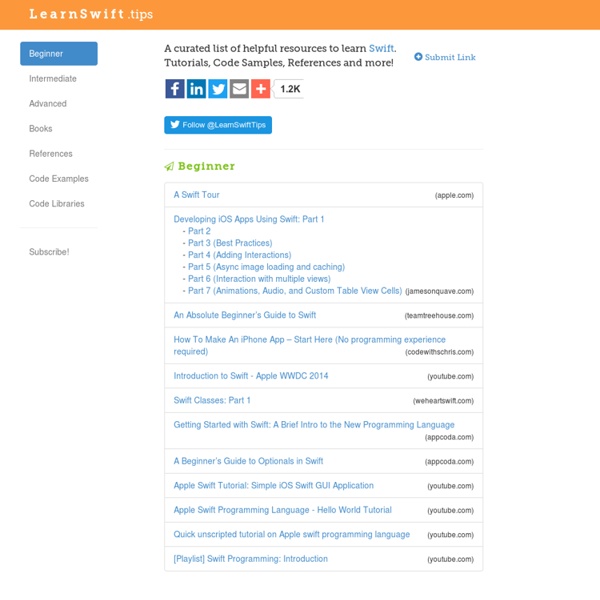
Ray Wenderlich | Tutorials for iPhone / iOS Developers and Gamers Hacking with Swift – learn to code iPhone and iPad apps with free Swift tutorials shu223/iOS-9-Sampler A Swift Introduction to Realm, with Tim Oliver Sign up to be notified of new videos— we won’t email you for any other reason, ever. About the Speaker: Tim Oliver Tim Oliver hails from Perth, Australia! Hi! I am a rather unique person at Realm because I joined the company having already shipped an app using Realm: iComics, a DRM-free comic book reader. Core Data takes a very long time to learn, and you need to be aware of boilerplate code. This time last year I moved up from Core Data to SQLite, which means: Going from Objective-C and Swift down to C (not great unless you use a third-party library): structured query language.Setting up a database on my own with specific primary/foreign keys, knowing what is getting indexed and how data is being saved.Writing boilerplate code, making a query and mapping it to your abstraction model layout (Core Data does it automatically, but you have to do it manually in SQLite). If set up properly (e.g. indexes set right), you get a really good speed performance.
FlexMonkey Swift for Complete Beginners – a free Hacking with Swift tutorial Swift is a fast, free, powerful and flexible programming language from Apple, and you can use it to make any kind of iPhone and iPad apps you can imagine. But if you're just starting out, you might be a bit overwhelmed: where do you start? What tutorials are best? What should you make? I have produced a huge tutorial series that teaches Swift from scratch, while helping you build over 20 real apps and games. But: not everyone likes to learn this way. I don't mind which option you choose, so I'm giving you both. If you click "Learn Swift by example" below, you'll skip the rest of this introduction and go straight to Project 1 where you start learning Swift with a real app. If you prefer to learn Swift in one lump, just click "Learn the Swift language" below to start reading this language introduction, or choose a chapter from the listing. Don't worry, you're not missing out: there is nothing in this introduction that is not covered in the subsequent projects. Learn Swift by example
Hacking with Swift – learn to code iPhone and iPad apps with free Swift 3 tutorials If this is your first time learning Swift, you should start at the introduction and continue from there. If you're already experienced with Swift, dive in wherever takes your interest! Introduction to Swift Learn the basics of Swift syntax using Xcode playgrounds – start here if this is your first time using Swift. Project 1: Storm Viewer Constants and variables, UITableView, UIImageView, FileManager, storyboards Get started coding in Swift by making an image viewer app and learning key concepts. Project 2: Guess the Flag Asset catalogs, UIButton, CALayer, UIColor, UIAlertController Make a game using UIKit, and learn about integers, buttons, colors and actions. Project 3: Social Media UIBarButtonItem, UIActivityViewController, URL Let users share to Facebook and Twitter by modifying project 1. Project 4: Easy Browser loadView(), WKWebView, URLRequest, UIToolbar, UIProgressView, key-value observing Embed Web Kit and learn about delegation, KVO, classes and UIToolbar. Project 5: Word Scramble
Ray Wenderlich | Tutorials for iPhone / iOS Developers and Gamers 20 Best Premium iOS Full App Templates Are you an app developer or just in need of a great app for your business? Check out these 20 best premium iOS full app templates! These iOS full app templates will offer you a base on which you can build and customize your own app. These iOS full app templates presented in this article are great for restaurants, food related businesses, image apps, blogs and news websites, and more! Moncoco-Impress – Full App for iOS – V 2.0 – IOS 8 Impress is a native iPhone app template that allows to create a customized appwithout a single line of code. FlipBlog Ipad for WordPress This app is intergrated with WordPress. Moncoco-Flateo V2.0 – Full App for iOS 8 Flateo is a native iPhone app template that allows to create a customized app without a single line of code. Radio 7 Pro Radio 7 Pro is a beautiful handcrafted solution to streaming internet radio complete with cover art via the Last.FM API. Weather 7 Candy Cart – Woocommerce For Native iOS App Frame My Photos Belanja – Online Promotion Apps Colorist
iOS 10 GUI PSD (iPhone 7) - Every Interaction If you’ve enjoyed this, please don’t forget to share with fellow designers! Designed to make it easy to design, build and test your new app in the context of iOS 10. License: These files have been produced with the intention of helping fellow designers. We therefore request you do not repost them as your own downloadable resources, do not host the files in any other location, or attempt to sell these assets for personal gain. Using the iOS 10 GUI PSD Apple iPhone 7 We‘ve re-created the iOS 10 user interface entirely in vector form in Photoshop. Within the download you will find the main Photoshop file: iPhone7_iOS10_mockup.psd, from there you can globally modify the App Icon and Lock Screen by editing the shared Photoshop files: Your_App_Icon.psd and Your_Lock_Screen.psd and see updates applied across all screens. iOS 10 GUI PSD Apple iPhone 7 PSD was made using the 2016 version of Adobe Photoshop CC, if you have an older version some features of the file may not work as expected.
iOS 10 Complete UI (Sketch + PSD for iPhone 5, 6 and 6 Plus) - 72pxdesigns Popular Templates YouTube player UI PSD Download. iPhone 6 FREE PSD Sign in Sign up Screen. Newsletter sign in – Download free PSD. I absolutely love the login at Medium. Feed full of Creativity, Free PSD. Login Screen FREE PSD. Design & Tech Magazine Template. Sign Up and Login Forms PSD. iOS 9 Complete UI (free PSDs for iPhone 5, 6… Free Wall Mockups In Gorgeous Living Room Environment. Freebie PSD – Web Design (Minicraft). More people can enjoy all the features that are available… Freebie PSD: Trend UI Kit. Instagram App FREE PSD. Facebook iOS 9 Sketch & PSD GUI. Google Material icons FREE. This new Facebook brand page 2016 mockup psd is designed… Mobile app Free PSD (Log In, Sign Up, Forgot Password). Sales App PSD Download. Mobile Material Screens FREE PSD.