


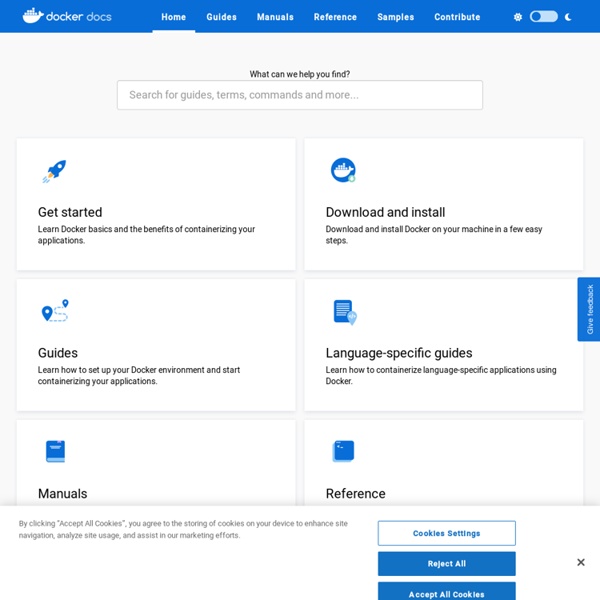
Docker Alternatives | Aqua In this page, you’ll learn everything you need to know about Docker alternatives You probably heard of the statement ‘Write once, run anywhere’, a catchphrase that SUN Microsystems came out with to capture Java’s ubiquitous nature. This is a great paradigm except that, if you have a java application, for example, in order to run it anywhere you need platform-specific implementations of the Java Virtual Machine. On the other end of the ‘run anywhere’ spectrum, we have Virtual Machines. This approach, while versatile, comes at the cost of large image sizes, high IO overhead, and maintenance costs.What if there is something that is light in terms of storage, abstracted enough to be run anywhere, and independent of the language used for development? This is where Docker comes in! This approach takes care of several issues: To allow for an application to be self-contained the Docker approach moves up the abstraction of resources from the hardware level to the Operating System level.
docker/labs: This is a collection of tutorials for learning how to use Docker with various tools. Contributions welcome. CrossOver 15: Run Windows Software on Mac & Linux | CodeWeavers - All Blogs Comment la conteneurisation informatique accélère le développement des applications lundi 28 janvier 2019 - Temps de lecture approximatif : 5 min Depuis quelques années, les conteneurs ont révolutionné l’informatique, car ils transforment la manière de concevoir les applications, permettant ainsi aux développeurs de gagner en productivité. De quelle manière ? Que sont les conteneurs ? Tout comme dans le domaine des transports, les conteneurs informatiques stockent des objets pour les transporter. À quoi servent-ils ? Ils servent à minimiser la complexité liée à la configuration et à l’administration applicatives, à accélérer les cycles de développement et de production applicatifs, et, grâce à leur flexibilité et à leur portabilité, ils constituent l’une des briques qui permettent de faire de l’« infrastructure as a service », c’est-à-dire d’automatiser les infrastructures IT. Comment fonctionne la conteneurisation ? Quelle est sa valeur ajoutée ? Quel est le rôle de Docker dans la conteneurisation ? Il n’y a donc qu’un acteur majeur de la conteneurisation ?
Docker : une version Enterprise pour Docker Desktop Alibaba Cloud, AWS, Google Cloud, Microsoft Azure, OpenStack... Les containers Docker sont pris en charge par les principaux clouds, tant sur le créneau du cloud privé que du cloud public. [Mis à jour le 17 janvier 2019 à 11h52] La technologie Docker ne cesse de s'enrichir. Dernier chapitre en date : lors de son événement clients européen, la Dockercon Europe, début décembre, Docker a levé le voile sur une version Enterprise de son application de pilotage de containers logiciels pour poste de travail (Docker Desktop). 1- Comment résumer ce qu'est Docker ? Docker permet d'embarquer une application dans un container virtuel qui pourra s'exécuter sur n'importe quel serveur machine, qu'il soit physique ou virtuel. 2- Quelle différence avec la virtualisation traditionnelle ? La virtualisation traditionnelle permet, via un hyperviseur, de simuler une ou plusieurs machines physiques, et les exécuter sous forme de machines virtuelles (VM) sur un serveur ou un terminal. Oui. 9. Non. A lire aussi
Docker comme environnement de développement, ça déchire - Developpeur / integrateur web (Growth Hacker) Docker pour développer c’est excellent. Mais ça sert à quoi Docker ? Et surtout comment cela fonctionne ? Docker (dans notre exemple) va nous permettre d’installer un environnement de dév’ très rapidement. Bref on peut faire énormément de chose avec Docker (tester un environnement, config, CMS, test unitaire, etc …). Comment installer PrestaShop avec Docker ? Copier/coller la totalité des lignes ci-dessous : # 1/ Installer PrestaShop : docker run -ti –name some-prestashop -p 8080:80 -d prestashop/prestashop:1.7 # 2/ Installer PhpMyAdmin : docker run –name psphpmyadmin -d –link some-prestashop:db -p 8081:80 phpmyadmin/phpmyadmin # 3/ Copier les sources : docker cp some-prestashop:/var/www/html/themes/ /Users/Michael/Documents/docker/prestashop/ docker cp some-prestashop:/var/www/html/modules/ /Users/Michael/Documents/docker/prestashop/ docker cp some-prestashop:/var/www/html/override/ /Users/Michael/Documents/docker/prestashop/ Il ne restera plus cas faire pointer le « volume » :
AWS veut faciliter le recours à l’IA avec des conteneurs Docker A l’occasion de son sommet annuel, Amazon Web Services (AWS) a annoncé AWS Deep Learning Containers, une bibliothèque d'images Docker préinstallées contenant des framework d’apprentissage profond (deep learning) afin de faciliter le développement d’applications exploitant l'intelligence artificielle en utilisant un format familier des développeurs. Les AWS Deep Learning Containers peuvent fonctionner sur Amazon ECS (conteneurs Docker gérés), EKS (Kubernetes) et EC2. Les conteneurs qui sont eux-mêmes gratuits sont compatibles avec le framework TensorFlow de Google, Apache MXNet et Pytorch (Facebook). D’autres frameworks d’apprentissage profond seront pris en charge ultérieurement. “Nous avons fait tout le travail difficile de construction, de compilation, de génération, de configuration, d'optimisation de tous ces frameworks, pour que vous n'ayez pas à le faire”, a expliqué Matt Wood, directeur général de l’IA et du deep learning chez AWS.
Docker : introduction aux conteneurs applicatifs | Rémi LEBLOND Qu’est-ce que Docker ? Un porte conteneur applicatif Docker est un système de gestion de conteneurs applicatifs. Il permet d’isoler des environnements applicatifs et, si besoin, de les relier entre eux. A l’image de son logo, Docker est donc un porte-conteneurs applicatifs (en forme de baleine…). Un conteneur applicatif peut intégrer tout type d’application fonctionnant sous Linux : tout ce qui s’installe sur un système Linux peut être isolé dans un conteneur Docker. Docker n’est pas un système de virtualisation, mais un système d’isolation applicative. Comme Docker n’est pas un système de virtualisation, il est parfaitement exploitable dans un contexte virtualisé, car il n’ajoute pas son propre hyperviseur. Docker est actuellement uniquement disponible pour les systèmes Linux. Exemple d’application Imaginez que vous vouliez mettre en place un environnement de développement Web. pour le serveur Webpour la base de donnéespour PhpMyAdmin L’écosystème et la communauté Docker Le Hub Docker
5 Container Alternatives to Docker Though Docker still made up 83 percent of containers in 2018, that number is down from 99 percent in 2017. Other container runtime environments including CoreOS rkt, Mesos, lxc and others are steadily growing as the market continues to evolve and diversify. Docker surely gets a lot of attention. But Docker is not the only container option out there. “It appears from the data that customers have a greater comfort level with using “non-Docker” solutions in production” – 2018 Sysdig Report CoreOS rkt In 2018, 12 percent of production containers were rkt (pronounced “Rocket”). $ kubelet --container-runtime=rkt Some unique rkt features include support for Trusted Platform Modules (TPM). Some potential drawbacks include a lack of OCI compliance. Mesos Containerizer In 2018, 4 percent of production containers were Mesos. Speaking on Mesos use cases, infrastructure and DevOps consultant Ricardo Aravena notes, “The best use for Mesos is with Spark and Flink — frameworks for big data applications.”
Docker pour les nu... pour les débutants Suite aux deux excellents articles de Michael Pagès sur Docker (Docker présentation – Part1, et Docker – Tutoriel : Isolation d’application par Projet – Part 2), j’ai eu envie d’essayer d’utiliser cet outil. Cependant, j’ai rencontré quelques difficultés lors de la mise en oeuvre, avec des résultats pas toujours voulus, ou bien de longues minutes à essayer de comprendre comment faire telle ou telle chose. Cet article n’est donc pas destiné à vous expliquer comment fonctionne docker, mais plutôt : “Comment l’utiliser”. Principes de base Pourquoi utiliser Docker ? Docker est un outil permettant de construire et de distribuer rapidement un ensemble d’applications (par exemple des serveurs pré-configurés dans le cadre d’un projet). Images, Dockerfiles, et conteneurs Votre système d’exploitation est majoritairement composé de 2 choses : un système de fichiers, et des processus. Un “Dockerfile” peut être inclus dans d’autres “Dockerfile”, et être à la base de plusieurs images différentes.
Docker Enterprise 3.0 intègre une pile Kubernetes sécurisée La version 3.0 de Docker Enterprise, désormais disponible en version bêta, intègre une pile Kubernetes verrouillée et une fonction de déploiement de paquet unique pour les applications multi-containers. Docker Inc. a équipé sa plate-forme de conteneurs d'entreprise Docker Enterprise 3.0, livrée en version en bêta, d'une pile Kubernetes sécurisée et l’a également doté d’une option de service géré. Docker Entreprise est une plate-forme de bout en bout qui sert à construire, exécuter et partager des applications conteneurisées. Le service Docker Kubernetes Service (DKS) de Docker Enterprise 3.0 intègre l'orchestration des conteneurs Kubernetes depuis le desktop du développeur jusqu’au serveur de production. DKS est compatible avec Kubernetes YAML, les diagrammes de Helm et l'outil Docker Compose utilisé pour créer des applications multi-conteneurs. - Desktop Enterprise. - Applications. Il est possible de s’inscrire au programme bêta de Docker Enterprise 3.0 sur le site Web de Docker.
Docker est dans le pétrin, voici pourquoi L'entreprise Docker est en difficulté. Dans une note de service qui a fait l'objet d'une fuite, le PDG de Docker, Rob Bearden, a fait l'éloge des collaborateurs - malgré "l'incertitude [qui] entraîne des défis importants" et "la persévérance malgré le manque de clarté que nous avons connue ces dernières semaines". Manque de clarté à quel propos ? Des sources proches de l'entreprise disent que c'est assez simple en fait : Docker a besoin de plus d'argent. En effet, Rob Bearden a commencé sa note en disant : "Nous nous sommes engagés auprès des investisseurs pour obtenir plus de financement afin de continuer à mettre en œuvre notre stratégie. La cash vient à manquer Docker a déjà amassé 272,9 millions de dollars, mais l'entreprise n'est pas rentable. L'ancien PDG, Steve Singh, avait promis en mai 2019 que Docker aurait un flux de trésorerie positif à la fin de l'exercice actuel. Que s'est-il passé ? Où est le business plan ? Cela peut sembler bien. Fâché avec la communauté open source