


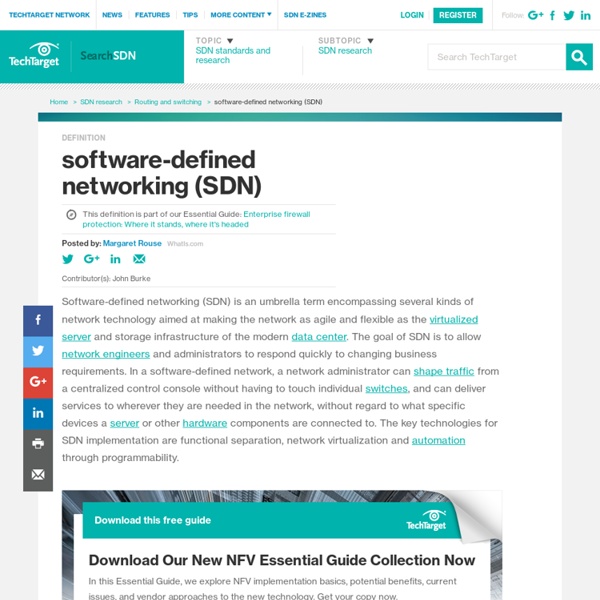
Moving the Enterprise Campus to the Cloud - Juniper Networks As businesses move to the cloud to solve their data management and access problems, they see a critical need for solutions that can help them bridge the gap between their existing environment and their vision of a more agile and flexible network. In today’s enterprise campus, the majority of networks are manual systems comprising layers of switches, VLANs, and security products, each adding operational complexity. Because these layers must be administered manually, they introduce the potential for human errors that can disrupt services and open security gaps. These challenges are prompting a growing number of enterprises to adopt cloud technologies as their primary operating model. Enter Juniper Unite - a simple and secure cloud-enabled infrastructure that supports a diverse set of devices, applications, people, and things. Simplified infrastructure that is scalable and resilient to keep up with the demands of users and cloud applications.
Software Defined Networking course GA Tech About the Course This course introduces software defined networking, an emerging paradigm in computer networking that allows a logically centralized software program to control the behavior of an entire network. Separating a network's control logic from the underlying physical routers and switches that forward traffic allows network operators to write high-level control programs that specify the behavior of an entire network, in contrast to conventional networks, whereby network operators must codify functionality in terms of low-level device configuration. Logically centralized network control makes it possible for operators to specify more complex tasks that involve integrating many disjoint network functions (e.g., security, resource control, prioritization) into a single control framework, allowing network operators to create more sophisticated policies, and making network configurations easier to configure, manage, troubleshoot, and debug. Course Syllabus Module 3: Control Plane Prof.
Software Defined Networking (SDN) Expand Your Digital Possibilities Cisco ACI and Cisco Intercloud combine to scale IT and meet your changing business needs. (1:18 min) See How Harness Data Center Dynamics IDC explores SDN business value, data center security, and IT realignment. Read Report Embrace Digital Transformation Lead innovation from within using Cisco Application Centric Infrastructure. Learn More Transformation Through Innovation Software Defined Networking (SDN) is enabling organizations to accelerate application deployment and delivery, dramatically reducing IT costs through policy-enabled workflow automation. SDN accomplishes these business objectives by converging the management of network and application services into centralized, extensible orchestration platforms that can automate the provisioning and configuration of the entire infrastructure. SDN delivers speed and agility when deploying new applications and business services. Enterprises, Are You Looking to Control Expenses While Innovating?
OpenDaylight Application Developers' Tutorial | SDN Hub This tutorial is intended for developers new to SDN application development with OpenDaylight. We have come a long way from the earlier version of this tutorial to focus on MD-SAL, and Karaf in this tutorial. While OpenDaylight is not simply an OpenFlow controller, OpenFlow continues to be a popular south-bound and we use this in this tutorial to introduce the platform. An introductory presentation is available at slideshare. 1. To get started, download and set up the SDN Hub Tutorial VM in Virtualbox or VMware. The tutorial application that we will work with is located in /home/ubuntu/SDNHub_OpenDaylight_tutorial directory. Before we start, we recommend you run the following commands to update the tutorial code, which is available at ubuntu@sdnhubvm:~$ cd SDNHub_Opendaylight_Tutorial ubuntu@sdnhubvm:~$ git pull --rebase 2. OpenDayLight uses the following software tools/paradigms. 2.1 Maven and project building 2.3 Config subsystem 3.
How to Install VMware Workstation and Create a Virtual Machine on Your PC Edit Article Two Parts:Install VMware WorkstationAdd Virtual MachinesCommunity Q&A VMware Workstation is a computer emulator. Steps Part 1 Install VMware Workstation Download the Setup File <img alt="Image titled System 2.png" src=" width="728" height="506" class="whcdn" onload="WH.performance.clearMarks('image1_rendered'); WH.performance.mark('image1_rendered');">1Make sure that your computer meets the minimum requirements to run VMware Workstation 11. <img alt="Image titled Download 10.png" src=" width="728" height="312" class="whcdn">3Download VMware Workstation. Set Up a Typical VMware Workstation Installation <img alt="Image titled Finish 2.png" src=" width="513" height="393" class="whcdn">11Close setup. Set Up a Custom VMware Workstation Installation (advanced) Part 2 Community Q&A Tips
Comparison of Microsoft Windows versions Microsoft Windows is the name of several families of computer software operating systems by Microsoft. Microsoft first introduced an operating environment named Windows in November 1985 as an add-on to MS-DOS in response to the growing interest in graphical user interfaces (GUIs). General information[edit] Basic general information about Windows. DOS shells[edit] * Has partial 32-bit compatibility with Win32s Windows 9x[edit] Windows NT[edit] Windows Embedded Compact[edit] Windows Embedded Compact (Windows CE) is a variation of Microsoft's Windows operating system for minimalistic computers and embedded systems. Windows Mobile[edit] Windows Mobile is Microsoft's discontinued line of operating systems for smartphones. Windows Phone[edit] As of 2013[update] Windows Phone is Microsoft's active line of operating systems for smartphones. Technical information[edit] DOS shells[edit] Windows 9x[edit] Windows NT[edit] The Windows NT kernel powers all recent Windows operating systems. Windows Phone[edit]
Satya Nadella on Cybersecurity and Microsoft’s new Cyber Defense Operations Center | Taste of Premier In this special Taste of Premier episode we welcome Microsoft CEO Satya Nadella and GM of Microsoft’s Cloud Platform Julia White to discuss Microsoft’s new approach on cyber and operational security in our mobile-first, cloud-first world. [1:48] Microsoft's approach to cybersecurity – Our mission[4:50] Cybersecurity in 2015 and beyond – What does the landscape look like and how can we overcome these challenges?[15:08] Microsoft's new security posture – Platform. Intelligence. Need more info? Send your comments or questions to the "Taste of Premier" Podcast show! Follow the conversation @TasteofPremier Become a Fan @ Facebook.com/PremierSupport Subscribe to our podcast via iTunes, Windows Phone Podcast Marketplace or RSS Experience Microsoft's latest products with these FREE downloads! Build Your Lab! Don't Have a Lab? Websites & Blogs: Videos: