


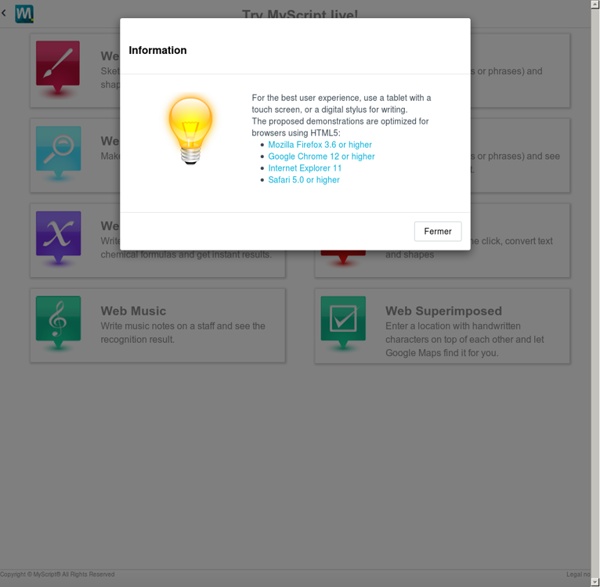
The Reasons Why Interactive Whiteboards Are Being Attacked (Click the image for a larger view.) I am a teacher. I have great respect for my colleagues around the world and for the profession itself. I chose to share this comic because it is an obvious exaggeration and in no way should be taken literally. It sheds light in a comical way on the ridiculous notion that IWBs in and of themselves are “bad” technology. Below I offer a list of the main arguments against IWBs and my responses. 1. In times of tight budgets, a target has been placed on IWBs for one primary reason—cost. To argue that money should not be spent on expensive technology is a very valid point. a) Schools frequently spend money on more expensive technologies when equivalents are available. b) Schools spend large sums of money on many technology products that support students but do not directly impact classroom instruction. 2. The crux of this argument is that a tablet and projector can offer the same functionality as an IWB. Most of this argument I agree with. 3. Ah, yes. 4.
Why You Shouldn’t Use PowerPoints in (Most) Online Courses « Northern Arizona University's e-Learning Center by Lorraine B. Elder Sigh. It’s not that PowerPoint—henceforth referred to as PPT—can’t be used effectively for teaching online. Don McMillan, Life After Death by PowerPoint This video humorously highlights the problems of bad PPTs. Guy Kawasaki, The 10/20/30 Rule of Powerpoint Although Kawasaki is targeting entrepreneurs rather than educators, his points still generally apply. Edward Tufte, PowerPoint Is Evil Information design guru Edward Tufte has long decried the evils of PowerPoint, even going so far as to suggest that “stupefying fragments” of reasoning split across multiple PPT slides might have contributed to a space shuttle disaster. The gist of their criticism is that too many people use PPT poorly even in the situations for which it was designed, namely in-person presentations. The Crux of the PPT Problem: Missing Information A PPT slide, when used to good effect in the situations for which it was designed, contains a single important bit of information. “Ah ha!” Don’t believe me?