


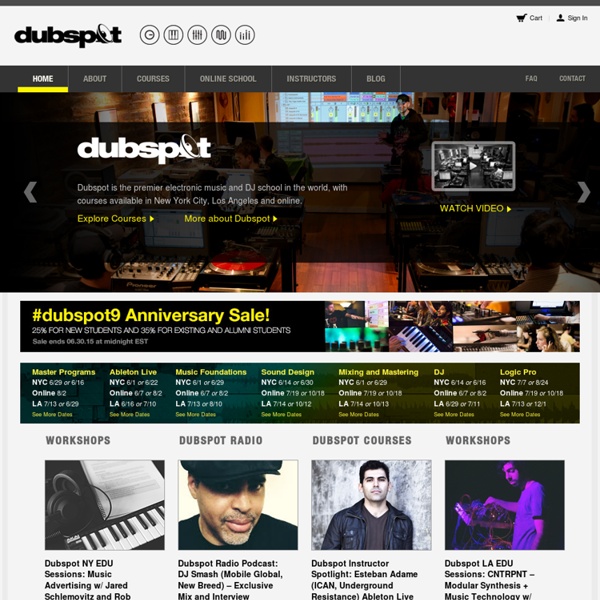
Home Free Music Archive Vespers Sometimes the most rewarding production tricks or techniques are the simplest ones. Certainly they are often the ones that yield the most “happy accidents,” the term I use for when experimentation yields something that rocks. Over the next while, I’m going to go through some of my go-to tricks for inspiration from unlikely sources – the often overlooked, sometimes misunderstood, always unappreciated devices in Live’s catalog. Today we’re going to kick it off with a not-so-common use of the Live’s Gate. This little guy right here: Everyone (or rather MOST people) know about Live’s sidechain input on its compressor. What many people don’t know about, or at least don’t utilize, is the sidechain in on the Gate device. Like sidechain compression, it’s a useful feature to pull out when making things dovetail together in the mix to clean up a signal, but in general when I use it it’s for an entirely different purpose. Basically the approach is this: 1 – Take a sustained note from a synth.
Free music samples: download loops, hits and multis | 456 free great outdoors samples Summer's here, and it's time to rid yourself of that studio tan by stepping out into the great outdoors. Or, if you'd rather, you can stay in your studio and create the illusion of life outside by downloading our selection of nature-related samples What you need to know The great outdoors samples are divided into six folders, each of which is labelled according to the type of sounds contained within it. All the samples are supplied as WAV files so can be imported directly into your DAW or sampler of choice. Because they're royalty-free, you're welcome to use the samples in your music in any way you like - all we ask is that you don't re-distribute them. The great outdoors samples are supplied in a zip file, so you'll need to extract them before you can see them. Example sounds Ambience loop Birds Camping Footsteps On the glacier Water Great outdoors samples: click to download Great outdoors samples (444MB) These samples originally appeared on Computer Music magazine's cover DVD.
Staff Lists: Top 100 Albums of the 1980s It's said that the 1980s are responsible for the worst fashion, fads, and music of any decade of the 20th century. But as we see the decade recycled and updated with post-millennial minimalism, it's becoming clear that the 1980s had more to offer than we've given them credit for. As the calendar left the classless earthtones and polyester of the 1970s behind, musicians looked to the future for inspiration in new genres. With this feature, Pitchfork seeks to prove that, amidst the smooth-jazz of Kenny G, the vanilla soul of Hall & Oates, and the white-trash hair-rock of Warrant, lay a revolution in sound. 100: Minor Threat Out of Step [Dischord; 1984] Reagan's future-blind ass was deregulating everything and cocaine had our parents in its blurry grasp. 099: Gang of Four Songs of the Free [Warner Bros; 1982] 098: Cocteau Twins Treasure [4AD; 1984] The Cocteau Twins' third album was titled simply enough. 097: Mekons The Mekons Rock 'N' Roll [A&M; 1989]
General Audio Mixing Techniques - Tips and Tricks | Producer Spot This article is an introduction to mixing technique, some great tips and tricks for helping you to better understand the art of mixing. From first you need to distinguish between mixing and mastering, because it’s a fundamental difference in the techniques and tools used and results. Audio mixing, generically defined is the process by which multiple sounds from various sources (records, sample CDs / Banks, synthesis, etc.) are conbined in one or more audio channels, generally in one stereo. In this process the sound signal sources, their frequency spectrum, dynamics and panoramic position are controlled in detail. It is important to understand what is the middle of the song. There are some general rules that apply in mixing music. First and most important in my opinion, the golden rule, if you want, is to not touch the MASTER FADER ! To adjust the listening volume using the knob on the control unit monitors the audio interface or amplifier. 1. 2. Mixing The Drum Instruments
Home - Biome Digital T.E.A.R.S. (The Emotion And Response to Struggle) Glitch effects in Ableton Live's Sampler - producertech.me I have been a fan of BT and Trifonic for a long time. They both have the ability to create some stunning soundscapes and beautiful music. In this tutorial, I show how to use Ableton Live’s Sampler to create a basic glitch effect. Using the looping and aux envelope features, the effect will be that the audio accelerates and decelerates. Although I’ve done this to a drum loop, a lot more processing can be done depending on what kind of effect you’re hoping to achieve. One trick is to use a plugin such as Sinevibes’ Fraction to get an idea of where your glitchs sound good and then then use Ableton’s Sampler to create the accelerate/decelerate. Brian from Trifonic also has a great series of tutorials over at nextstepaudio.com and has done an Elite Session for Pyramind training where he breaks down Parks On Fire. If you want to know how BT works out his stutters and you’re a lot better at maths than me, check out this Facebook post. Have you made any cool glitch effects recently? Related
100 Break Beats Warped & Ready! - Joshua Casper 100 Break Beats Warped & Ready! Home »Blog Post » 100 Break Beats Warped & Ready! Posted on Dec 26, 2014 Happy Holidays! This is epic. 100 classic break beats stemed out, warped up, and even color coded. The breaks are separated into Raw file, Warped File, Kick, Snare, alt Snare, fills and other. Music-making friends, please enjoy my holiday gift to you: a collection of my 100 all-time-favorite break-beats, carefully formatted for Ableton Live.100 Alt DropBox : 2 dropbox accounts suspended from too much traffic Download alt P.S.: Mirror DownloadTorrent File : TORRENT Moldover!!!!!!! Update: 12/27/14 Too much traffic made dropbox suspend the files. You Might Also Like... Author: Joshua Casper Joshua Casper is an Artist, Musician, and Blogger. Share This Post On 21 Comments J2xF December 27, 2014 Are you The Ghost of Christmas Yet to Come? Submit a Comment Your email address will not be published. What are you looking for? Good Stuff Right Here! Designed by Elegant Themes | Powered by WordPress
Our Free Ableton Live Templates :: Abletunes Blog 191EmailShare Over the years we’ve created a great collection of free Ableton templates. But they could be difficult to find, as they were spread all over our website, Facebook page and blog. So we’ve gathered them together in one place for your convenience. Just like our regular templates, our free Ableton templates are fully mixed, mastered and arranged. First of all we are giving away our bonus template that was free with any purchase awhile ago – “Sugar Boss”. Tech Specs: Ableton Live 8.1.4 (OR HIGHER) Template Instruments/Plugins: Simpler, Impulse, Operator PC and Mac Compatible Additional VSTi: - Audio Tracks: 2 MIDI Tracks: 7 Return (Send) Tracks: - Download Size: 1.78 MB All files are royalty free We also have three free templates on our website. You can download another three free templates on our Facebook page – “Elements of Sound”, “Encoded Beats” and “Slider Beat”. Well, that’s all folks.
Top 100 Free VST Plugins For the past few weeks I’ve been getting messages from people asking me if I know of any good free VST Instruments and Effects. I don’t use free VST plugins on my production so I had to do some digging and ask a few people. I managed to make a list of the best free VST plugins and some of them don’t even deserve to be free because they sound really good. If you would like me to add something I might have missed then simply leave a comment below, even if you have your own VST plugin just share it below. To visit the download page simply click on the name of the free VST below. Signing you up! Learn Our Best Mastering Methods! Complete guide will teach how to get your music ready for clubs, radio, downloads, remix or a demo you're submitting to a label. Learn Everything From Eq, Compression, Stereo Image and LimiterSaturation, Reverb and Mid/Side Processing tips to Tighten Up The Mix Fill In The Form Below To Download Your Copy Now... We hate spam just as much as you do!
12 Tips On Making a Demo - Make Money From Music Continuing on from our last load of money making tips we now move to the obvious next step – Make a demo. Sounds obvious, but a good demo shows off your versatility and musical prowess. Here are MusicTech’s tips on making it your best ever… 1: What THEY want Finding the right libraries for you. 2:Be 2015 Write your demo to your target and be aware of current trends within the industry – if you plan to write music for national radio ads, you should be listening to as much national radio as your time permits. 3: Pro Tip: Get On “What it really boils down to is being someone people would want to spend 12 hours a day with in a room. 4: Short and Sharp Keep your tracks as short as possible and make sure that the main ideas and audio elements are communicated quickly and efficiently. 5: And varied… Unless a specific project or library you’re targeting requires specific material then try and get a good spread of material in your demo, and over a short space of time. 6: Pro Tip: A Matter Of Taste
TWEAKBENCH - free VST plugins for windows. free VST instruments and free VST effects