


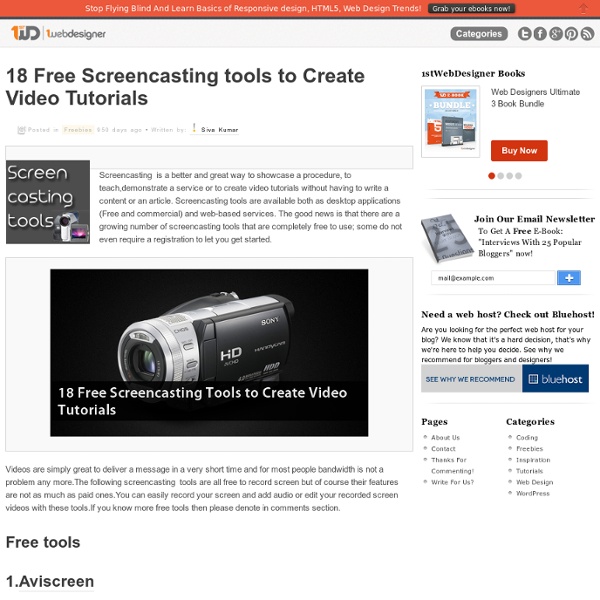
How to Teach Students to Think Like Scientists Halloween is a magical time of year. Ghosts and goblins wander the streets in search of candy and mischief. Halloween revelers celebrate the supernatural. School children color pictures of witches, gross each other out with mystery boxes containing brains made from noodles and boiled-egg-eyes, and play mad scientists creating bubbling beakers of goo. It is great fun...and my goal with this post is not to kill that fun! Credit: *L*U*Z*A*'s Flickr photostream A few days ago, I received an e-mail from a commercial science supply company with a list of neat Halloween "experiments." Teaching Students to Think Like Scientists If we want our students to think like scientists, we need to explicitly teach the nature of science. The Nature of Science (NOS) is not something teachers should teach, it is something teachers DO teach. Science Seeks to Explain the Natural World Credit: Source: Zi-Dan's Flickr Photostream The Simplified, Linear Scientific Method vs. Science is a Social Endeavor
jcaster - Simple screencasting software written in Java (cross platform) Powerful, easy-to-use screencasting software which records video and audio synchronously or asynchronously. Development on hiatus. Features High quality full screen audio&video capture/screencasting Uses very powerful FFmpeg audio/video codec library User-friendly GUI cross-platfrom (Linux, Windows, Mac OS X) Supported video codecs: mp4, mov Supported audio codecs: mp3, ogg vorbis, aac, wav Audio/video stream information Transcode from one format to another Known limitations Application must be restarted after every recording (bug). TODO list Watch recorded video from app Ability to pause recording Fix audio Audio synchronization Add more audio/video formats/codecs Web application Support audio sources other than microphone. Libraries used Xuggler Packet Multibroadcaster FFmpeg
Youtube URL Tricks Though it has some competition, YouTube remains the premier video site on the web. With a staggering amount of videos uploaded every day, some people even make a living from the service. 10 Video Sites That Are Better Than YouTube 10 Video Sites That Are Better Than YouTube Here are 10 great alternatives to YouTube, although the "better than" is obviously open to debate... Read More No matter if you’re a casual YouTube user or go looking for the craziest channels you can find, there are all sorts of ways to tweak YouTube to make it just right for you. 1. Typically, when you copy a link to a YouTube video, it starts from the beginning. You can do this in a couple of ways. youtube.com/watch? Can be shared 90 seconds in using this URL: youtube.com/watch? If you don’t want to use the manual method, pause the video at the time you’d like to share it at, then right-click and choose Copy video URL at current time. 2. YouTube is a great place for listening to music, especially video game music. 3.
CamStudio - Free Screen Recording Software Back to School with Web 2.0: Part 3 - Interactyx eLearning For all of you who have been following the “Back-to-School” blog – Thank you! And finally, Part 3 of the “Back to School with Web 2.0” series is here. During the last few weeks Brian Benzinger ( has researched possible scenarios and real case studies of Web 2.0 in education in hopes to show others where we are with today’s education and where it could be. The article covers: educational blogging, photo sharing, educational podcasting, wikis, video sharing, Web 2.0 courses, School 2.0, and more. Educational Blogging Blogging has quickly become one of the most effective learning tools in education today. In blogging, there are no set standards, no boundaries, no restrictions confining you to conform your thoughts to any given set of rules and regulations. Things I’ve noticed with student blogs Student Testimonials and Reflections “I love my blog so much! General Testimonials “The response has been tremendous.
uTIPu » Home Viewbix Brand your video Make it your own! Add your logo and contact info. Personalize your video player and deliver the experience you want your viewers to have. Add email forms to your video Allow viewers to sign up for mailing lists and newsletters directly in your video player. Add clickable links and apps Combine video with clickable call-to-actions and forms. Anytime, anywhere, web mobile and social Your interactive videos will work in your Facebook page and feeds. Measure Results Viewbix provides analytics and reports that can reveal trends in views, engagement rates, actions, and conversions - so you can get the results you want! Free Teleprompter Software Simple is the key to Prompt! as it scrolls text, either mirrored or not and has simple word processing functions (like cut, copy, paste and whatever you decide to type from within the program). Text can be imported and exported to and from the application in the standard .txt format as well as saved with a native Prompt! .pmt format. Try out the lite version before you buy. Prompt! When on-camera talent performs, they read what they speak from a teleprompter. By placing the laptop computer between the talent and the camera, the talent can read text from the top of the laptop screen and still appear to be looking at the camera if the camera is far enough back using a long lens. Try out the (FREE) lite version before you buy. Some users of the The Windows version of Prompt! All downloadable files have been compressed into .zip format for smaller download times. Remote control: Windows and Mac users can use a "Presentation Remote". Languages tested so far: The Prompt! "Wow!
Learning Objects Community - Objects of Interest As a teacher, it is always important to integrate new ideas and new technologies into your teaching repertoire. In this post, there are ideas for using wikis in the classroom. By now, most, if not all, teachers should at least know what a wiki is, an easy-to-edit website. Here is a great video from Commoncraft: Wikis in Plain English. Use a wiki to post homework, notes, and lectures - provide easy access for students. Share materials, news, current events, changes to syllabus or class schedule.Add Multimedia to course content by easily embedding content to share with the entire class. Math Wikis: Show Your Work - Students create a page that shows detailed steps about how to solve a math problem.Famous Mathematicians: Groups research a famous mathematician and his/her contribution to math today. Social Studies States: Students research state capitals, symbols, nicknames, brief history, etc. Science Writing
5 Best Free Screen Recording Software User Ratings: [Total: 0 Average: 0/5] Here are 5 free screen recording software that can create compact, high quality movies of your desktop for tutorials, demos and presentations. 1. uTipu uTipu is a thin free screen recording software that grabs your onscreen action. uTipu comes along with a default youtube uploader. You will have to register with uTipu to use this free screen recorder. Screen Recording options allow you to pause and stop your recordings and it also has annotation controls allowing you to do drawings. uTipu lets you to add audio narration as well to your screen recordings. Sponsored Links uTipu provides a server space up to 250MB for free hosting of your screen recordings. 2. Blueberry FlashBack Express is free screen capture software that helps you to create high quality screen video in real time. You have options either to capture the full window or a specific framed region in your screen. BB FlashBack Express allows you to review your recording frame by frame. 3. 4.