


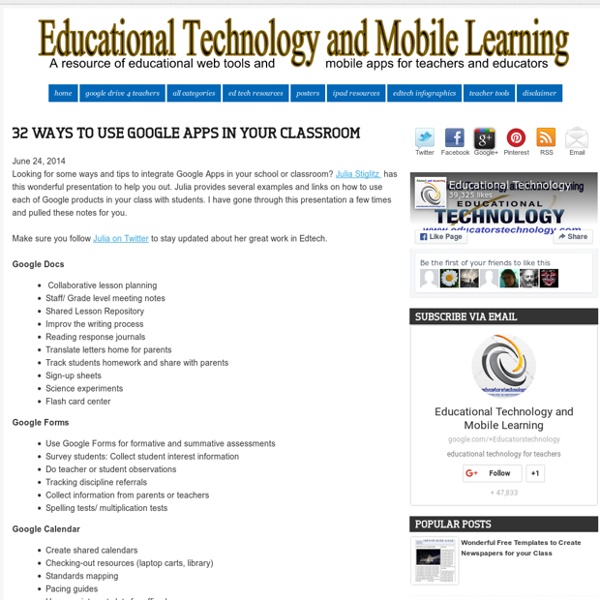
http://www.educatorstechnology.com/2014/06/32-ways-to-use-google-apps-in-your.html
Related: digitala hjälpmedelA New Fantastic Bloom's Taxonomy Wheel for iPad Apps March 21, 2014 Today while I was browsing through my Twitter feeds I came across this fabulous Bloom's Taxonomy wheel of apps shared by Anthony. If you still recall, some previous versions of this wheel have already been featured here in Bloom's Taxonomy for Teachers section . As you can see, the wheel outlines a wide variety of verbs and activities related to each thinking level of Blooms taxonomy coupled with iPad apps that go with it.
12 Great Formative Assessment Tools for Teachers 'FlipQuiz is a web tool that allows teachers to easily create gameshow-style boards for test reviews in the classroom. All the boards you create can be saved for later use. You can also share your boards up on-screen and have students work on them collaboratively...To set up your new quiz board, you will need to register. Once logged in, click on “ Create a new board”. Then use the editor provided there together with the different tools it offers to design your game boards.
: 7 Great Web Tools To Help Student... May 23, 2014 Students love to work in groups and every teacher knows this fact by heart. Group work has several pedagogical pluses that includes developing collaborative and co-operative skills, enhancing social skills and interactions, promoting critical thinking skills, and nurturing a learning environment of trust and support. Now with the web 2.0 technologies, the potential of group work is even bigger. Students can create study groups online and learn collaboratively with others regardless of their geographical locations. Below are some of the best web tools students can use to create online study groups. 1- Examtime
10 Great Web Tools for Creating Digital Quizzes June 20, 2016 Over the last couple of years, we have reviewed a wide variety of educational web tools to use to create digitally based quizzes. Below is a collection of some of the most popular quizzing tools we have covered so far. Be it a flipped, blended, virtual or even traditional classroom, the tools below will enable you to easily create interactive quizzes, questionnaires and polls to share with students in class. Have a look and share with us your feedback.
Formative Assessment April 5, 2014 As a follow up to the materials I have already posted on formative assessment, I am introducing you today this wonderful chat that I learned about through Bianca. The chart features 8 strategies teachers can use to conduct a formative assessment. By definition, formative assessment is assessment for learning (summative assessment is assessment of learning ) which usually takes place simultaneously with learning. 10 Things Students (and Teachers) Can Do With Buncee Buncee is a web- and iPad-based creation tool for both teachers and students. With it, teachers can prepare engaging lessons, newsletters, and how-tos. Students can write interactive digital stories, easy-to build presentations, and more.
Differentiating Homework Using Edmodo Tagged with: elementary schoolGoogle DocsSmall Groups This is a guest post from Jimmy Sapia, a 4th grade teacher at Springdale Elementary School in Stamford, Connecticut. The full version of his post can be found on his blog at mrsapia.wordpress.com. If you are interested in contributing to the Edmodo Blog, please complete this form. Edmodo is a tool that transformed how my classroom operates. While I use Edmodo for many reasons in my daily routines, this post will only focus on differentiating homework using Edmodo.
More Than 40 Alternatives to YouTube 3 Tips for Using YouTube Videos in Your Classroom was one of the most popular posts of the week on FreeTech4Teachers.com. Those tips are all well and good if you can access YouTube in your classroom. If you cannot access YouTube in your classroom then you will want to consult my list of more than 40 alternatives to YouTube. Gamification with Edmodo created by Bobby Brian Lewis What is Gamification? Gamification is the use of game thinking and game mechanics in non-game contexts to engage users in solving problems. How I use Gamification with Edmodo I create small groups under my main group on Edmodo each small groups represents a different level.
10 Top Cooperative Learning Strategies (and some tech tools that could come in handy) – EDTECH 4 BEGINNERS Dr Spencer Kagan is a renowned educator who changed the way the world viewed teaching. He is mainly known for his work on cooperative learning strategies (often referred to as Kagan learning structures). Instead of didactic teaching, in which a teacher stands at the front and tells information to whole class, Kagan thought that there were more effective methods. Gamification in Education: Top 10 Gamification Case Studies that will Change our Future New to Gamification? Check out my post What is Gamification & my Gamification Framework: Octalysis Education Gamification in Action. There’s a lot of potential in the field of Education Gamification.
Create Podcasts With Your Students On Chromebooks With These Two Free Applications One of the questions that I get asked more often than just about any is, “How can I record a podcast using my Chromebook?” There are many limitations to Chromebooks when it comes to recording audio and video. This is mostly due to the fact that there is no hard drive to store and convert the large media files. Where there are a few great applications for recording audio as referenced here in a recent post from Richard Byrne and Free Tech for Teachers, I wanted to showcase how two of these can be used to create not just audio recordings, but actual podcasts that can be subscribed to by your school community. Vocaroo
Engage students with interactive images and videos — thinglink ThingLink for teachers and schools Create visual experiences for student-centered learning Start now Lesson Plans – Search Education – Google Picking the right search terms Beginner Pick the best words to use in academic searching, whether students are beginning with a full question or a topic of just a few words. View lesson Advanced