


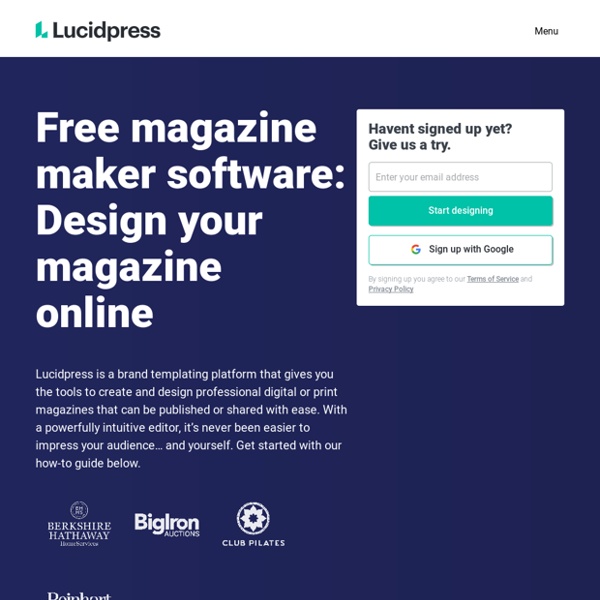
PowToon, free business presentation software animated video maker and PowerPoint alternative Storyboard That: The World's Best Free Online Storyboard Creator The 4 Best Free Online Magazine Makers If you’re looking for a more engaging way to present a PDF, or perhaps trying to distribute a digital magazine, then you’ll be pleased to learn that there are a huge number of different options out there for you to try. If you want to make a digital magazine, but don’t know how, then there are plenty of websites out there that make things easy for you. Here are four of the best. 1. FlipHTML5 Maybe you don’t know so much about creating online magazines, which is why FlipHTML5 is a great resource to do just that. If you’re looking to get started with FlipHTML5 but don’t know where to begin, then all you need to do is choose from one of FlipHTML5’s ready-made templates. There’s an online editor here, so you can change or create however you want. Once you’ve created your very own digital magazine, you’ll be able to distribute it using your custom domain provided by FlipHTML5. If you have your own server, you can export your books to a local computer and host them there on your own website.
How to add music to your Google Slides presentation Music is a great way to liven up your presentations and keep your audience engaged. Unlike Microsoft PowerPoint, however, Google Sheets doesn’t include support for audio files. But with the following workarounds, you can add a soundtrack to any slide for a more dramatic deck. Add a link to an online music file The easiest way to add music to your Google Slides presentation is to link to a track from an online music service like Spotify, Soundcloud, or Grooveshark. 1. 2. 3. 4. 5. 6. If you feel the raw text link is an eyesore on your otherwise beautiful slide deck, you can cover it with an image to better integrate it with your design. 1. 2. 3. Now when you play your presentation, trigger the music by clicking this image. Add music from a YouTube video The other way to add music to your presentation is with a YouTube video. 1. 2. 3. 4. When you show this slide during your presentation, click the miniaturized video to play the music.
Pixar's 22 Rules of Storytelling Everyone from Kurt Vonnegut to Ernest Hemingway has shared his ideas on crafting solid narrative writing. One of the most recent sages to join the canon is Emma Coates, Pixar’s former story artist. Her list of the 22 Rules of Good Storytelling gleaned on the job has been gaining Internet traction since it was published last June. Twenty two? By all means, sample Coates' Pixar 22 (see them all below). As for myself, I am repurposing #4 - the only rule that doesn't contain an implied order or some derivative of "you" - as an extremely jolly parlor game. Here it is in its original form: Once upon a time there was ___. While it's entirely possible to fill in those blanks with the fruits of your own imagination, it's a true joy to subject one's most cherished literary, cinematic, and dramatic works to this retroactive Mad Lib. Warning: there are some major spoilers below. Once upon a time there was a poor family in Oklahoma. How about this? Once upon a time there was a poor young soldier.
Zine Machine: A DIY Magazine Primer Did you spend your young adult years with Sharpie marks all over your fingers, sneaking access to the library photocopier to produce handmade doctrines to hand out at concert venues? If so, then you know what zines are all about. For the rest of us: zines are DIY magazines that have been enjoying a burst of popularity in recent years. Zine-making resonates with the library field's values of promoting activism, freedom of speech and freedom of expression. If you are a programming librarian, consider hosting a zine workshop at your library. One of the most appealing aspects of a zine program is the infinite versatility of the format. The beginnings Some zine enthusiasts (code name: zinesters) argue that the earliest example of a zine might have been authored by theologian Martin Luther, when he affixed his Ninety-Five Theses on the Castle Church door at Wittenburg in 1517. The first zines on the scene were created by sci-fi fans. Riot grrrls Zines today Zine workshops in the library
magazinefactory.edu.fi/index.php?str=15 MagazineFactory – a web tool for publishing International Electronic Magazines for School Communities You are now using the web tool called MagazineFactory. This version facilitates genuine international collaboration with a foreign school. MagazineFactory [based on the original product called Tidningsfabriken] is a popular and versatile concept for developing web magazines for various purposes and contexts. Sharing features You can enrich your magazine by embedding YouTube videos, Google Maps and Google search results to the articles. Cooperation with the European SchoolnetThe most recent version of MagazineFactory includes collaborative features suitable for international cooperation. Recognition for MagazineFactory Further information Mia Sandvik, Finnish National Board of Education, +358 (0) 29 533 1195, mia.sandvik[A]oph.fi Questions about the system's functionality: magazinefactory@zentointeractive.com (Read the manual and FAQ sections first) Concept planning: Christian Komonen
Trees, Shrubs, and Groundcovers Tolerant of Wet Sites The list shown below includes such plants. Plant roots require oxygen in order to function. Plants cannot tolerate extremely wet sites because soil that is completely full of water has no room for air. Sloped sites are not necessarily well drained. Some sites are wet for extended periods only during spring and fall when rainfall is abundant but evaporation is low. Soil amendments are only effective in relieving soil moisture problems if the entire root zone of the mature planting can be changed. Shrub beds may be amended with additions of large amounts of organic matter such as compost, peat, and composted sludge. Trees and their USDA Hardiness Zone Shrubs Ground covers *Indicates Evergreens Prepared by N.
Zines - History, the international network, zine types and topics, teaching zines in classrooms HISTORY OF ZINES - Underground Press: One could argue that in their loosest form zines exist since people began to write, copy and self-publish. Zines stand in this long tradition of self-publication. Historically, they could even be traced back to 1517 when Martin Luther published his "zine", the "Ninety-five Theses," a time when Johannes Gutenberg had just invented the printing press and self-publication began to spread. Self-publication has always been a political medium and frequently used to express resistance, for example during the French Revolution. - (Riot) Grrrl Zines: When in 1991 the riot grrrl movement emerged out of the alternative and punk music scene in the United States, thousands of young women began to produce personal and political zines with explicitly feminist themes. - E-Zines: During the 1990s the zine network expanded enormously into the realm of e-zines. How do zines look like? Who does zines? What are zines about? - Women's Bodies Oya (US) Figure 8 (US)
Digitarina-sovelluksia Erilaisten digitarinoiden tekeminen oppilaitoksissa on nähdäkseni lisääntynyt viime vuosina ja itsekin olen niistä aika monta koulutusta vetänyt. Videokuvaus ja -editointi on minulla pääosin vapaa-aikaan liittyvien matka- ja perhetarinoiden tekemistä. Työn puolesta minua innostavat tällä hetkellä etenkin Adobe Voicen kaltaiset helpot sovellukset, joilla saa visuaalisesti hienoa sisältöä. Suomalais-amerikkalaisen ThingLinkin interaktiiviset kuvat ja videot tarjoavat myös hienoja mahdollisuuksia opetukseen, niin opettajan kuin oppijoidenkin työkaluna. Alla olevat diasarjat ovat molemmat ajoittain päivittyviä diasarjoja (muut löydät tämän sivun yläosasta), joista ainakaan pidempiä en käytännössä koskaan käytä sellaisenaan, vaan karsin ja muokkaan niiden pohjalta osallistujajoukolle kulloinkin sopivan version.
Emblematic Group and Mozilla Team Up to Showcase Next Generation of Storytelling on the Web Everything you share on the internet is a story. You read blog posts and watch videos that make you feel connected to people across the world. Virtual Reality has made these experiences even stronger, but it wasn’t available to most people as a storytelling tool, until now. This breakthrough in accessibility comes from VR pioneer and award winning journalist, Nonny de la Peña, who is founder & CEO of the immersive technology company Emblematic Group. VR for Storytelling De la Peña was one of the first to recognize that VR is a powerful way to tell stories. The stories de la Peña tells in virtual reality are beautiful and sometimes, gut-wrenching. The team at Emblematic wanted to do more than create, they wanted to make it easy for people without coding experience to tell their own stories in VR. VR for Creation “What if VR took you somewhere you didn’t necessarily know you wanted to go, but needed to see to fully comprehend? With the REACH platform, you can host and distribute 3D models.
Zines, E-Zines, Fanzines : The Book of Zines : Directory Home - Innovation Studio Grrrl Zines a Go-Go: a zine-making workshop group in San Diego, California Praktische Tipps für die gemeinsame Zine-Produktion: + Es funktioniert am Besten, wenn jede/r zumindest 1 Seite produziert. + Das Papier, auf dem die Jugendlichen arbeiten, ist am besten eine A5 Seite (halbe A4). + Es sollte zuerst ein Rand von ca. 1 cm gezeichnet werden (damit beim Kopieren nichts abgeschnitten wird) + Es ist auch möglich, ein gewisses Zeitlimit zu geben (zwischen 30 und 90 Minuten) und z.B. ein 45-Minuten Zine zu produzieren oder ein gewisses Thema auszuarbeiten. + Notwendige Materialien: Stifte, Scheren, Klebstoff, Papier, alte Magazine, die zerschnitten werden können, ev. + Die Jugendlichen darauf hinweisen, dass beim Kopieren nur Grautöne erscheinen (d.h. + Die Jugendlichen sollten in der Gestaltung völlig frei sein, aber sie sollten ihre Namen hinzufügen (außer es ist nicht gewünscht, v.a. bei schwierigen, persönlichen Themen) + Abhängig von der Anzahl der Jugendlichen, kann eine/r oder mehrere das Titelblatt gestalten.