


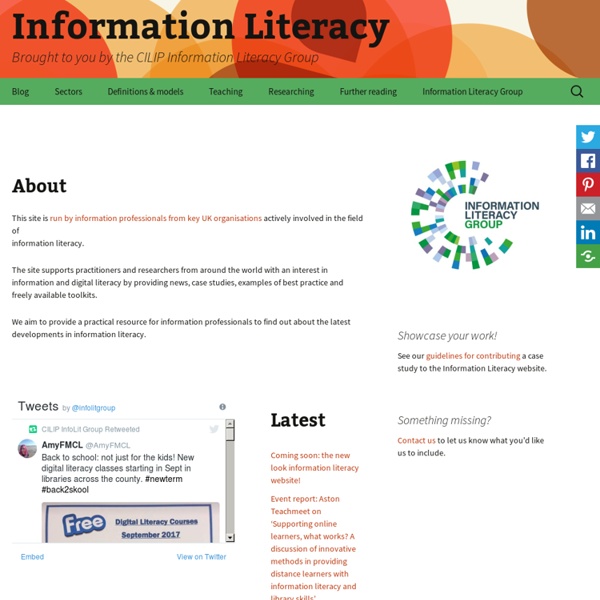
http://www.informationliteracy.org.uk/
Related: EDUCAÇÃOOutputs – MINDtheGaps IO1. Youth media literacy promising practices handbook – a digital handbook about media literacy and critical thinking practices both in formal and non-formal education and training activities among young people. This handbook contains European shared resources suggestions, initiatives samples, activities and reflection based on field experience.
Digital literacy Digital literacy is the ability to effectively and critically navigate, evaluate and create information using a range of digital technologies. It requires one "to recognize and use that power, to manipulate and transform digital media, to distribute pervasively, and to easily adapt them to new forms".[1] Digital literacy does not replace traditional forms of literacy. It builds upon the foundation of traditional forms of literacy.[1] Digital literacy is the marrying of the two terms digital and literacy; however, it is much more than a combination of the two terms. Digital information is a symbolic representation of data, and literacy refers to the ability to read for knowledge, write coherently, and think critically about the written word. Digital literacy researchers explore a wide variety of topics, including how people find, use, summarize, evaluate, create, and communicate information while using digital technologies. Academic and Pedagogical Concepts[edit]
- metacognition What does it mean? Being aware of the thought processes you are using. Identifying and describing the strategies you use as you make sense of information, solve-problems, make-decisions. Being able to recognise bias in your thinking, managing your emotions, seeing patterns in your thoughts.
8 - Digital Citizenship REP grouping (Respect, Educate & Protect) is a more global way to look at the 9 themes of Digital Citizenship. Respect Yourself/Respect Others 1. Digital Access: full electronic participation in society 5. Digital Etiquette: electronic standards of conduct or procedure 6. Online Version “The Stone can only be found when the search lies heavily on the searcher. – Thou seekest hard and findest not. Seek not and thou whilst find.” (Arthur Koestler, The Act of Creation) Através dos processos artísticos, certas particularidades de determinada experiência poderão ser modificadas, filtradas, sublimadas, multiplicadas e, por vezes até, auto-geradas. Técnicas de escrita experimental, como a combinatória, o cut up literário ou o fold-in, permitem estender a palavra e, por conseguinte, o texto, além de uma única configuração, acrescentando-lhe múltiplos níveis de significação e de leitura.
s Internet Safety Resources This free interactive site is an extensive digital literacy curriculum that improves technology proficiency, builds information literacy and digital citizenship skill, and provides 21st century and project-based resources online. The 21 Things are 'big ideas' in technology and learning such as Visual Learning, Collaboration, Cloud Initiation, Digital Footprint, and much more. The student activities use free web resources designed to address the ISTE National Educational Technology Standards for Students, and the Partnership for 21st Century Skills. The non-sequential Things, delivered as project-based Quests, provide links, resources, and activities for students to earn badges and awards. Registration for teachers is required and gives access to teacher resources and a downloadable Moodle version of the site; Moodle is not required to use this site. To access certain external activities and tools, students may need to register with an e-mail.
Oráculo - A Bruxa d'Arruda ORÁCULO2019wr3ad1ng d1g1t5 Quem conta um conto acrescenta um ponto e a lenda da Bruxa d’ Arruda não é exceção. Resultando de um trabalho inicial (e iniciático) de pesquisa sobre as várias personagens e episódios atribuídos a esta figura enigmática, Óraculo pretende proporcionar uma experiência interativa, revelando os processos de (des)construção das narrativas populares. Assim, cada leitor será convidado a criar e partilhar a sua própria leitura sobre a história da Bruxa d’ Arruda. Aproximando-se do Oráculo, acionar-se-á uma interface e, à superfície, tendo como base múltiplas variações e combinações possíveis da história, previamente programadas, será revelada uma versão - a sua versão, potencialmente única - da mesma. No final, o leitor terá a possibilidade de recomeçar a leitura, acrescentando, deste modo, mais um ponto à história da afamada curandeira da Arruda.
Why should critical literacy matter to information professionals? Critical literacy is an approach to learning and teaching that has gathered momentum in recent years as it has become widely used in classrooms around the world. Critical literacy is not just important for formal education settings however. It is also relevant for libraries because it is an approach that can engage students (or other users)in more active forms of reading and more creative ways of critiquing texts, as well as equipping them with skills and strategies to challenge social and political systems.
Media Literacy at Your Library Learning and Prototyping Report In fall 2017, ALA and the Center for News Literacy (CNL) at Stony Brook University embarked on Media Literacy at Your Library, a prototype project that sought to address the critical need in the field for adult media literacy education, with a focus on news literacy. Over the year that followed, the two organizations worked with teams from five U.S. public libraries to explore the effectiveness of media literacy resources and lead programs for adults in their communities. The goal of the project was to develop media literacy training and complementary resources designed to prepare public library professionals to educate their adult patrons to be informed media consumers.
Los 20 mejores perfiles educativos de Twitter en 2018 - yosoytuprofe El año está terminado y seguimos haciendo el balance de cuáles han sido los perfiles educativos que han arrasado en las redes. Por ese motivo, te queremos mostrar los 20 mejores perfiles educativos de Twitter de este 2018. Si estás interesado en el mundo educativo, Twitter puede ser un buen lugar para encontrar recursos y debate de calidad. Siguiendo estas cuentas, podrás estar al día de todo lo más relevante del momento. Recuerda, este listado está abierto a propuestas y a futuras ampliaciones, no es ni exclusivo ni excluyente. Proponemos este espacio como foro de presentación de perfiles educativos donde el orden no implique una jerarquía porque tanta los que están como los que no son igual de importantes.
A Beginner's Guide to Equivalent Camera Exposures One of the most fundamental things every new photographer should learn is how shutter speed, aperture, and ISO interact to produce an exposure. This great video will introduce you to the three parameters and how each of them determines your overall exposure. Coming to you from Apalapse, this helpful video will show you how the three fundamental exposure parameters interact to produce an image. Quite often when you're shooting, you'll have to make both a creative decision in how you want to combine the three to make a shot and a practical decision that your shooting environment imposes on you, and the successful photographer is one who can balance their creative impulses with the environmental limitations. That's why it's so crucial to become so familiar with the settings and their effects on your photos that they become instinct and you can quickly dial them in in any situation, as a camera's auto mode doesn't know your creative impulses and simply tries to create a balanced exposure.
The Next Education Renaissance Is Human ― Not Technological This article is part of a collection of op-eds from thought leaders, educators and entrepreneurs who reflect on the state of education technology in 2018, and share where it’s headed next year. In 2013, I had the opportunity to discuss the future of education with Eric Schmidt, who was then the executive chairman of Google. I was keen to find out his take: Would technology ever replace the teacher? At that time, this question was being debated throughout the education world.
¿Cuáles son los países donde más se lee del mundo? El mapa muestra el promedio de horas semanales que los consumidores dicen que pasan leyendo a la semana. Acceso Según datos aportados por World Culture Index, que recoge la cantidad de tiempo que la gente pasa leyendo. España ocupa el puesto 20 con 5:48 h. de lectura semanales por persona. El primer puesto lo ocupa India con 10 horas y 42 minutos, seguido de Tailandia y China (9,4 horas y 8 horas por semana, respectivamente).
¿Por qué hay que enseñar a los alumnos a escribir correctamente? Existen muchos debates acerca de si los nuevos medios electrónicos han empobrecido nuestro lenguaje y la capacidad de comunicarnos y expresarnos, pero lo que es evidente es que la forma en que nos comunicamos actualmente ha sufrido una notable transformación. Escribimos constantemente: escribimos en el trabajo (¿has pensado alguna vez cómo ha sustituido el correo electrónico casi todas tus llamadas?), y también en nuestra vida personal. Cada vez más nuestra comunicación es escrita, por lo que la importancia de la escritura es incuestionable. Y ahí las faltas de ortografía siguen siendo una asignatura pendiente. “No solo es responsabilidad de los profesores de Lengua que los alumnos escriban sin faltas de ortografía”