


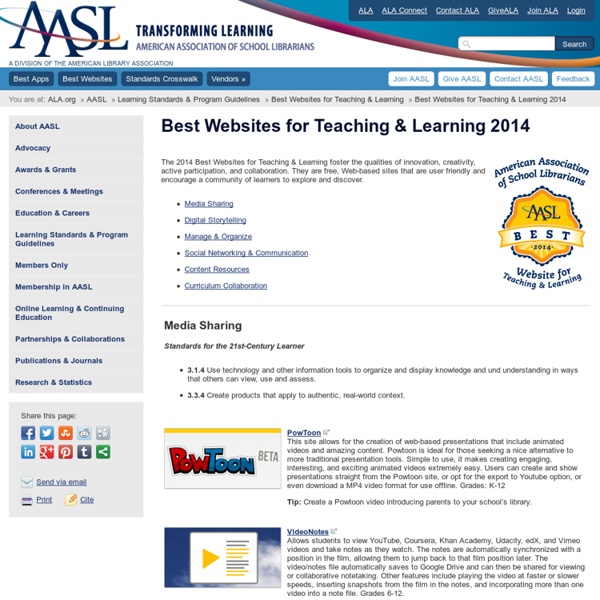
Trust me, I'm a librarian | Trust me, I'm a librarian The 100 Best Web 2.0 Classroom Tools Chosen By You Most of us are working at full capacity, and keeping up with technology can feel like one more chore on the to-do list. Still, learning your way around a few of the best Web tools is worth your time. Innovative teachers are frequently using intuitive programs and websites that are easy to learn. Sharing and Collaborating The Internet was invented to foster communication. Google Docs First of all, you never have to hit “save” in Google Docs. Google Forms Whether you want to send a quiz to your students or organize a field trip, Google forms can help you distribute and gather information. WordPress Create a class website or blog on this free, easy-to-use site. EduBlogs Set up blogs here for yourself or your students, and you can control the safety settings. WikiSpaces This is a great place for group or classroom projects because multiple users can edit documents. Classroom Innovation Khan Academy This site has helped revolutionize education. EdX MIT Opencourseware TED-Ed Edmodo Evernote DropBox
Audio & Video Library - The New School at Commonweal Nate Hinerman, PhD Ending the War on Death: Improving Care for Dying Patients and those Who Will Be Pete Myers and Keith Hansen Surf to Sierras and Beyond: Bird Photographs and Drawings Patricia Berry, PhD Echo's Subtle Body: Contributions to an Archetypal Psychology Dennis McNally, PhD The Long, Strange Trip of American Music, Race, and Freedom Colin Farish Piano Concert and Conversation Uncategorized John Marks and Susan Collin Marks Search for Common Ground: Building Peace In Our World and In Our Hearts Sadja Greenwood, MD A Life of Changing the Rules Ann Cutcher, MD Enso House: The Story of a Zen Hospice Lennon Flowers #Realtalk: How Millennials Are Transforming Loss from A Conversation-Killer to A Conversation-Starter Donald Abrams, M.D. Integrative Cancer Care: A Training for Health Professionals and Cancer Advocates /home4/commoob7/public_html/wp_sites/wp-content/themes/tns/page-library.php
Multicultural Kid Blogs | Dedicated to raising world citizens, through arts, activities, crafts, food, language, and love.Multicultural Kid Blogs | Dedicated to raising world citizens, through arts, activities, crafts, food, language, and love. Opinion: Dear Congressman, Research Shows Closing School Libraries and Cutting Certified Librarians Does Not Make Sense Last April, after I’d criticized my congressman—Jim Himes of District 4 in Connecticut—in a column, he asked if we could meet for a “deep dive” on education issues so he could understand why they have become so polarizing. His response was to ask me if there is research to justify the salary of a media specialist. My answer was a resounding “Yes!” There is ample research, and I gathered much of it myself from existing studies while also conducting my own informal online research questionnaire for school librarians and librarians. It tells us children in poverty grow up with fewer books in the home and less access to bookstores and public libraries than their higher Supplemental Education Services counterparts (Neuman and Celano, 2001). If we’re trying to close the achievement gap, library cuts make even less sense. Congressman Jim Himes of District 4 in Connecticut. I received 128 responses to my questionnaire from librarians representing 24 states. That’s for the libraries that remain.
9 Word Cloud Generators That Aren't Wordle The use of word clouds in the classroom is a powerful way to really get through to visual learners. The details about the following nine word cloud generators will give you a fair idea how, as an educator, you can get the best out of them. A quick note: Wordle is quite easily the most popular word cloud generator out there. It’s free and easy to use. It does require Java though so Chrome users might have some trouble. In any case, this article focuses on non-Wordle options you should know about. Tagul Several features that do not figure in Wordle are incorporated in Tagul.For example, you have the option of choosing personalized shapes and multiple fonts to be used in your cloud. ABC Ya This application is very much like Wordle and operates the way Wordle operates. Tag Crowd This application gives you access to see frequency of words. Word It Out Word It Out helps create word clouds from any text, similar to the way Wordle does. Make Word Mosaic Wordsift TagCloudGenerator You Are Your Words
The best free cultural & educational media on the web - Open Culture Making Predictions As a young reader, your child is learning to make predictions while reading. "What do you think will happen next?" "Who do you think drank Sara's lemonade?" Scientists, just like readers, make predictions all the time. Below are two simple ways you can encourage your child to put her prediction skills to work as a scientist: Play favorites What is our family's favorite flavor of ice-cream? First, have your child predict or guess the answer to the question. Good guess! Estimation is often very similar to a prediction. Here are some estimation questions that require your child to make a prediction: How many noodles will it take to fill up this jar? We predict your child will have great fun with these activities!
10 things classroom teachers need to know about modern school librarians | Trust me, I'm a librarian 1) We hate quiet. Oh, sure, the typical view of a librarian is an older woman, in a cardigan and cat-eye glasses, with a tight bun, shushing everyone who dares to make a sound. That may have been the case a long time ago, and may still be the case with some dinosaur librarians (they still exist, sorry!), but generally, librarians don’t like quiet. Quiet means that no one is collaborating. This isn’t to say we don’t appreciate students working alone or a student reading alone, but the library is a common place where everyone can work together and communicate. 2) We love collaboration. We love to see students collaborating, but we also love to collaborate with you, our classroom teachers! 3) We are technology people at heart. The printed page may die at some point (most of us hope it won’t). If you have a new Web 2.0 tool that you want to try, ask us. 4) We don’t read all day. We wish we did. 5) We don’t know everything. Sadly true. 6) We’re all passionate about something. Like this:
10 Word Cloud Generators You Have Probably Never Tried A few days back, we looked at five great ways to incorporate word cloud generators into your classroom. There are obviously many more uses out there for them – but that is a discussion for another post. We’ve mentioned most of these before – in a post from way back when – so I won’t go into too much detail about each individual one, but we’ve added a few notable ones to the list. The vast majority of them work the same: plug your text into the box, select a few options, and you’ve got yourself a word cloud. If you do a quick search for word cloud, you’ll see so many different types. Do you have a favorite word cloud generator from the list below? Wordle Jason Davies’ Word Cloud Generator WordSift WordItOut Tagul TagCrowd Yippy WordMosaic AbcYa Tagxedo VocabGrabber
Diving into critical pedagogy: an alterative view of information literacy - The Ubiquitous Librarian A few months ago this PowerPoint slide appeared in my Twitter stream: It lingered with me for weeks. I had never considered a library instruction program taking on matters such as dehumanization, colonizing media, or the economic contradictions in our environment. In all the libraries I’ve worked we struggled to have enough people to cover the core instructional load and I could not have imagined a program focused instead on a social agenda. My view of information literacy has always been pragmatic and conservative: find, access, evaluate, and use a variety of materials. Therefore this concept of info lit as a social movement didn’t make sense—it was so far outside of my scope of experience. My first thought: it must just be the Europeans! My next thought: it must just be library school instructors! I discovered that I was wrong on both accounts. This is a foundational article from 2004: A Radical Step: Implementing A Critical Information Literacy Model via Troy Swanson
pypchat - home