


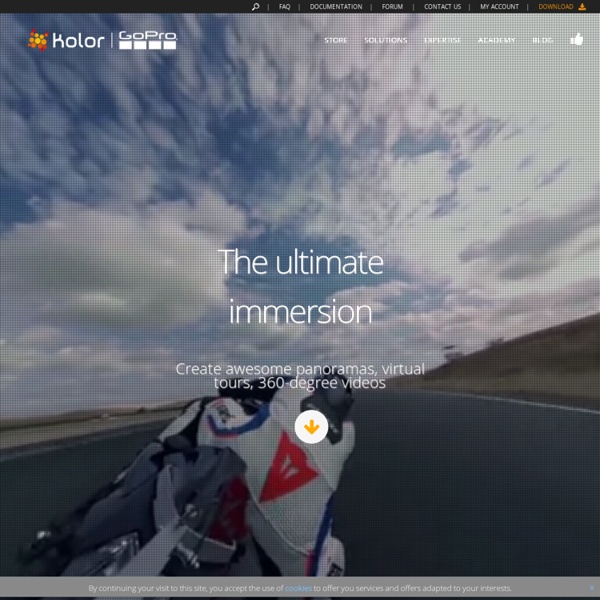
Red Dot Cameras - Leica Cameras, Leica Binoculars, Metz Flashguns, Manfrotto Tripods, Leitz KRPano :::: Jorge Rivadeneira :::: Web Design XnView Leica User Forum - Leica Forum Photomatix You Publish RawDigger Richard Franiec's Camera Accessories Your internal flash will work without removing the Custom Hot Shoe Cover, so the only time you'll take it off is to use an external flash, and high-tolerance machining ensures it won't slip out on its own. In place, it protects the camera's flash contacts from rain and dirt, eliminates snagging when you pull the camera from your pocket, and it simply looks good. Tip: It is small, so when you take it off, make it a habit to put it in the same place every time, whether that's your left front pants pocket or a pocket on your camera bag. You can read this DPreview post for more opinions. This hot shoe cover also fits the LX5, in case you ever lose the one that comes with the camera. This adapter is beautifully machined from Delrin and uses the camera's hot shoe cover as a solid base for the mechanical cable release. This adapter also fits the LX5. Note that a cable release is not included, so you can buy the length(s) you need or use one you already own.
SkiVR La réalité virtuelle Iguana Valley | La comunidad 2.0 del Ecuador RawTherapee Converting Color Film Negative to Positive Using Photoshop by Removing the Orange Cast by Jeffrey Sward If the digital image of a color film negative is made with a film scanner, then most of this article is irrelevant. All film scanning software comes with color negative options. Look for color negative options in the scan software. Typically a variety of color negative film types are presented in the film scanner software, such as Kodak Gold 100, Fuji NPS, etc. After scanning a color negative with a film scanner using the color negative software setting, the resulting file will be a normal positive image. When doing any film scanning, either of negatives or positives (slides), the objective of the scan is to avoid clipping in all of the color channels, not making the scan look good. Once a film scan is made which contains full and complete data is each channel, then a regular workflow is applied to the image in order to correct and optimize the tones.
TroisSixZero Plugins KRPano