


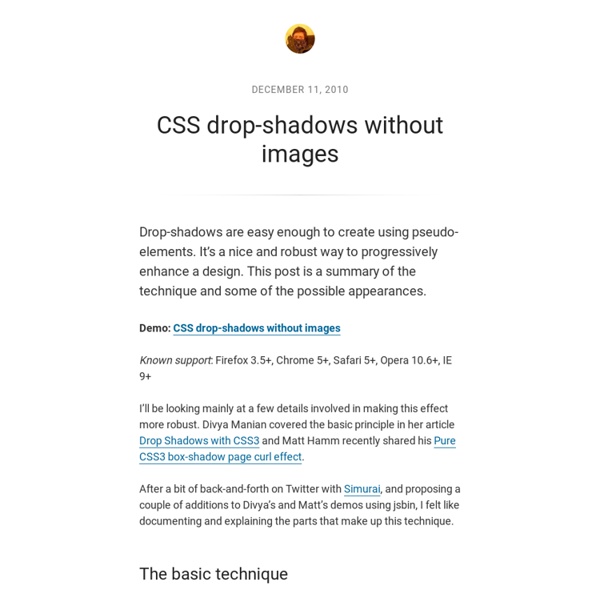
transform-function Syntax The <transform-function> data type is specified using one of the transformation functions listed below. Each function applies a geometric operation in either 2D or 3D. Matrix transformation matrix() Describes a homogeneous 2D transformation matrix. matrix3d() Describes a 3D transformation as a 4×4 homogeneous matrix. Perspective perspective() Sets the distance between the user and the z=0 plane. Rotation rotate() Rotates an element around a fixed point on the 2D plane. rotate3d() Rotates an element around a fixed axis in 3D space. rotateX() Rotates an element around the horizontal axis. rotateY() Rotates an element around the vertical axis. rotateZ() Rotates an element around the z-axis. Scaling (resizing) scale() Scales an element up or down on the 2D plane. scale3d() Scales an element up or down in 3D space. scaleX() Scales an element up or down horizontally. scaleY() Scales an element up or down vertically. scaleZ() Scales an element up or down along the z-axis. Skewing (distortion) skew() skewX() skewY()
Home CSS Style Guides As we wrap up our recent poll on ordering CSS properties, it brings up the larger issue of CSS style guides. Ordering properties is just one choice you have to make that makes up a complete styling strategy. Naming is a part of it. Sectioning is a part of it. Commenting, indentation, overall file structure... it all makes up a complete CSS style guide. Let's round up some existing ones. But first... I love pattern libraries. The List I'll list some excerpts from each that I like below. GitHub GitHub CSS Style Guide → As a rule of thumb, don't nest further than 3 levels deep. Unit-less line-height is preferred because it does not inherit a percentage value of its parent element, but instead is based on a multiplier of the font-size. Google Google HTML/CSS Style Guide → Use ID and class names that are as short as possible but as long as necessary. E.g. E.g. .demo-image not .demoimage or .demo_image Idiomatic CSS Nicolas Gallagher's Idiomatic CSS → Configure your editor to "show invisibles". ThinkUp
jQuery: The Write Less, Do More, JavaScript Library 9 jQuery Scripts to Enhance Your Website Time for a roundup for all the jQuery plugins that have been on the wild for a few weeks. There are getting more and more jQuery plugins coming out just to meet your special needs. In this post, I particularly like Sausage contextual pagination, I think it's a brilliant ideas! Here you go, pretty sure some of them will be really useful. TN3 Gallery TN3 Gallery is a full fledged HTML based customizable jQuery slideshow with slideshow, transitions and multiple album options. Backstretch is a simple jQuery plugin that allows you to add a dynamically-resized background image to any page. jQuery | Tutorialzine | Page 6 Creating a PHP and CSS3 PoweredAbout Page By Martin Angelov | Here we will be creating a simple about page that is powered by PHP, HTML5 and CSS3. Read more Making a Beautiful HTML5Portfolio In today’s tutorial we will be making a beautiful HTML5 portfolio powered by jQuery and the Quicksand plugin.
Colortip – a jQuery Tooltip Plugin Martin Angelov In this tutorial we are going to write a simple jQuery tooltip plugin. It is going to convert the title attributes of elements withing your page, into a series of colorful tooltips. Six color themes are available, so you can easily match it with the rest of your design. Step 1 – XHTML The plugin we are about to write today, works by converting the title of an element on the page to a structure of three spans, which form a tooltip, displayed on hover. <a href=" class="blue" title="Go to Tutorialzine">Tutorialzine</a> jQuery will convert it to the markup you can see below. <a class="blue colorTipContainer" href=" <span class="colorTip" style="margin-left: -60px;">Go to Tutorialzine <span class="pointyTipShadow"></span><span class="pointyTip"></span></span></a> Notice that the first block of code above specifies a “blue” class name. Step 2 – CSS colortip-1.0-jquery.css – Part 1 Making a triangular shape with a div
45 Outstanding Free Vintage Fonts - Noupe Design Blog Oct 11 2009 In his famous 1908 essay, ‘Ornament and Crime,’ modern architect Adolf Loos wrote: “The evolution of culture marches with the elimination of ornament from useful objects.” This pronouncement banished many of the frilly, decorative fonts of centuries past from the realm of High Design. Fast forward to the present day: Web 3.0 is awash in enough sleek sans serif and classic roman typefaces to make designers long for the typographic indulgences of yesteryear. Harness the power of the antique and make your graphics pop with one of these vintage-inspired fonts, which have returned to the spotlight both in print and online. Wood Type and Display Fonts Carnivalee Freakshow This distressed, wood-type-inspired font has the shabby charm of an old sideshow banner. Circus Ornate Dieter Steffmann’s Circus Ornate captures the spirit of classic circus graphics, but still stands on its own as an ornamental, boisterous display font. JF Ringmaster A vintage beauty by Jester Font Studio. Waukegan
7 Rules for Mixing Multiple Fonts in Good Web Design - Noupe Design Blog Sep 07 2009 Typography can be one of the most creatively rewarding parts of web design, but it can also be one of the most frustrating. Working with just one or two fonts can be challenging enough for most web designers, yet some still insist on using three, four, seven, or even more fonts in their designs. Some people excel at creating sites with complicated typography, while others fail miserably. 1. Multiple fonts work best together when they have similar proportion and scale. Fonts don’t necessarily have to be identical in scale and proportion. 2. If you throw up six different fonts on your site, with ten different colors, and four different styles, you’re probably just going to give your visitors a headache (if they stick around that long). As far as colors go, try to stick to colors either in the same hue or saturation level. 3. This has been touched on a bit already, but the priority and emphasis that different fonts convey naturally has to be taken into account. 4. 5. 6. 7.
Free High Resolution Textures - Lost and Taken Who is Elegant Themes? Elegant Themes commands a hefty collection of 87 excellent themes that can be used for WordPress websites. Well over 200k users have been granted access to all themes for the modest price of $39. What exactly is Divi? Divi is the brand new theme, one that took several months to prepare. Photo Retouching Tips And Tricks In Photoshop - Smashing Magazine Advertisement Two weeks ago we published the first part of Photoshop tips and tricks for photo retouching. Today, we’ll be presenting the rest of the article. We hope that these techniques will be quite useful for your workflow. You may know some of them, but hopefully not all of them. We have had articles on various tools in Adobe Photoshop but this one is focused more on the techniques rather than the tools provided. Here is a short overview of the techniques we’ll be covering in this follow-up: Defining Colors If you want to redefine the foreground and background colors, use the Eyedropper tool to select the foreground color, and then switch the position with the background color, maybe by using the shortcut X, and pick up the next color. Define foreground and background colors. Controlling Folders Folders give structure to layers, which is especially important if you’re working on demanding compositions. Hold the Control/Command key to expand the folder. Split-Toning Effect Setting Lights
Relationship Engineering: Designing Attraction - Smashing Magazine Advertisement “Look at her: so beautiful, so friendly, so smart. And what a personality. She must be mine. Hooking up with her would make me the envy of all my friends. Sure, she’s young and she’s gorgeous. No, that’s not an excerpt from Lolita. Apple seems to have entranced people. Why is this? Psyche Revived by the Kiss of Love, Antonio Canova. We don’t simply own products; we have relationships with them. There are many types of relationships, but we can put brand-consumer relationships into three categories: acquaintance, friend and lover. When someone purchases a bag of apples at the grocery store, they’re demonstrating an acquaintanceship with apples. The next step up — friendship — emerges because of branding. Only certain brands manage to take the step from friend to lover. Designing Attraction Love is often likened to fire. Looks Attractiveness spurs lust. Since the days of Plato, philosophers and artists have tried to pinpoint exactly what makes something aesthetically pleasing.