


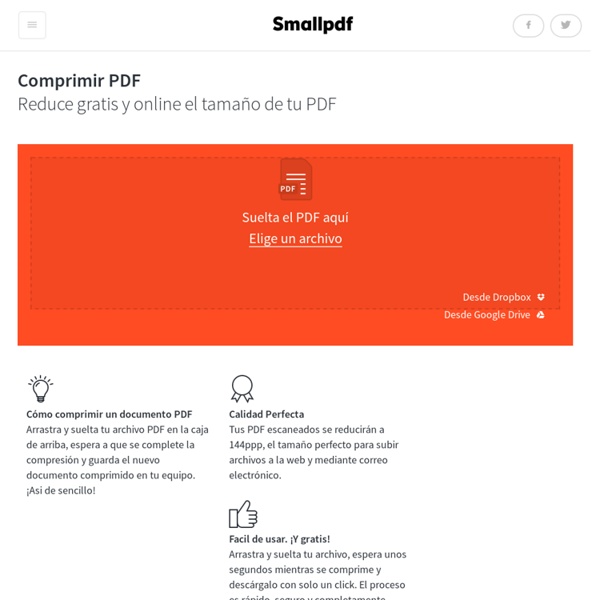
9 fonctions importantes de Google Drive Google Drive est de loin un outil très intéressant. J’ai déjà écrit un article sur 2 applications possibles de Google Drive en classe. Je vous invite à le lire pour en savoir plus sur cet outil. Je suis tombé sur l’article 9 things every student should be able to do whit Google Drive de Med Kharbach. Voici donc les 9 fonctions de base que vos élèves peuvent utiliser pour bien faire leurs recherches avec Google Drive. 1) Option de recherche Pendant l’écriture d’un texte, il est possible de démarrer une recherche sans sortir du document et sans ouvrir un autre onglet. 2) Modifier votre type de recherche Une fois que vous avez activé la recherche, vous pouvez changer de type de recherche en appuyant sur le bouton de recherche dans la section de droite. 3) Faire des commentaires sur le document d’un autre Il est possible de sélectionner une zone de texte et de la commenter. 4) Orthographe 5) Nombre de mots Dans plusieurs situations, on demande aux élèves d’écrire un nombre de mots précis.
Guía para buscar trabajo fuera de España Qué oportunidades de trabajo puedes encontrar, qué requisitos se piden a los profesionales, cuáles son las recomendaciones a seguir antes de emprender viaje en busca de empleo, qué enlaces te pueden ser de interés. Son algunas de las cuestiones que se abordan en los reportajes que hemos ido publicando durante semanas en Portalparados y que ahora recogemos en una guía que pretendemos que os pueda ser útil si tenéis pensado salir de España para trabajar en el extranjero. Son países muy distintos pero todos tienen un denominador común: hay empleo. Con seguridad alguno de ellos puede ser de vuestro interés. Eso sí, la recomendación general para todos ellos es tener una oferta firme de empleo antes de lanzarse a la aventura. Te proponemos un rápido viaje por algunos de los países más atractivos para buscar trabajo en estos tiempos de crisis. Trabajar en Emiratos Árabes Trabajar en Canadá Trabajar en Estados Unidos Trabajar en Ecuador Trabajar en Argentina Trabajar en México Trabajar en Brasil
dropmocks, para compartir galerías de fotos en pocos segundos, sin necesidad de registro Una página web en la que podemos arrastrar varias imágenes y que, después de algunos segundos, genera una url para que podamos compartir la galería. Eso es lo que ofrece dropmocks (dropmocks.com), una web extremadamente sencilla y útil que puede ayudar a liberar nuestros emails de imágenes adjuntas, ya que para compartir un conjunto de fotos solo tenemos que arrastrarlas al mismo tiempo dentro de la misma página web, generando un link único que las mostrará sin problemas. El link generado es privado, nadie que no lo conozca podrá ver las fotos que allí se encuentran, aunque no están protegidas por contraseña, por lo que no es recomendable usarlo para distribuir fotos privadas. El resultado es semejante a lo que veis en la captura inferior: las fotos en secuencia, no en mosaico, ofreciéndose en resolución completa cada vez que alguien pulse en la galería.
¿Cómo mejorar la experiencia de usuario en tu web? ¡Suscríbete al Newsletter ahora! Recibirás totalmente GRATIS en tu email la Newsletter de mi blog con todas las novedades sobre Marketing online, SEO, Redes Sociales, Diseño web, cursos gratuitos y mucho más... Tu información *nunca* será compartida o vendida a terceras partes. ¿Quieres recibir todas las novedades del blog en tu email totalmente gratis? A %d blogueros les gusta esto: × Las cookies me permiten mejorar la experiencia de usuario en esta web. Desplazarse hacia arriba nodopfc 10 sencillas ideas para el marketing en Google Plus Ideas simples para apoyar el marketing en Google+, con herramientas más que conocidas, son las que se comparten en SocialMediaExaminer. Aquí recogemos 10 de las mejores con algunos consejos para su implementación inmediata. El contenido sigue siendo el pilar más importante pero de nada sirve si no se aprovecha al máximo su potencial a través de medios eficientes de promoción. 1. YouTube y su reproducción incrustada Basta poner en el campo de creación de una nueva publicación la URL de un video de YouTube para que aparezca integrada su vista previa. 2. Puedes contar con las videoconferencias de Google+ (Hangouts) para tus cursos, seminarios, eventos y demás, sin embargo, si no quieres llegar sólo a un público específico, puedes valerte de Hangouts on air para transmitir video libremente a una mayor cantidad de personas y sin gastar un solo centavo en software especializado. 3. 4. 6. 7. 8. 9. 10. ¿Tienes más ideas sobre marketing en Google+?
¡USB al rescate! Apps para crear un kit de primeros auxilios informáticos en un pendrive No falla: en cuanto un compañero de trabajo, un familiar o un vecino se enteran de que se te da bien la tecnología, te conviertes en su técnico informático de cabecera. Y esto a menudo implica tener que hacer visitas a sus casas o despachos, a ver cuál es el último estropicio que le han hecho a su ordenador, y sobre todo, a ver cómo puedes solucionarlo. En esto casos, es muy práctico contar con un kit de herramientas que pueden ayudarte a solucionar diversos problemas con un ordenador. Eliminar virus o spyware, desinstalar alguna aplicación tozuda, hacer limpieza de ficheros inútiles... para todo ello cuentas, cuentas con aplicaciones portables que puedes llevar cómodamente a cualquier sitio en una memoria USB. Sería un poco como el equivalente de la caja de herramientas de un fontanero o un electricista, pero en versión software. ClamWin ClamWin es un antivirus de código abierto con un alto porcentaje de detección de virus y spyware. Spybot - Search & Destroy SUPERAntiSpyware SpaceSniffer
M2DS architects: X BIENAL - III Muestra PFC 2009 20 Proyectos Fin de Carrera - BEAUX 09 En ella se presentarón los Proyectos de Fin de Carrera de 20 arquitectos recién licenciados seleccionados entre más de 260 de toda España a través de la III Muestra PFC. A continuación los 20 proyectos seleccionados para la muestra PFC: Para acceso a la memoria de los proyectos aquí mostrados y más información sobre los demás participantes: III Muestra PFC Fuente: www.bienalx.es OpenSpritz, la manera más rápida de leer texto en la web Hace un par de días me sorprendí al conocer Spritz, una tecnología sencillamente espectacular que promete ofrecer la posibilidad de leer muy rápido directamente en tu dispositivo móvil; pero Spritz no está listo. Sin embargo, un desarrollador llamado Rich Jones se ha dedicado a crear una versión libre y funcional de este sistema, a su manera. Se llama OpenSpritz, y ya está disponible. Spritz permite "devorar" las palabras a una velocidad casi increíble, y OpenSpritz lleva este sistema a tu navegadorEso sí, a diferencia de la versión original, OpenSpritz nace dirigida al navegador web de nuestra PC. Este sistema "bombardea" a lector con las palabras del texto, siempre centrando una letra en color rojo, a distintas velocidades, por lo que pasarán más rápido que un parpadeo frente a nuestros ojos, y nuestro cerebro rápidamente las asimilará, incluso a velocidades que quizás nunca creímos posible.
Cómo iniciar conversaciones en WhatsApp sin agregar contactos a la agenda Una de las características de WhatsApp es que para iniciar conversación con alguien tenemos que tener a esa persona en la agenda de nuestro Android. Da igual el nombre con el que lo tengamos registrado pero tiene que estar sí o sí. También cabe la posibilidad de que nos inicie conversación alguien que no conocemos, en cuyo caso nos saldrá su número en la parte de arriba hasta que lo agreguemos pero igualmente, esa persona al otro lado nos tiene que tener en su agenda para hablarnos. ¿Qué ocurre cuando queremos contactar por alguien por WhatsApp para una conversación esporádica? Send Whats es tan sencilla de utilizar como útil. ¿Para qué es útil esta aplicación? Podéis estar tranquilos con la seguridad y los baneos, que siempre que hablamos de una aplicación que tiene WhatsApp de por medio miramos eso de manera concienzuda. Ojo: esto no sirve para enviar mensajes anónimos, la persona que lo reciba verá nuestro número de teléfono si no nos tiene agregada a su agenda.
prosthesis parasites architecture Cómo recuperar el control de una cuenta de Google Apps hackeada Vamos a comentar ahora la solución para recuperar el control de una cuenta de Google apps perdida, algo que puede suceder principalmente por dos motivos: - Compráis un dominio “de segunda mano”, pero el anterior dueño tiene aún el acceso a la cuenta de Google Apps y no tenéis como recuperarla - Alguien ha entrado a vuestra cuenta de administración y ha cambiado la contraseña de acceso y los datos de recuperación de los datos. La solución es mucho más sencilla de lo que parece, aunque por desgracia Google no la muestra de forma visible en sus servicios. Solo tenéis que acceder a: Sustituyendo midominio.com por aquél que queréis recuperar. Así de sencillo, sin necesidad de entrar en contacto con Google ni de pasar varias noches sin dormir pensando en lo que algún desconocido podría estar haciendo dentro de vuestra cuenta de Google Apps.
Tres trucos para monitorizar clicks y divulgación en redes sociales Los que trabajamos ofreciendo información tenemos que estar atentos en las visitas recibidas, horarios, fuentes y canales en los que se divulga dicho contenido, algo necesario para sincronizar al máximo lo que creamos con lo que los lectores quieren leer. Entre la multitud de herramientas existentes a la hora de monitorizar clicks, visitas y distribución de información, os dejo ahora con tres trucos desconocidos por muchos que pueden ayudar bastante en el día a día: 1 – Si se distribuye un link acortado con bit.ly o con algún dominio que use bit.ly para su distribución (la mayoría de los que usan las marcas tienen a bit.ly por detrás), solo hay que poner un “+” después de la url para obtener las estadísticas de los clicks recibidos. Ejemplo: muestra las estadísticas de los clicks recibidos en la url
29 trucos impresionantes que deberías saber sobre Google ¿Qué sería de Internet sin Google? Por supuesto que hay otros buscadores, pero el más grande y, posiblemente, el mejor del mundo, muestra más de mil millones de resultados cada día a personas de 146 países desde Mountain View (California). El objetivo de sus fundadores en 1995 (aparte de no caer en el mal) era implementar un sistema de indexado de páginas basado en las reglas académicas para citar fuentes. En el mundo académico, las citas son la moneda oficial. Un texto será más valorado cuantas más referencias tenga en otros trabajos. Cuando eran estudiantes en la Universidad de Stanford, Larry Page y Sergey Brin crearon su algoritmo de búsqueda con la idea de catalogar páginas web en base a cuántas menciones recibían en otras páginas (en este caso, cuantos las linkeaban). Y esa es la sencilla premisa de la web que para muchos se ha convertido en imprescindible. 1. ¿Puedes hacerte una idea de cuánto es eso? 2. 3. 4. ¿Buscas un paisaje urbano en blanco y negro? 5. 6. 7. 8. 9. 10. 11. 1.