


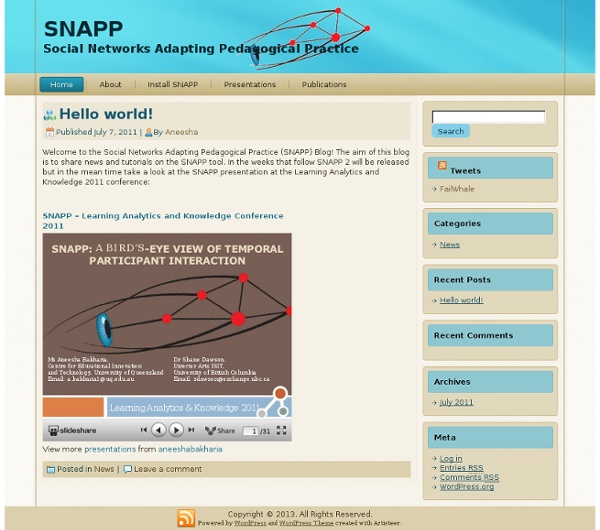
Ideeënboek 'Sociale media in het onderwijs' (Foto: Argonne National Laboratory, CC BY-SA 2.0) Een workshop, vijf werkdagen, een aantal enthousiastelingen en een gedreven eindredacteur... en vervolgens ligt er een inspirerend ideeënboek 'Sociale media in het onderwijs' klaar voor iedereen die creatief aan de slag wil met dit onderwerp. Het 27 pagina's tellende boek in pdf-formaat kost je slechts: een tweet... ...of een vraag. Klik hier en ontvang het ideeënboek nog vandaag. Op de hoogte blijven? Nu ook met een kleine vergoeding voor de maker via PayPal.
De tien mythes over Het Nieuwe Werken ontrafeld Het nieuwe werken (HNW) heeft alleen maar voorstanders, zo lijkt het. De werknemers willen het: ze krijgen meer vrijheid om hun tijd in te delen. De werkgevers willen het: ze besparen op de kantoorkosten. En ook de overheid wil het: flexibelere werktijden zijn een probaat middel om geldverslindende files tegen te gaan. Geen wonder dus dat HNW in hoog tempo om zich heen grijpt. Wie het nieuwe werken succesvol wil invoeren, moet de bezwaren echter serieus nemen in plaats van negeren. # 1. Door zelf de werktijden in te delen zouden mensen efficiënter kunnen functioneren, is de gedachte. # 2. De nieuwe werker mailt, sms’t, twittert, chat en skypet er op los. # 3. Steeds meer software maakt het mogelijk om op afstand samen te werken. # 4. Onderzoeken naar de verschillen in productiviteit als gevolg van het nieuwe werken laten wisselende resultaten zien. # 5. Werknemers hebben bij flexibel werken minder formele verplichtingen. # 6. Sturen op output is het toverwoord van HNW.
De functionaliteit van sociale interacties bij Yammer (#in #yam) Yammer is een microblog/slow chat tool, zoals Twitter, maar dan voor communicatie en interactie binnen organisaties en besloten netwerken. Een leesbare introductie is geschreven door Kelsey Blair . Volgens Neil Vidyarthi zijn er zes dingen die je als organisatie niet zonder een tool als Yammer kunt doen: Social Idea Generation . Alle medewerkers zijn in staat om ideeën te delen met de rest van de organisatie. Applicaties als Yammer hebben inderdaad dezelfde voordelen als Twitter, maar komen tevens tegemoet aan de behoefte om bepaalde zaken meer in beslotenheid met collega's te delen. Dergelijke, niet-werkgerelateerde, interacties zijn m.i. essentieel voor een productieve werkcultuur. Zie ook de bevindingen over een onderzoek naar de effecten van bloggen op het gedrag van werknemers. Yammer wordt daarnaast bij de OU gebruikt om bepaalde zaken aan te kaarten (bijvoorbeeld op facilitair gebied), en om elkaar tips te geven.
detail De Belg werkt gemiddeld 7 uur per dag, al dan niet betaald. Daarmee heeft België de kortste dagelijkse arbeidstijd van alle landen van de Organisatie voor Economische Samenwerking en Ontwikkeling (Oeso). Dat blijkt uit een rapport van de organisatie. De Belg werkt elke dag gemiddeld 227 minuten tegen betaling en 200 minuten onbetaald (voornamelijk huishoudelijk werk en inkopen). Het gemiddelde van de Oeso, een organisatie die bestaat uit landen met ontwikkelde economiëen, bedraagt 8 uur (al dan niet betaalde) arbeid per dag. De Mexicanen werken het meest: gemiddeld 10 uur per dag. De Belgen hebben na hun arbeid 5,4 uur tijd voor ontspanning. Belgische ouders spenderen ten slotte gemiddeld 2,9 uur per dag aan hun kinderen, de op twee na slechtste prestatie in de OESO, waar het gemiddelde 4 uur bedraagt.
Rethinking the Future of Business Part 1: The State of Corporate Social Media « Brian Solis Brian Solis inShare806 Whether you know it or not, the path that social media follows within the organization is in your hands. But as we’re learning, mastery of the latest social tools does not guarantee a place in the ranks of upper management let alone a place on the team period. The role of the social media champion is not timeless; in fact, the days of its designation are numbered. If you’re a leader, your tenure is defined by the decisions and actions you make now. This is a time for change…and change needs change agents and decision makers. But, dabbling in social media through the siloes of marketing, service, or communications is important, but it isn’t nearly enough to introduce the roadmap to produce internal and external transformation. As part of his report,”Career Path of the Corporate Social Media Strategist,” Altimeter Group’s Jeremiah Owyang surveyed 140 Corporate Social Strategists to surface details on existing social media programs. Case in point. This is your time…
NOS Headlines - Rectoren steunen studenten - Nieuws De Nederlandse Publieke Omroep maakt gebruik van cookies. We maken een onderscheid tussen functionele cookies en cookies voor het beheer van webstatistieken, advertenties en social media. De Nederlandse Publieke Omroep maakt gebruik van functionele en analytische cookies om inzicht te krijgen in de werking en effectiviteit van haar websites. De daarmee verzamelde gegevens worden niet gebruikt om activiteiten van individuele gebruikers te volgen. De advertentie en social media cookies van derden verzamelen mogelijk gegevens ook buiten de websites van de NPO. Deze cookies kun je hiernaast weigeren via de instellingen. Waarom cookies? De Nederlandse Publieke Omroep maakt gebruik van cookies. Klik hier voor meer informatie over cookies en een overzicht van de sites waar je toestemming voor geldt. Cookie instellingen aanpassen? De cookie instellingen voor de websites van de Nederlandse Publieke Omroep zijn te allen tijde te wijzigen. Cookie-instellingen aanpassenAkkoord
Hoe het Pukkelpop-drama de echte kracht toont van sociale media Pukkelpop, het populaire Belgische muziekfestival in Hasselt-Kiewit, werd gisteren hard getroffen door noodweer. De manier waarop het nieuws, de communicatie en de hulpverlening tot stand kwamen rond het Pukkelpop-drama was tot op heden ongezien. De slagkracht, de snelheid en de breedte van de mobilisatie via ‘sociale’ media was bijzonder opmerkelijk. Op Pukkelpop verwoestte een bijzonder fel onweer verschillende festivaltenten en stond de hele weide blank. Op andere grote festivals vielen in het verleden soortgelijke drama’s te betreuren. Sociale media breken het nieuws & worden bron van communicatie Het dramatische nieuws van Pukkelpop werd tijdens de gebeurtenissen razendsnel verspreid via Twitter en andere sociale media. Onder die berichten konden we een aantal types identificeren: Twitter nam hier helemaal de rol van de telecomoperatoren over, die door de overbelasting van hun netwerken buiten werking waren. Welke lessen kunnen we hieruit trekken?