


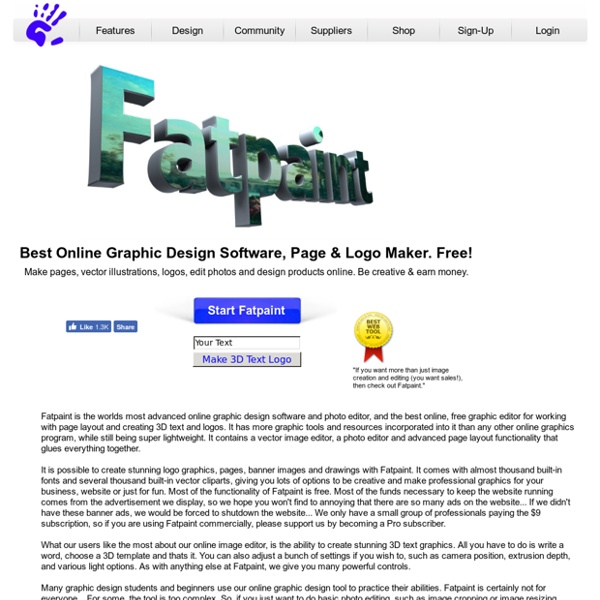
Picfull Phixr DrawIsland Quick Picture Tools Tux Paint Blender Portatile [rev3] backup della cartella Application Data\Blender Foundation se il programma è già installato nel sistema. [rev4] Migliorata la gestione dell'avvio in lingua Italiana o Inglese / X-Blender starts in Italian or English language (with the INI file inserted in "English_users" folder).[rev5] Impostate le variabili HOME e PYTHONPATH, integrato Python, corretta la gestione della localizzazione in doppia lingua (dettagli -Link- [rev12] aggiunta variabile BLENDER_USER_CONFIG, rimozione file temporanei alla chiusura, rimozione file x-default_it, x-default_en, x-default_yafaray_ui, modifica gestione .thumbnails[rev13] rimosso splash screen, aggiunto traytip, aggiornato launcher 1.5.0 beta, aggiornata rimozione versioni precedenti[rev14] aggiornato launcher 1.5.1, aggiornata rimozione versioni precedenti, aggiunta opzione HideShellWindow
ArtOfIllusion BlockCad AnkerCad AnkerCAD AnkerCAD Version 1.31 (Freeware) AnkerCAD is a freeware program for building virtual models with bricks ('AnkerSteine'). It is a spin-off from BlockCAD, and was inspired by Burkhard Schulz, who has made all the stone definitions. If you don't know what AnkerSteine (AnchorStones) are, you can take a look at the manufacturer's page, or one of the enthusiasts page. With AnkerCAD you can save your models, or save pictures of them (.bmp, .jpg), even reuse a complete model as a part in another model. Everything can be controlled with the mouse, but it's also possible to use the keyboard for most of the commands, making 'routine building' more effective, and there is a minimum of text involved, to make it easier for kids, AnkerCAD is freeware, but if you really like the program, I would be happy if you send me a piece of (real) Lego - yes, I'd prefer Lego, but of course you may send me an Anker-stone instead, if you really want to, and maybe a postcard from your home town. Latest News Top