


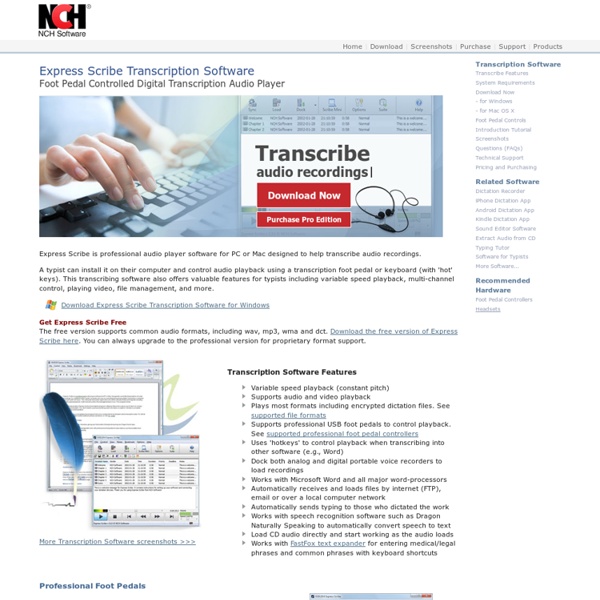
Free speech recognition in Windows 7 will take surprisingly good dictation Last month I experienced a hard disk failure and bought a new machine. In the process I lost my copy of Dragon Naturally Speaking. I have purchased this software and have the CD somewhere, but we moved since I last installed it and I have no idea where the CD is. I like to use a speech recognition program like Dragon sometimes. I had just such an occasion this week, and without my copy of Dragon I was kind of stuck. To turn on speech recognition, click the Start button (bottom left corner by default), choose the “Help & Support” option and type in “Set up Speech Recognition” or just “Speech Recognition” to see how to set it up. I set it up and did not train it at all. A demo: This article is also interesting: Talk to the Machine: Progress in Speech-Recognition Software, by David Pogue How close are we to the Star Trek ideal of conversational computers that never get it wrong?
Cut down transcription time by 30% | Audiotranskription.de We offer three USB foot pedals to take on big tasks at a small price Using our affordable foot pedals makes you up to 30% faster when transcribing interviews, movies or dictations. Our foot pedals are as easy to use as the foot pedals from the days of tape recorders and you simply connect them to your Windows PC or Macintosh computer via USB. All of our foot pedals come with a 3-year guarantee. For the development of the USB foot pedals, we were awarded with the “Hessischer Gründungspreis”, a German business start-up award, in 2009. This is how our foot pedals work: Plug in the foot pedal, download & install our transcription software, f4 (Win) or f5 (Mac). *f4 for Windows PCs plays all video and audio files which can be opened in the VLC media player (version 1.1.11). f5 for Macs plays all audio and video files which can be opened in the Quicktime player. 59.00 Euro + shipping The comfortable solution: Science II foot pedal For comfortable transcriptions with f4 & f5 89.00 Euro + shipping
Cómo hacer un libro animado en Internet Los libros animados contienen una serie de dibujos e imágenes en sus páginas que producen un efecto de movimiento. Artistas y personas creativas pueden crear este tipo de libros con dibujos para simular una animación sencilla o compilar una serie de fotografías o diapositivas para presentar el flujo de un proceso. En Internet existen herramientas que ofrecen a los usuarios recursos para crear un libro animado para un archivo de animación o uno impreso profesionalmente con fotogramas extraídos de un vídeo. Los estudiantes e instructores pueden crear un libro animado que esté encuadernado o engrapado en su parte superior para organizar y presentar el proceso de un proyecto. Nivel de dificultad: Fácil Necesitarás Una impresora Un archivo de vídeo digital Lista completaMinimizar 1 Visita BenettonPlay.com, haz clic en "Flipbook" y luego en la opción "Hacer" debajo de "¡Flipbook!" Más galerías de fotos Read this article in English: How to Make a Flip Book Online
Dragon - Dragon NaturallySpeaking - Nuance Dragon speech recognition software makes it easier for anyone to use a computer. You talk, and it types. Use your voice to create and edit documents or emails, launch applications, open files, control your mouse, and more. Products Whether you’re at home, school, work, or on the road, Dragon software gives you complete voice control Dragon Solutions Speech recognition tools are being used by individuals and leading organizations to streamline data collection/documentation Support & Training Whether you’re a new or experienced Dragon user, find a collection of resources to improve your Dragon experience Dragon Community Connect with with other Dragon customers to learn more about Dragon, share ideas, get news updates, and more List of screenwriting software Screenwriting software helps the user to format and present a screenplay properly. Apart from these specialized screenplay software applications, there are many add-ons or templates for popular word processors like Microsoft Word. These software packages adhere to various formatting and presentation conventions which are considered standard in Hollywood. List of software[edit] See also[edit]
11 herramientas para crear infografías Te presentamos 11 herramientas para crear gráficos que te permitirán desarrollar de forma diferente el contenido de tus publicaciones. 1. Easel.ly Es un servicio de acceso libre en el que puedes crear nuevas infografías o modificar las que ya están en la plataforma. 2. La versión gratuita incluye siete de las 115 que hay disponibles. Las herramientas de edición permiten agregar más gráficos al material, además de formas, textos e imágenes. Accede a Piktochart usando tu cuenta en G+ o Facebook. 3. Esta herramienta, a la que puedes acceder usando tu cuenta de Facebook, ofrece seis diseños diferentes de infografías. El contenido de algunas plantillas es interactivo, lo que mejora la presentación de datos. 4. Ofrece excelentes infografías para agencias, negocios y organizaciones. 5. Es una plataforma en línea para la creación de infografías interactivas que incluyen tanto imágenes como datos. Mira este video para mayor información: 6. 7. 8. 9. Acceder es muy fácil. 10. 11. Publicado por: Sígueme
my own personal demon (p.1) am obosit « Redukt's Blog 1 Apr e 00.00 gandurile incep sa devina impleticite , intortocheate. apare un om in spatele meu si imi shopteste ceva sinistru dar nu in sensul infricosator nu stiu cum pot explica . .. nu e ceva malefic dar nici benevolent. /…………….. 12 minute… descifrez doar cate ceva din ce imi infige in minte. oare eu sunt acea prezenta..? cien a spus asta a fost un geniu. : daca ai casa de sticla nu arunca cu pietre. am fost dintotdeauna pacifist si ecologist. iar dintro data din varii motive am devenit negativist si razbunator si toate opusele a tot ce am crezut k ma reprezita ca fiind entitatea numita paul. toata chestia asta cu “a fi” bun nu face rau gandeste pozitiv etc , nu imi mai pare logica sau ma rog nu logica, sa zicem.. mmm… lipsita de sens. lucid fiind e si mai dezarmant ceea ce gandesc in momentele astea. Like this: Like Loading... Tags: ganduri, incep, malefic
25+ Pieces of Writing Software You Should Know About David You left out Final Draft, which is the industry leader when it comes to scriptwriting. Frank Cantu Another highly popular writing application is Scrivener, although it’s Mac-only at the moment. Michelle I love using Q10 for writing. It’s a basic text editor that would probably fall under the heading “eliminate distractions” — I like to change the background to black and the font to a green or amber pixilated one that resembles the computer I had in the 80s. There’s not a ton of formatting options, but it works really well for just getting down the words.
RECURSOS PARA DESCARGAR Banco de Objetos Multimedia Educativos Problemas FICHAS REFUERZO LENGUA Y MATES 1º PRIMARIA material con una serie de fichas imprimibles de Lengua y Matemáticas con un nivel para alumnos de 1º de Primaria y para refuerzo de alumnos con necesidades de apoyo educativo. Best free software for writing: 10 programs to unleash your creativity The best free writing apps don't just let you work on your projects - they also let you organize and manage all your writing. Whether it’s work documents, essays, or your creative stories, free writing apps - like the best free word processors - let you organize your thoughts on the page without breaking the bank. These days they will also make it even easier to save, share, and sync documents online. Some of the best choices offer distraction-free interfaces and gamification-style challenges to keep you in the zone. Others focus on professional document creation for work. Our picks cover the best free writing apps and software on the web and across Windows, Mac, Linux, Android, and iOS. To help you find the right tool, we've tested the best free writing app for all types of writers, whether you’re at a desk or writing on the go. We’ve also rounded up the best note-taking apps to make sure you can keep on writing wherever you are. Best free writing apps of 2023 Specifications Reasons to buy
Muckety - Mapping connections of the rich, famous & influential Designing Change | Sensemaking in a changing world Link Wheel Basics : MAttBorden.com December 2, 2009 · Filed Under General Given that I have only been in the niche of online development persay since 2007 I am still learning a ton. I have done ok in search ranking, but it was hit or miss. I have seen a lot more about link wheels lately, but it took me a while to wrap my head around it. So here is what I got, see what you think. Basically you need a lot of links, and good quality ones, to get your site to rank. However with link wheels you want to have multiple layers of links. So by creating a link wheel you create a set of site that link directly to your site, then sites that link to your first layer of links, then site that link to your second layer of links. If you want to use this you can download it here. A lot of what value a link has, is dependent upon its trustrank. Having some sites link directly to your main site, and some to other link wheel sites etc… The point here is to make it look natural. Here is another example which I got from a friend. Comments
Reconstruction 8.3 (2008) Return to Contents» Abstract: A typical feature film screenplay goes through many development iterations before the original story idea becomes the audio-visual movie we experience. As the screenplay is developed it becomes more complex and may involve an ever-larger group of "content stakeholders" who have a need for different perspectives on the content of the screenplay. Here I discuss four conceptual archetypes for analyzing and visualizing the textual content of a screenplay: Circular, linear, rollercoaster and nodal. I show examples of support for screenplay analysis and visualization in the current generation of screenwriting software and I also suggest how these visualizations and others may provide insight into ways to improve the quality of a screenplay. 1. <1> A typical feature film screenplay generally begins life as an idea in a writer's head (i.e. a "spec" script) or as an idea commissioned by a buyer (i.e. a script commission). 2. 2.1 Circular Archetype Figure 1. Figure 2.