


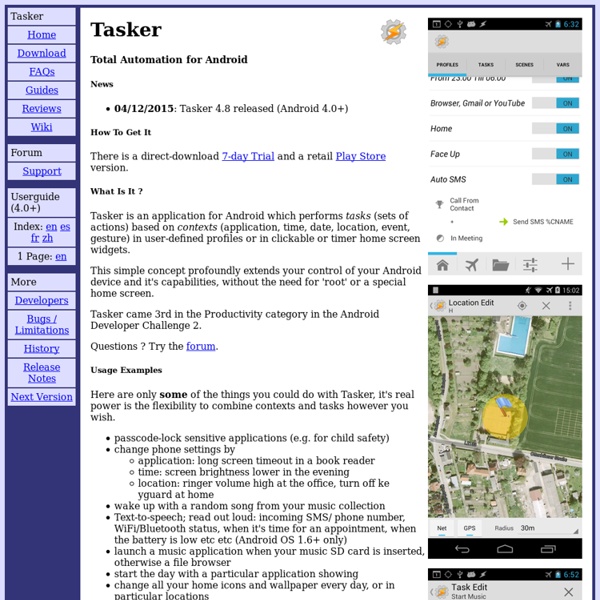
life.contacts (bêta) Vous voudriez peaufiner votre page d'accueil Android mais le widget "Contact" de base n'a pas un look extraordinaire. Voici life.contacts, un widget développé par Sony Ericsson qui offre un esthétisme sans égal! L'application propose deux widgets, un petit (1x4) et un plus grand (2x4). Les personnes que vous contactez le plus fréquemment s'afficheront intelligemment sur le widget. En effet, life.contacts apprend à connaître la manière dont vous communiquez afin de rendre l'utilisation de votre téléphone plus simple et plus rapide. Sélectionnez l'image de votre contact sur le widget, une liste se déroulera: Appel téléphonique, SMS, Mail, Adresse Maps, etc.. vous avez tous les raccourcis nécessaires à la communication. En vous connectant en ligne avec life.contacts, vous avez l'accès à plus de fonctionnalités: - Images Faceook: Si vous ne possédez pas la photo d'un contact que vous contactez régulièrement, vous ne serez pas laissé avec une silhouette grisâtre ou un carré noir.
WinDirStat - Windows Directory Statistics SD Increase (nécessite root) Suite à un problème rencontré par un de nos membre, j'ai décidé de vous proposer un outil pouvant pallier à cette altération de performance. L'application nécessite le root de votre téléphone Android! Il est possible que votre smartphone Android hyperpuissant connaisse des problèmes un peu humiliant; les fichiers de votre carte SD se chargent tellement lentement que vous avez presque honte de montrer des photos depuis votre terminal. En effet, bien que vous possédez un processeur cadencé à 1GHz accompagné de 512Mo en RAM voire plus, il se peut que votre carte micro SD en soit la cause. Une longue discussion sur le fameux forum XDA avait fait ressortir un paramètre principal causant le ralentissement de l'écriture et de la lecture de donnés. Le coupable : la trop petite mémoire cache ! Diego Stamigni a intégré dans son application les scripts fournis gratuitement par des développeurs du forum XDA. Trop compliqué à comprendre ?
Perfect Automation: Perfect Automation = Script Editor + Launcher + Scheduler + Keyb Funny Warp Funny Warp est une application ludique développée en Suisse par Roberto Marra. Elle permet de modifier les formes du visage sur les photos du téléphones et lui confère une apparence marrante! La déformation des visages peut se faire manuellement au doigt ou automatiquement par l'application. Le résultat est bluffant! La possibilité de partager les images modifiées sur les réseaux sociaux comme Facebook ou Twitter a été intégrée dans l'application. Comme on le dit, plus c'est inutile, plus on en a besoin! Téléchargée à travers le monde par des centaines de milliers d'utilisateurs, Funny Warp propose une version gratuite et une version payante pour 1.00 CHF (sans publicité) sur Android Market. Note: L'application ne fonctionne qu'en mode paysage Version actuelle: 1.2 Version d'Android requise: 1.5 et plus récente
Using / Build Lineup These Windows builds of XChat are grouped into recent activity, and listed by the builder's name or organization. Unless otherwise specified, these builds are free (available at no cost, built with code licensed under the GPL), unofficial, and have plugin capability. Included scripting language and other plugins are listed. Plugins are compatible with any build. In XChat 2.8.6, builds other than the official build will appear as YChat (unless otherwise changed).In XChat 2.8.8, builds other than the official build will appear as XChat-Unofficial. If you know of or are participating in a build not listed, please let us know at #xchat @ freenode Active builds Discontinued builds "Dynamic GTK" means that GTK libraries are separate from XChat. Dynamic builds may handle Right to Left fonts better than Static builds with a bit different font handling. "Static GTK" means that no separate installation is required. The interface has a more-native appearance and feel more responsive than with dynamic GTK.
TrafficCounter Extended Vous voulez savoir rapidement combien de minutes vous avez passez au téléphone depuis le début du mois? Ou alors savoir combien vous avez consommez de Mo en utilisant Internet et les différentes applications que vousavez? Je ne peux que vous conseillez de tester TrafficCounter Extended. Pour cette dernière, l'application permet de voir aussi bien sa consommation quand l'appareil est connecté au Wi-Fi, que celle lors de connections via le réseau mobile. Pour chaque catégorie, un graphique (assez sommaire) montre sa consommation journalière. L'application donne aussi un aperçu de la consommation propre à chacune des applications que vous utilisez. Au niveau des réglages de l'application, il est à noter qu'il est possible de définir un alarme lorsqu'on veut que l'application nous signale qu'on atteint telle durée de communications, tel nombre de SMS ou telle volume de trafic de données. À noter que la version gratuite ne comprend pas de publicité, ce qui est toujours appréciable.
Remove Ads from Windows Live Messenger with A-Patch and Customize Messenger Options and Visualisation Windows Live Messenger is an major upgrade and replacement to MSN Messenger series of popular IM client from Microsoft. Thus previously Windows Live Messenger also called MSN Messenger 8 and the new version features a lot of new features and more intuitive interface. However, the advertisements shown on the main window and the chat windows (message windows) of Windows Live Messenger is pretty annoying. There are few ways to remove, disable and get rid of the ads on Windows Live Messenger so that the messenger is ads free. The easiest way is to download A-Patch, which is actually an utility to customize visual and functionality aspects of Windows Live Messenger or MSN Messenger. A-Patch has been continuing update to support latest version of Windows Live Messenger. Download latest version of A-Patch from apatch.org. To disable and remove Windows Live Messenger ads, just extract and execute the A-Patch executable. Remove advertisement from main window. [Contact List] – 30
TouchRetouch Free - Android Market Cymera Season 2 bietet ungeahnte Fotomöglichkeiten. Nehmen! Editieren! Cymera hat geworden zu sein super einfach und schnell! ■ Leistungsstarke KameraSie haben die Wahl: Mit 7 großartigen Kameraobjektiven und Funktionen wie Tiefenschärfe, Anti-Shake, Timer, Selbstporträt und Touch-Shots gelingen außergewöhnliche Fotos. ■ FilternMithilfe der Effekte von ca. 100 Filtern, Lichteinstellungen und Rahmen können Sie das Ambiente Ihrer Fotos verändern und Ihre Bilder zum Leben erwecken. ■ Collagen und DekorierenMit Cymera ist einfach alles möglich: Sie können das Collagen-Layout für Foto-Storys verwenden, charakteristische Aufkleberfunktionen zur Gesichtserkennung nutzen, Bilder mit frei verfügbaren Pinselelementen bearbeiten und sogar Textfunktionen mit unzähligen Schrift- und Stilarten einsetzen. ■ EinbeinstativBluetooth einbeinstativ Unterstützung Android Smartphones ■ AlbumErstellen Sie private Alben und teilen Sie sie mit Freunden. Häufig gestellte Fragen Vielen Dank, dass Sie Cymera nutzen.
Sandboxie - Sandbox software for application isolation and secure Web browsing Cut the Rope, un excellent jeu désormais gratuit ! Le jeu vidéo pour smartphones, Cut the Rope, a été longtemps exclusif aux iPhones. Il y a deux semaines, le fameux jeu a été adapté sur la plateforme Android. Malheureusement jusqu'aujourd'hui, Cut the Rope était uniquement disponible (~1 CHF) depuis le marché d'applications d'Amazon, destiné pour les Américains. Pour ceux qui ne connaissent pas ce titre ludique, Cut the Rope fait partie du genre de jeux comme Angry Birds ou Plants vs. Pour télécharger Cut the Rope, allez sur le site www.getjar.com (ou depuis votre smartphone Android en WiFi). Source : androidtipguys
NirCmd - Windows command line tool See Also NK2Edit - Edit, merge and fix the AutoComplete files (.NK2) of Microsoft Outlook. Description NirCmd is a small command-line utility that allows you to do some useful tasks without displaying any user interface. By running NirCmd with simple command-line option, you can write and delete values and keys in the Registry, write values into INI file, dial to your internet account or connect to a VPN network, restart windows or shut down the computer, create shortcut to a file, change the created/modified date of a file, change your display settings, turn off your monitor, open the door of your CD-ROM drive, and more... Examples of what you can do with NirCmd System Requirements This utility can work in all versions of Windows operating system: Windows 9x/ME, Windows NT, Windows 2000, Windows XP, Windows Server 2003, Windows Vista, Windows Server 2008, Windows 7, Windows 8, and Windows 10. Versions History License This utility is released as freeware.
WeatherBug Android App Review by AndroidTapp.com | Android Tapp. Android App Reviews by Antonio Wells Oct 27, 2009 6:15 AM – Install WeatherBug. Live, local, location-based weather information. Price: Free, $1.99 AndroidTapp.com Android App Review: Pros & Cons: Pros Wealth of weather informationLocation specific weather updatesSet ad save location profilesSevere weather alerts Features: WeatherBug Android App is one of the best mobile weather apps around (even voted best weather app by You the Android Community in our first Android Network Awards). Usefulness: Weather apps and mobile phones go together like babies and pacifiers… extremely useful for most people! Ease of Use: The app is pretty easy to use. Frequently Used: Used at least once daily; potentially multiple uses daily. Interface: The user interface is slick and organized, offering animated transitions when swiping between menus. AndroidTapp.com Rating (4.5 out of 5) Should you Download WeatherBug? Tags: Android Apps, Android Tablet Apps, AndroidTapp.com App Review, Google Maps, GPS, Weather, Weather Forecasts, WeatherBug