


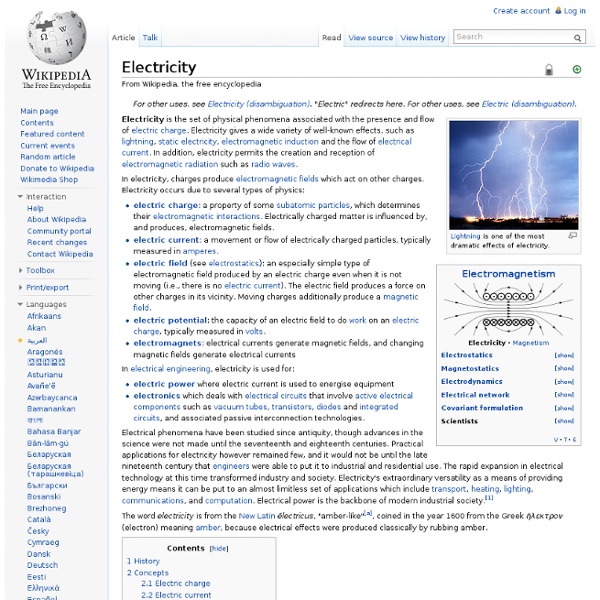
Engineering The American Engineers' Council for Professional Development (ECPD, the predecessor of ABET)[1] has defined "engineering" as: The creative application of scientific principles to design or develop structures, machines, apparatus, or manufacturing processes, or works utilizing them singly or in combination; or to construct or operate the same with full cognizance of their design; or to forecast their behavior under specific operating conditions; all as respects an intended function, economics of operation or safety to life and property.[2][3] One who practices engineering is called an engineer, and those licensed to do so may have more formal designations such as Professional Engineer, Designated Engineering Representative, Chartered Engineer, Incorporated Engineer, Ingenieur or European Engineer. History[edit] Engineering has existed since ancient times as humans devised fundamental inventions such as the pulley, lever, and wheel. Ancient era[edit] Renaissance era[edit] Modern era[edit]
Simple machine Table of simple mechanisms, from Chambers' Cyclopedia, 1728.[1] Simple machines provide a "vocabulary" for understanding more complex machines. A simple machine is a non-motorized device that changes the direction or magnitude of a force.[2] In general, a simple machine can be defined as one of the simplest mechanisms that provide mechanical advantage (also called leverage).[3] Usually the term refers to the six classical simple machines which were defined by Renaissance scientists:[4] Various authors have compiled lists of simple machines and machine elements, sometimes lumping them together under a single term such as "simple machines",[1] "basic machines",[6] "compound machines",[8] or "machine elements"; the use of the term "simple machines" in this broader sense is a departure from the neoclassical sense of the six essential simple machines, which is why many authors prefer to avoid its use, preferring the other terms (such as "machine element"). History[edit] Compound machine[edit]
Science Through LEGO Engineering Curricula The following four curricula are designed to introduce students (in Grades 3 to 5) to various science concepts through design-based LEGO projects. The first several lessons of each unit engage students in scientific explorations sometimes using the LEGO tool-set as a resource. The students are then charged with an open-ended design challenge where they use the science they learned alongside the engineering design process to design and build LEGO creations that meet criteria that the students can observe and test. Intro Unit This series of introductory lessons should be completed before beginning a Science Through LEGO Engineering curriculum unit. Download Introduction Unit (PDF, 2.3MB) Design a Musical Instrument: The Science of Sound This curriculum engages students in explorations about the science of sound, which culminates with students designing and building a musical instrument that plays at least three different pitches. Design a Model House: The Properties of Materials Related posts
iNXT Remote Microsoft Robotics Studio and Lego Mindstorms NXT The Lego Mindstorms NXT kit is an amazing upgrade to the original Lego Mindstorms product. While the building blocks are not the traditional plastic stud blocks everyone is used to, the new construction parts allow for some very complex designs. Additionally, Microsoft Robotics Studio supports the Lego NXT kit right out of the box, so it's quite easy to get up and going using MSRS with the Lego kit to start coding a robot in C# or VB.NET. With that in mind, this article will demonstrate how to use MSRS with the simple TriBot robot that can be easily built using the instructions included in the Lego NXT kit. LegoNXT TriBot Building The instructions for building the TriBot are located in the LegoNXT kit. Plug the wires into brick as follows, looking at the front of the bot so the LCD screen is facing you: A - Middle B - Left C - Right Additionally, I added the push button sensor to the front of the TriBot which is plugged into port 1 at the bottom. LegoNXT and Bluetooth Configuration Bio
Robotics Developer Studio <a id="b7777d05-f9ee-bedd-c9b9-9572b26f11d1" target="_self" class="mscom-link download-button dl" href="confirmation.aspx?id=29081" bi:track="false"><span class="loc" locid="46b21a80-a483-c4a8-33c6-eb40c48bcd9d" srcid="46b21a80-a483-c4a8-33c6-eb40c48bcd9d">Download</span></a> Microsoft® Robotics Developer Studio 4 is a freely available .NET-based programming environment for building robotics applications. It can be used by both professional and non-professional developers as well as hobbyists. DetailsMicrosoft Robotics Developer Studio 4.exe Microsoft® Robotics Developer Studio 4 enables hobbyists and professional or non-professional developers to create robotics applications targeting a wide range of scenarios.
Free Lego NXT MindStorms NXT-G Robotics Challenges Tutorials At the request of Tasmanian teachers Miss Clare Neilson and recently retired Mrs. Juanita Airey, activities using Lego's NXT 1 MindStorms Robots have been developed for use in School-based 2-hour sessions. Some, but not all, will work with the new NXT 2 kit (click here for more information). The tutorials are presented as a series of Challenges, which are gradually being converted for Web use. Challenges with an "M" after the challenge number include mentor notes. Challenge numbers greater than 100 use components that are not in the NXT 1.0 Retail or Educational Lego kits, but are available for separate purchase. First Challenge (NXT 1) - Building Robot 1.1 "TuftsBot" - click here. First Challenge (NXT 2) - Building Robot 1.2 "MiniBot" - click here. First Challenge (Apple videos) - Building Robot 1.2 "MiniBot" - click here. Challenge 2M - Teaching your Robot (NXT 1 & NXT 2) - click here. Challenge 2M (Apple videos) - Teaching your Robot (NXT 1 & NXT 2) - click here.
Microsoft Robotics Studio – Installing and Connecting VPL Studio to your Mindstorm Bluetooth InstallationYou must have Visual Studio 2008 with Service Pack 1 installed OR the latest version of Visual C# Express which is available for download for free here. Note: I am running Microsoft Visual Studio 2010 Premium.Download and install the Microsoft Robotics Developer Studio 2008 R3, available here. You need a Bluetooth module installed on your computer. My computer has one built into it. I believe you can purchase Bluetooth adapter from Lego if you do not have one. After installing the Microsoft Robotics Developer Studio, we now have the Visual Programming Language 2008 studio available. Configuring Bluetooth We need to turn on our Mindstorm brick on and turn Bluetooth on.This is done by clicking the orange button and using the right arrow button on the brick and selecting Bluetooth from the menu.Turn the Bluetooth on by scrolling through the sub-menu and switching the Bluetooth on.Scroll through the menu again, and press search.