


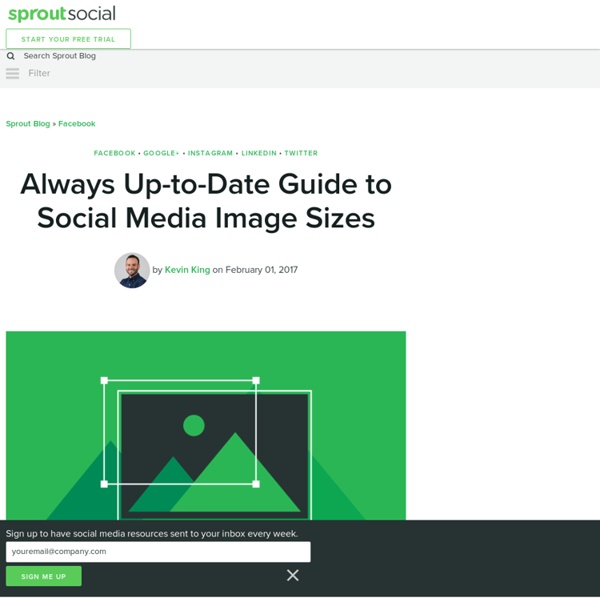
111 Low-Cost or Free Online Tools for Nonprofits The number of low-cost or free online resources and tools available to nonprofits today is astounding. Many nonprofit professionals are overwhelmed by the all choices and as mobile media continues to grow, prepare to be mind-boggled by all the new technology options that will be available to your nonprofit in coming years. That said, to be alerted of new low-cost or free resources and tools available for nonprofits, please subscribe to the Nonprofit Tech for Good 2.0 e-Newsletter [see right column]. A section of the e-newsletter entitled “Resource of the Week” features a new resource/tool in each edition. 1. Zeen is a new product soon-to-be launched by YouTube’s co-founders that will allow users to “discover and create beautiful magazines.” 2. Wufoo allows individuals and brands to easily create web forms through a simple drag and drop interface. 3. 4. Wordle is an online tool that allows you to easily create word clouds. 5. 6. 7. 8. 9. 10. 11. 12. 13. 14. 15. 16. 17. 18. 19. 20. 21.
20 of the Best WordPress Plugins For a More Powerful Blog 78 Flares Filament.io 78 Flares × There’s a saying you’ll often hear around Buffer’s content team: “There’s probably a plugin for that!” We’re often chasing new ways to work smarter, faster, and more productively—and the same is true of our Buffer blog. We’re quick to grab any and all WordPress plugins that can give the blog an extra edge or can wire up a feature we’d love to test. As we’ve tried and tested new plugins on the blog, you’ve likely noticed new pieces and parts popping up on our pages—slideups, social share buttons, CTAs, and more. Below is the list of plugins that power the Buffer blog, along with a handful of others that are on our to-try list. The 10 WordPress plugins we use to supercharge the Buffer blog (A note about WordPress plugins: They’re super great, which makes it easy to add a whole bunch without thinking of the ramifications. 1. Probably our most-asked-about plugin is the one we use for our email capture slideup. Price: Free 2. 3. 4. 5. 6. 7. 8. 9. 10. 1. 2. 3. 4.
20 Social Media Marketing Tips From the Pros Would you like to improve your social media marketing? Are you up to date with the best social media tips and tools? We asked 20 social media experts to share how they’re getting results with social media marketing today. Here’s what they had to say. Get 20 social media tips from the pros. #1: Mine Twitter to Grow Your Audience Mark Schaefer While “if you build it they will come” is a great line from a movie, it’s a terrible marketing plan. Here are three easy but overlooked tactics you can use to build an audience on Twitter, which is arguably the best platform for this. Once you’ve been on Twitter for a while, you’ll notice people will place you on public Twitter lists. Use Twellow to find and follow targeted users in any category. There are many apps to help you find new followers, but one of my favorite places to find targeted followers is Twellow. Use specialized Twitter search prompts. #2: Analyze Past Content to Improve Posts Neal Schaffer #3: Optimize Visual Content with Links Donna Moritz
New Research Reveals Instagram Users Like to Shop Is Instagram part of your social marketing mix? Are your customers on Instagram? Research shows Instagram users like brands and are shoppers, so more businesses are looking into marketing opportunities on this fast-growing platform. In this article you’ll discover the most recent findings about Instagram users and how this could impact your social media marketing. Discover new research that shows Instagram users are shoppers. Instagram Reach Instagram announced in December 2014 that its worldwide user base passed 300 million, a leap of 50% from the 200 million milestone it had achieved just nine months before. The critical question remains: Who’s on Instagram? #1: Instagram Users Are Shoppers Marketers started getting excited about Instagram when the first studies indicated that the audience seemed to use the channel for shopping. Instagram’s audience is using the channel to get information about products and services before shopping. #2: Instagram Audience More Likely to Engage In Closing
disposableWebPage Hello World. This is LMWIFY, short for “Let Me Write It For You”. LMWIFY lets you create simple yet stunning looking messages on a canvas and distribute it as an image to your family and friends. The Concept LMWIFY is more than just creating messages for yourself. How It Works An example would be if someone wants to promote an event, like a reunion dinner or birthday party. Some Canvas Ideas For Sale or Rent – change the picture, price, address and contact. Try the Hello World Canvas It has been written for you, therefore try it! 15 Twitter Hacks to Turn You Into a Tweeting Ninja Admit it. Sometimes, your Twitter life is messy. You follow hundreds of people — maybe thousands. Staring at your timeline is about as intelligible as reading a stock ticker. How do you bring organization to your Twitter life? You learn these 14 Twitter hacks. Once you pick up on these power user features, you’ll become a Twitter pro in no time. Exclusive Resource: Get a free, 30-page ebook of Twitter Tips! 1. Want to turn your Twitter feed into a streamlined and swift way of accessing only the information you want? Create a follow list. According to Twitter, “A list is a curated group of Twitter users. Click on your profile → “More” → “Lists.” Type in a name for your list and a brief description. To survey your newly-minted list feed, go to your profile page and click on “Lists.” Add Twitter users to your list by clicking on the gear icon next to the Follow button on any user’s account. Choose “Add or remove from lists…” and check the list you want. 2. 3. 4. 5. 6. 7. 8. 9. 10. 11. 12. 13.
New Data: Why Your Fans Aren't Following You on Social Media When it comes to social media, many of us take an “if you build it, they will come” approach. Popular advice tells us that consumers want to be able to connect and engage with brands on just about every platform imaginable, so your brand should hop on any new platform immediately. (What’s your Ello strategy, by the way?) But does that approach actually work? Where Consumers Expect You to Be Our new study on study based on responses from 569 consumers, The Social Lifecycle, revealed that consumers have high hopes for brands. Not surprisingly, Facebook and Twitter are the most popular platforms -- 84% of respondents expect you to be on Facebook, and 64% expect you to be on Twitter. Then, things get messy: Instagram, Pinterest, and Google+ have around 30% of respondents. Instagram is more popular among the younger set (18-44) while Google+ is expected more from older consumers (45+). When we break things out by gender, more differences emerge. Expectations vs. Why the huge delta?
5 exemples de concours Vine Créé il y a moins de 2 ans, Vine – l’application de partage de vidéos de 6 secondes rachetée par Twitter – ne cesse de gagner en popularité: plus de 40 millions d’utilisateurs Vine 5 Vines sont partagés chaque seconde sur Twitter (Sources : Chiffres Vine Août 2013 et Infographie TAMBA) Les marques se mettent elles aussi progressivement à communiquer auprès de leur audience via des Vines très créatifs. Quel intérêt? Les Vines des marques sont en moyenne partagées 4 fois plus que les vidéos similaires sur les réseaux classiques. Certaines en profitent pour créer des mini-spots publicitaires pour promouvoir leurs produits ou services de manière originale. D’autres, pour rechercher encore plus d’interactivité et engager leur communauté, proposent des challenges créatifs à leurs fans. 1 / Les petites histoires de La Redoute La Redoute dit être la première marque à avoir testé le jeu-concours Vine. La Redoute a fait le choix d’un thème accessible pour permettre à tout le monde de participer.
30 Day Social Media Content Challenge | Constant Contact Blogs What’s the hardest part of using social media for your business or organization? If you’re like most small business owners, coming up with content is at the top of your list. Whether it’s finding the time to create social media content, or just figuring out what to post on a day-to-day basis — it’s easy to let coming up with content ideas slow you down. Creating consistent and valuable content is no small feat. But as with many challenges, your best option could be to take things one day at a time. Welcome to our 30 Day Social Media Content Challenge We’ve brainstormed a list of 30 content ideas for you to try on your different social media channels. Don’t worry. The rest is up to you! You can try all 30 or pick and choose from the list. As you get started, pay attention to what works well and what your audience seems to be most engaged with. Ready to get started? 1. Recommended channels: Instagram, Facebook, Twitter, Google+, Pinterest, LinkedIn 2. 3. 4. 5. 6. 7. 8. 9. 10. 11. 12. 13. 14.
The Costly Business of Photo Book Publishing By Kris Wilton The challenges of photography book publishing are well known. Print runs are low, production costs are high, and bookstores and online retailers are pressing for discounts. The rule of thumb in the book industry is that the cost of producing the book equals 20 percent of the retail price. Depending on the number of images to be reproduced, paper stock and size, type of binding, and other factors that raise the cost of production, the publisher can either charge a prohibitively high price for the book, or find another way to defray its costs. “With the disappearance of so many independent local booksellers and the downward pressure exerted by large chains and Amazon.com, publishers can no longer afford to take chances on a new artist,” wrote photographer David Lykes Keenan on his Kickstarter page. “That’s where Kickstarter and you come in.” Photographers using crowdfunding to raise money for creative projects isn’t new. Albertini explains, “He’s unknown.
How to Choose the Most Effective Social Media Platform for Your Brand [INFOGRAPHIC] Go where your audience is This is a basic of marketing, digital or not. For example, If you are selling custom hunting bows, you wouldn’t advertise in the Vogue magazine. Instead, you will analyze the reader demographics and psychographics of each magazine to determine which magazines will allow you to best reach your target audience. The infographic below from Social Barrel analyzes the audiences that frequent ten of the most popular social media platforms to help you decide where you should focus your efforts. Most Suitable Media Types By Platform To help you understand what to post on these various social media sites, this infographic explains which types of media are most suitable for each social media platform. What are Your Objectives? Not only is it important to understand where you audience is located, you also must set goals for what you wish to achieve with your social media efforts. Improve SEOIncrease traffic to your siteIncrease brand exposureImprove customer engagement
The Only Social Media Image Dimensions You Need What size do my images need to be for Facebook? Twitter? Google+… There are countless blog posts and infographics telling you the social media image sizes you need to know. There are only three dimensions you need to know. This is part of the Essential Guide to Sharing Images Online series. You don’t need to know what size something is when it’s viewed on every possible screen. You just need to get it done. All you need to know is what sizes work best and what networks they work best on. And P.S. if you’re looking for social media cover photo dimensions, you’ll want to view the post I have dedicated to that specifically. Social Media Image Sizes Landscape, portrait, and square. 1280x720px (Landscape)735x1102px (Portrait)900×900 (Square) To make it even easier for you, I’ve created the following downloadable blueprints for you to use as starting points for your images. You’ll notice that each template has social icons on it. Download blueprints My Reasoning Landscape Portrait But why 735×1102?
Slipp | Make Every Mobile Visit Count