


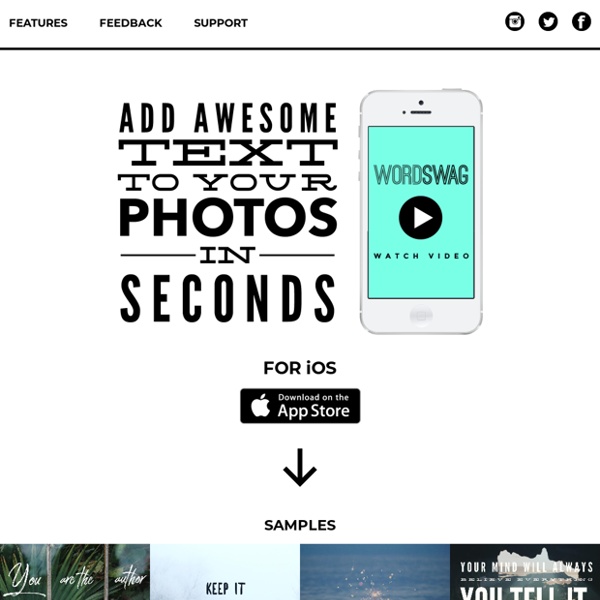
Free QR Code Generator - Online QR Code Maker What’s a QR code? A QR code is like a barcode. It holds information that can be read by a QR code scanner, most often a smartphone app. Generally, scanning the barcode will send a user to a specific URL selected by the maker of the QR code. They can also be used to track inventory, product IDs, and documents. How much does it cost to use your QR code maker? Our QR code maker was created as a free service for anyone to use. Do I need to sign up for Shopify to use it? Nope. What are some ways I can use a QR code for marketing? You can put a QR code on your businesses flyers, business cards, car decals, billboards, and more. Do you have any other tools I can use for free? Of course!
Pablo by Buffer - Design engaging images for your social media posts in under 30 seconds 3 Easy Ways to Download Images from Google Docs - BetterCloud Monitor Method one: Publish the Doc to the web In Docs, click on File > Publish to the web > Publish > OK. On the next screen, you’ll get the public link to the Doc. Copy that, and open a new tab. Paste in the link and go to the document. Right-click the image you want and choose “Open Image in New Tab” to get to the isolated image file. Right-click it again, and choose “Save Image As” to download the full-sized image to your computer. Method two: Save it as an HTML file (good for multiple images) In Docs, go to File > Download as > Web Page (.html, zipped). Download the file, extract it on your desktop, and then navigate into the images folder, where you can find all of the images that were contained in the file. Method three: Use this nifty add-on In Docs, go to Add-ons > Get add-ons > search for Image Extractor. And just like that, your image will immediately start downloading. Bonus tip Our friends at Hacking Revenue figured out an additional way to download images from Google Docs.
Restaurants, Dentists, Bars, Beauty Salons, Doctors As 20 melhores ferramentas para produção de conteúdo gratuitas! Produzir conteúdo não é apenas criar textos para a web. Um produtor de conteúdo, na verdade, é um profissional de Marketing Digital. Consequentemente, é alguém que está sempre atualizado e em contato com soluções na internet. Isso significa ler muito e conhecer sobre vários assuntos, como Língua Portuguesa, design, programação, empreendedorismo, produtividade etc. E, para dar conta de tudo isso, não dá para executar todas as tarefas manualmente. Então, se você quer resultados melhores para a sua carreira como produtor de conteúdo, siga a leitura e teste todos eles! Ferramentas para planejamento de conteúdo 1. O Answer The Public é uma ferramenta online para você obter insights na hora de planejar seus conteúdos. A vantagem de usar o Answer The Public é entender exatamente o que as pessoas estão procurando na internet e como conduzí-las até o conteúdo que você produz. 2. Usando o Google Trends, você pode saber mais sobre o volume de busca de uma palavra-chave. 3. 4. 5. 6. 7. 8. 9. 10. 11.
Recite.com - Create beautiful visual quotes as images A diplomat is a man who always remembers a woman's birthday but never remembers her age. - Robert Frost After you're older, two things are possibly more important than any others: health and money. - Helen Gurley Brown Age considers; youth ventures. - Rabindranath Tagore Age is a very high price to pay for maturity. - Tom Stoppard Aging seems to be the only available way to live a long life. - Kitty O'Neill Collins As I grow older, I pay less attention to what men say. I just watch what they do. - Andrew Carnegie As men get older, the toys get more expensive. - Marvin DavisI don't feel old. I don't feel anything till noon. That's when it's time for my nap. - Bob HopeI think your whole life shows in your face and you should be proud of that. - Lauren BacallI will never be an old man.
Get reviews on Google - Google My Business Help Manage your reviews Google reviews provide useful information and help your business stand out. Reviews show up next to your Business Profile in Maps and Search. Important: Reviews are only available in certain countries and to certain categories of businesses. Use best practices to get reviews You can request reviews from customers by sharing a URL specific to your business. You can encourage your customers to spread the word about your business through Google reviews with these best practices: Verify your Business Profile: This makes your business information show up on Maps, Search, and other Google services. Share a link to leave a review You can create and share a link for customers to leave reviews. Include it in thank you emails. Go to your Business Profile.
82 Ferramentas de Marketing de Conteúdo para Facilitar a sua Vida Content marketing is hard. One of the reasons it’s hard for so many people is the fact that they don’t know where to start. If you want to be successful with your content marketing, you’ll need a plan. You’ll need to have the right strategy and tactics in place. So you start with the right plan. What comes next? A content marketing campaign is far more likely to be profitable when you have a solid plan and the right tools for the job. But, what are the right tools? Here’s a list of 82 content marketing tools that will make your life easier and more productive. Content discovery and idea generation tools There are more than 2 million blog posts written every day and more than 80 million posts written each month on WordPress alone. How are you supposed to come up with fresh ideas that are surprising, helpful, and valuable? There are lots of places where customers ask a lot of questions on a wide variety of topics. See How My Agency Can Drive Massive Amounts of Traffic to Your Website Book a Call
Write reviews and add ratings of places - Computer - Google Maps Help On Google Maps, you can write reviews for places you’ve visited. You can also leave info about a place, like if it’s quiet, lively, or romantic. These reviews and opinions are voluntary. We don’t pay reviewers for adding them to Google Maps. What others will see All reviews are public, so anyone can see what you write. Here is some more info that others will see: The name on your About me page Other reviews you’ve written on Google Maps Photos you’ve added to Google Maps Tip: If you’re a Local Guide, you can get points by adding reviews and ratings to Google Maps. Add a rating or review Notes: Google uses automated spam detection measures to remove reviews that are probably spam. Your review will be visible in Google Maps until you take it down. See reviews & ratings On your computer, open Google Maps. The reviews and ratings you see in Google Maps were added by other users. On your computer, open Google Maps. Tip: To see a translated review in another language: Go to your languages.