


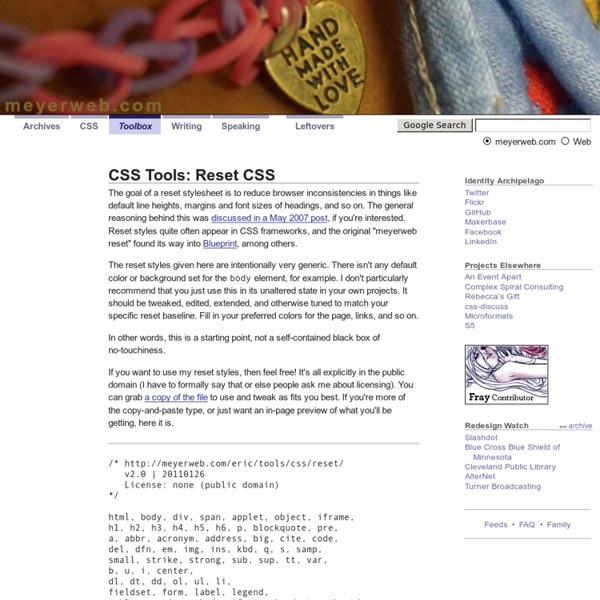
Interaction Design Pattern Library - Welie.com Suggest a pattern Have you seen new examples of patterns out there that have not been described on this site? Send me a link to an example and I'll add it to my to-do list. Suggest a pattern Latest comments Form (Lucas Gwadana) Sometimes the ERROR handling is not explicit enough because when a user makes an... Map Navigator (Marcus) For print pages etc static maps are still relevant. Accordion (dellmre) Ajax accordion samples with source code Autocomplete (Zorg) I believe the name of this pattern to be misleading. Slideshow (Joshua) Slideshows on Homepages can be very beneficial.
Minify and Compress CSS Minifying CSS takes the beautified, well formed CSS code that you have written and removes the spacing, indentation, newlines, and comments. These elements are not required for CSS to be used successfully. It also makes the CSS more difficult to read. The 'best practice' of many developers is to maintain a 'beautified' version, and when rolling out their project will run the styles through a minification program. A Minify Example Before: After: Why use CSS Minifier? The purpose of minifcation is to increase the speed of a website. It is also common practice to combine all the CSS files for a single website into one file. External Links CSS Gallery Web Design Gallery For Inspiration La technique du Reset CSS Le reset CSS est une technique qui consiste à réinitialiser à 0 la valeur de certains éléments HTML afin d'éviter une partie des différences d'affichage sur les divers navigateurs. Avant d'aller plus loin, rappelons que l'usage de cette technique est controversé. Si vous souhaitez l'utiliser, il est recommandé d'utiliser un Reset CSS évolué, comme celui proposé par Eric Meyer, et d'éviter l'utilisation du sélecteur universel (*). Le Reset CSS classique (déconseillé) Les navigateurs n'utilisent pas toujours les mêmes marges et padding par défaut pour les différents éléments HTML. Si on souhaite aller plus loin et gommer d'autres différences en remettant tout «à zéro», on peut aboutir au code suivant: Problèmes avec cette technique Le problème de cette technique, c'est qu'elle annule certains styles par défaut des navigateurs qui sont réellement utiles. Seulement voilà: le sélecteur universel * a pour avantage tout comme inconvénient de sélectionner sans distinction tous les éléments HTML.
CSS Tinderbox: Free CSS-Based Templates WordPress Tinder A small collection of very simple WordPress template frames that can be easily customized and adpated to suit your needs. They’re built for WordPress 3.8 or later and set up to use widgets in multiple locations. CSST Simple Orange Another three column design but with the “heavy” column to the left and the other two narrow columns on the right. Screenshot / Download Zip CSST Simple Red To be totally honest, this one looks a hell of a lot like Simple Orange but with a cherry flavor though. Screenshot / Download Zip Installing A Template To install one of these WordPress templates: 1. 2. 3. As with any WordPress template, you’ll more than likely need to adjust the styles a bit to mesh with your current settings. (NOTE: Web geek tested and approved in Firefox 3.0 (Win), Firefox 2.0 (Mac), IE7 (Win), Opera 9.6 (Win), Safari 3.2 (Mac). Fixed-Width Templates Centered Box 1-Column 1-Column (2) 3-Over-4 Columns Do you want to display a fistfull of content all on the same page? 3-Column
necolas/normalize.css 25+ jQuery Slider Examples Hello all web developers, In today’s post, we’ve combined a collection of 25 jQuery slider examples with tutorials and live demos. Whether you’re looking for a jquery image slider, a jquery text slider, a vertical/horizontal jquery slider, a jquery ui slider, a slider that moves along the sidebar, or any other type of jQuery slider you can dream of, this post will have some useful jQuery resources for you. Full list after jump ! #1 Beautiful Photo Stack Gallery with jQuery and CSS3 In this tutorial we are going to create a nice and fresh image gallery. Tutorial|View Demo #2 Building a jQuery Image Scroller In this tutorial, we’re going to be building an image scroller, making use of jQuery’s excellent animation features and generally having some fun with code. Tutorial|View Demo #3 jCarousel Lite jCarousel Lite is a jQuery plugin that carries you on a carousel ride filled with images and HTML content. Tutorial|View Demo #4 jQuery Slider Start/Stop Tutorial|View Demo Tutorial|View Demo
CSS Tools: Reset CSS The goal of a reset stylesheet is to reduce browser inconsistencies in things like default line heights, margins and font sizes of headings, and so on. The general reasoning behind this was discussed in a May 2007 post, if you're interested. Reset styles quite often appear in CSS frameworks, and the original "meyerweb reset" found its way into Blueprint, among others. The reset styles given here are intentionally very generic. In other words, this is a starting point, not a self-contained black box of no-touchiness. If you want to use my reset styles, then feel free! Previous Versions v1.0 (200802) Acknowledgments Thanks to Paul Chaplin for the blockquote / q rules.
Une feuille de styles de base pour bien démarrer vos projets Avec cette astuce, je vous propose un outil et une méthodologie pour partir du bon pied lorsque vous attaquez les styles CSS d'un nouveau projet. Un outil? → une feuille de styles CSS qui corrige ou définit les styles des principaux éléments de vos pages. (Yay, du code à copier-coller!) Une méthodologie? → explorer ce code, se l'approprier, le modifier pour son projet. Quels objectifs? Utiliser une feuille de styles de base, quelle qu'elle soit, répond à deux objectifs principaux: Gommer certaines différences entre les styles par défaut des navigateurs. Notre feuille de styles de base Le code CSS suivant constitue la partie "reset" de la feuille de styles que nous utilisons chez Alsacréations pour nos projets professionnels. L'ensemble de ce projet de "framework CSS" minimaliste se nomme KNACSS est est disponible en libre téléchargement. Rappel : n'employez pas ce reset CSS sans avoir parcouru au minimum les indications laissées dans le code complet commenté. Où placer ces styles? Bonus
Box-shadow generator Cet outil permet de contruire des effets CSS de type box-shadow effects, pour ajouter des effets d'ombrage à vos objets CSS. box-shadow generator HTML Content CSS Content JavaScript Content Étiquettes et contributeurs liés au document Contributeurs à cette page :kiux Dernière mise à jour par :kiux,