


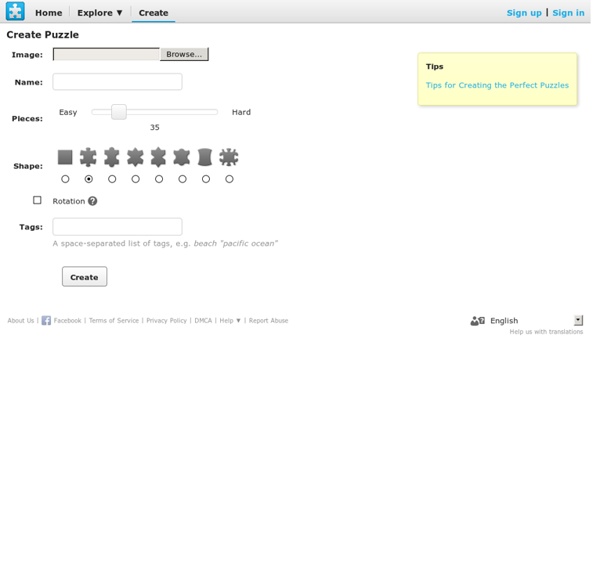
And then I was like ... | Make animated gifs with your webcam Synonyms For example “big” (an adjective), “slowly” (an adverb) and “talk” (a verb) all have synonyms, while “sock” (a noun) does not. Synonyms are fun to learn using matching and pick-it games. Kids like learning synonyms thanks to online synonym games as well as online kids dictionaries. There are many synonym resources for teachers available for creating synonym lesson plans, synonym worksheets and synonym classroom activities. Synonym games for elementary school students are very popular with third, fourth and fifth graders, while the Basal Reader Synonym Match is an ideal middle school synonym game. ESL students also greatly benefit from using fun online synonym games as these help them master the nuances of English vocabulary.
GIPHY | Search All the GIFs & Make Your Own Animated GIF teachingenglish.org Here we are making available a collection of audio dialogues to enable teachers to help students develop their pronunciation. If you have teaching ideas for how to use these dialogues to develop your students' pronunciation, we would love to hear from you and publish your ideas on the site. To submit an idea If you would like to share a teaching idea for these materials please complete and submit this form Please note - file sizes for audio may be very large and can take a time to download depending on your connection speed. To download the audio file:- Right click on the download link (control + click for Mac users)Select 'Save target as' or 'Save link as'Select location where you wish to saveClick save Copyright information - Please Read These audio files are copyright British Council. These recordings were produced by British Council, Singapore and first appeared on the 'Practice Your Pron' CD. For more information on the CD contact: english@britishcouncil.org.sg
[Oficial]Filmora Scrn | Descargar Programa Grabador de Pantalla Fotogramas clave mejorados Rastreo de movimiento Rampa de velocidad Pantalla dividida Pantalla verde Máscara de dibujo Desbloquea más trucos de alto nivel con un fotograma clave mejorado que puede aplicarse a todos los parámetros. Mejora tu edición con un seguimiento de objetos intuitivo y accesible para todos. Ajusta la velocidad de tu video con un mejor control de los fotogramas clave para crear efectos cinematográficos únicos. Multiplica la diversión con varias pantallas para contar tu historia de una forma única. Descubre las posibilidades ilimitadas de los fondos de video con la pantalla verde. Editar es como pintar cuando se utiliza la herramienta para enmascarar cualquier forma compleja. Clause of purpose We use certain clauses to show why somebody does something. These are called clauses of purpose. They are introduced with the following words or expressions: to + infinitive; David went out to buy a bottle of wine. in order to/so as to + infinitive (formal); We were asked to say over in order to finish the project. so that + can/will – used for a present or future reference; Here’s my number so that you can call me if you have a problem. so that +could/would – used for a past reference; We left early so that we would be able to park close to the stadium. in case + present tense – present or future reference – Take your hat in case it gets too hot. in case + past tense – used for past reference – We took an umbrella in case it rained. for + noun – used to express purpose – We went out for a pizza. for + -ing – used to express purpose and/or function of something – This function on the air conditioner is for reducing humidity. For negative purpose we use: 1.
Seis herramientas para crear líneas de tiempo -aulaPlaneta Los ejes cronológicos o líneas de tiempo se han utilizado tradicionalmente para la clase de historia, como una manera sencilla y eficaz de representar hitos o eventos. Pero su uso puede extenderse a otras muchas asignaturas y temas, siempre que se puedan estructurar de forma cronológica. Además, con las nuevas tecnologías, las líneas de tiempo (o timelines) se vuelven interactivas, más atractivas y visuales, con posibilidad de añadir imágenes, videos o enlaces. Hoy te proponemos una serie de recursos gratuitos para que te animes a construir las mejores líneas de tiempo TIC con tus alumnos. 1. ¿Utilizas alguna otra herramienta para crear líneas de tiempo que quieras recomendarnos? ¡Ayúdanos con tu voto para ganar los Premios Educa 2015!
10 apps de decoración Si te dispones a reformar tu casa, estás de mudanza, te apetece renovar la decoración de una de las estancias de tu hogar o simplemente quieres probar nuevas ideas y ver cómo quedarían los colores o muebles a los que tienes echado el ojo, te recomendamos algunas apps que te serán de gran ayuda. La decoración se ha convertido en una de las profesiones que más adeptos está generando desde el gran boom de los blogs y las redes sociales. Uno de los grandes temas además de la moda, las gastronomía, la belleza o la maternidad, que copa los mejores blogs tanto nacionales como internacionales, es la decoración. Inspirarnos con preciosas casas, habitaciones o espacios decorados con buen gusto y conociendo diversos estilos es lo que hacemos a diario cuando abrimos nuestra aplicación de Instagram o Pinterest pero... ¿Cómo crear tus propias ideas y adaptar "lo que ves" a tu hogar? © iStock 1. A partir de una fotografía de la habitación que quieras decorar: el dormitorio, el salón, la terraza... 2.
Generador de Crucigramas You must have an OLD browser. The old crossword maker doesn't allow all of the new features like cool fonts, adding images, shadows, special colors, and much more coming in the furture like saving, and being playable online. You can upgrade your browser to IE 9+ or better yet, get the Google Chrome browser and enjoy all of those great features. Not convinced? You can go to the old version by clicking choosing it below. 2 reasons crosswords will not generate: 1. 1. Take the following example word list: "home, cat, dog". A slightly different impossible list: "home", "dog", "lizard" - all 3 have letters that they share! When you add a bunch of words, the chance for it being an impossible can increase (depending on many factors). 2.
Lord Byron Facts, Worksheets, Poetry & Life Biography For Kids Not ready to purchase a subscription? Click to download the free sample version Download sample Download This Sample This sample is exclusively for KidsKonnect members! Already a member? See the fact file below for more information on Lucy Stone or alternatively, you can download our comprehensive worksheet pack to utilise within the classroom or home environment. Early Life George Gordon Noel Byron was born on January 22, 1788, in London, England. Lord Byron’s Travels and Writings By the summer of 1806, Lord Byron returned to Southwell and gathered his poems. Death and Legacy On April 19, 1824, Lord Byron died of illness at the age of 34. Lord Byron Worksheets This bundle includes 11 ready-to-use Lord Byron worksheets that are perfect for students to learn about George Gordon Noel Byron, 6th Baron Byron, who was among the prominent English Romantic poets, along with John Keats and Percy Shelley. This download includes the following worksheets: Link/cite this page Use With Any Curriculum
Penmanship Print English Français Español Deutsch Italiano Português Mi cuenta | Inscripción Temas Novedades Autores Top ForoFAQ Enviar una fuenteHerramientas a b c d e f g h i j k l m n o p q r s t u v w x y z # 2 solicitudes hechas en el foro Penmanship Print Vista previa Tamaño Penmanship Print en Script > Escolar 274.003 descargas (38 ayer) 8 comentarios Descargar Primera vez que se vio en DaFont: antes de 2005 Política de Privacidad - Contacto Links: Planet Typography - On snot and fonts
Aprendo Musica con las TIC Generador de Mapas Mentales: Añade un Toque de Color a tus Creaciones ¿Cuál es tu herramienta de aprendizaje de ExamTime favorita? Si tu respuesta es el Generador de Mapas Mentales, ¡estás de suerte! ¡Acabamos de lanzar una serie de mejoras para ayudarte a desarrollar tu creatividad al crear Mapas Mentales! Aquí tienes un resumen de lo más destacado: Nuevos temas de colores ✓Nuevas formas de nodo ✓Color de fondo ✓Deshacer/Rehacer ✓Selección de todos los nodos ✓ Suena bien, ¿verdad? Ah, y si por el contrario te va más el estilo de aprendizaje “escrito/leído”, no te preocupes. Generador de Mapas Mentales: Todo lo Nuevo Nuevos Temas de Colores Hemos añadido dos nuevas paletas de colores a nuestro generador de Mapas Mentales. Nuevas Formas de Nodo Expresar tu humor y pensamientos nunca ha sido tan fácil gracias a las 10 nuevas formas para nodos que hemos agregado. Color de Fondo Las mismas gamas de colores disponibles para los nodos también pueden aplicarse al fondo de tu Mapa Mental. Deshacer/Rehacer ¿Alguna vez deseaste poder volver al pasado y cambiarlo?