


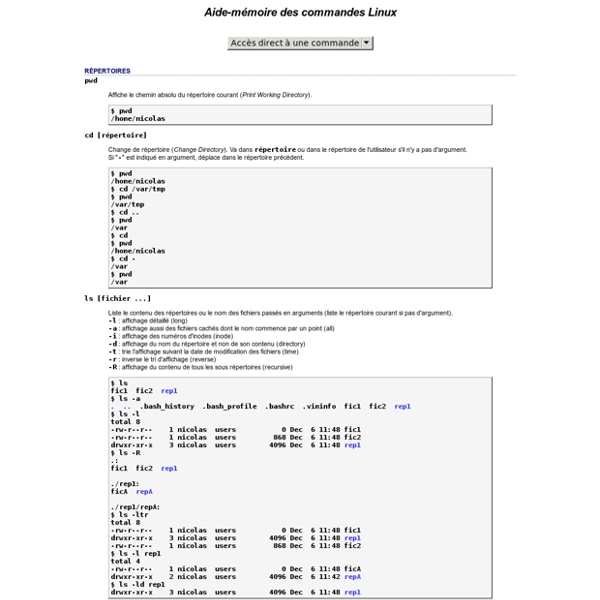
http://www.epons.org/commandes-base-linux.php
Related: Kali LinuxGuide d'installation et de configuration de Linux Christian Casteyde Copyright © 2004 Christian Casteyde Permission is granted to copy, distribute and/or modify this document under the terms of the GNU Free Documentation License, Version 1.1 or any later version published by the Free Software Foundation; with no Invariant Sections, with no Front-Cover Texts, and with no Back-Cover Texts. A copy of the license is included in the section entitled "GNU Free Documentation License". Permission vous est donnée de copier, distribuer et modifier ce document selon les termes de la licence GNU pour les documentations libres, version 1.1 ou toute autre version ultérieure publiée par la Free Software Foundation.
How to Change a MAC Address on Ubuntu 12.04/11.10 In this tutorial we will see how to change the MAC (Media Access Control) address of a network device under Ubuntu 12.04/11.10 or older. Let's suppose your internet provider is allowing only internet connections with pre-configured MAC addresses. You will be unable to connect to the Internet if you buy a new wireless/wired network device because it uses a different MAC address.
List of Bash online-tutorials Here's a list of some Bash tutorials. The primary purpose of that list is to lead beginners to good tutorials and not to the wrong ones. However, the secondary purpose is to provide information to increase quality of the linked tutorials. Install Ubuntu Tweak 0.6 on Ubuntu 12.04 Precise Pangolin/Linux Mint 12 Lisa/11.10 Oneiric/ Install Ubuntu Tweak 0.6 on Ubuntu 12.04 Precise Pangolin/Ubuntu 11.10 Oneiric Ocelot/Linux Mint 12 LisaOnly support Ubuntu 12.04/11.10 and later (and of course: Linux Mint 12)Support three major desktop environments: Unity, Unity-2D, GNOME ShellMore tweaks have been added, E.G. Unity SettingsSolve some critical bugs of the Janitor and improve the usability The feature I like the most in Ubuntu Tweak 0.6 is that you can use it to change the GTK or icon theme. So you no longer have to use GNOME Tweak Tool (which installs GNOME Shell automatically). You can also change the fonts, login screen wallpaper, tweak Nautilus and many other stuff. You'll even find an option to turn on Natural Scrolling (under Tweaks > Miscellaneous). Screen Shots
Vim Cheat Sheat for Programmers by Michael Pohoreski Update: Version 2.0 is up! There are now 4 versions to chose from: (If you are wondering what the differences are between the screen and print: the screen has less color variations, and no gradients to make it easier to read.) One designed for on-screen reading: PDF (Excel 2011 source),One designed for hard-copy reading: PDF (Excel 2011 source),One designed for monochrome printing: PDF (Excel 2011 source), andOne designed for Red/Green color bindness -- a "Blue" theme PDF (Excel 2011 source). The color coded Legend / Keys helps provide guidance for your experience level.
VirtualBox - Setting High Screen Resolutions I have been using Emacs to prepare LaTeX documents for many years now. Below I list the steps I follow to set up my LaTeX "enviroment" on a windows PC. Step 1 Step 2 BashGuide Commands and Arguments -> You are invited to make additions or modifications so long as you can keep them accurate. Please test any code samples you write. All the information here is presented without any warranty or guarantee of accuracy. Use it at your own risk. When in doubt, please consult the man pages or the GNU info pages as the authoritative references.