


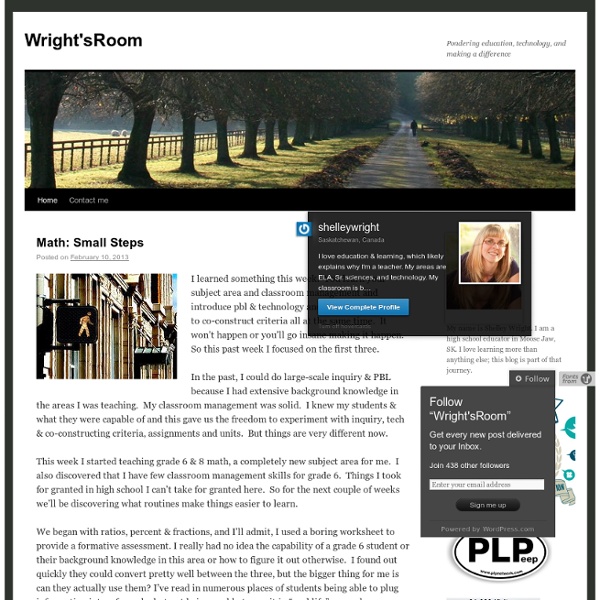
Weekend Reading: Reinvention Edition Two years ago, there was a big push on my campus to adopt a new class schedule, one that regularized the start time of evening classes and created a new Monday-Wednesday option for courses. The totally predictable wholly unforeseeable effect, as I’ve noted before, was to depopulate MWF (or just F) classes. It turns out that if students have the option to build their schedule around a shorter week, many of them will do so. Yesterday’s big push on campus is, of course, to “offer more Friday classes in the fall.” Can it be spring break yet? Here are this week’s links: Craig Mod, a former designer at Flipboard, discusses “How We Will Read”: I find I struggle with other “social” reading applications because they require excessive amount of work to get the books into their system. In this week’s video, Jason Priem discusses altmetrics, total impact, and the decoupled journal: Have a great weekend! Photo “Four Mile Lake Winter Trail” by Flickr user ex_magician / Creative Commons licensed BY-2.0
How I make time for social, networked learning « Connecting the dots Stressed out? Overloaded with information? Never enough time in the day? I choose to spend a fair chunk of my day wandering like a knowmad through the events and artifacts of #change11, #ds106 and #cck12. Creativity through connectivity Although I am a learning ‘designer’ in the public sector, I don’t think of myself as overly creative or artistic. I find that connective learning repeatedly triggers serendipity that draws me back day after day: that delightful unearthing of little gems of insight that I likely wouldn’t have been exposed to by other means. Now that I’ve chosen to experiment with HootSuite and Diigo and live Twitter events such as #lrnchat, I find it hard to remember a time without these tools. Being a fairly organized person, I started putting up sandbanks against the information flood long before I’d ever heard about social media. Taming the email beast I send and receive about 50 emails a day but I keep my inbox and sent folder to a dozen items or less. Focus!
plpnetwork - home The Rapid eLearning Blog Creating great interactive learning experiences requires a few core building blocks: relevant content, pull versus push, and real-world decisions. With those building blocks you're able to structure effective learning scenarios that are meaningful to the learner and helps meet the objectives of the course. One of those building blocks in creating relevant content or content that is placed in a meaningful context. Essentially, you want to recreate the types of scenarios that are similar to the ones the learner has in real life. This allows them to see the content in ... Read the full article After last week's post on the different drag & drop interaction examples, I had quite a few emails asking for tips on how to create drag and drop interactions for elearning. Sliders are used as a means to make adjustments/selections or as a simple way to navigate content. It helps to look at what others are doing to get ideas and inspiration for your own work. Create ...
Learning out in the Open PCOT Gateway Apply proven strategies to enhance teaching and learning at a distance with emphasis in instruction and instructional design The Professional Certificate in Online Education (PCOE) will help you apply proven strategies to enhance your knowledge, skill, and credibility in teaching online. Key topics: Contextual factors of online education Essential teaching and learning principles for online environments Effects of technology on education at a distance Writing learning objectives, creating online activities and designing online assessments The certificate culminates in an ePortfolio in which you will demonstrate both your skills in planning online learning and your ability to articulate the rationale underlying your choices. Why earn the PCOE? Practical: This totally online, flexible certificate prepares you with foundational knowledge, understandings and skills that are essential for any instructor or designer working in online environments. How the PCOE works Course Descriptions Yes! Yes!
change.mooc.ca Think You're An Auditory Or Visual Learner? Scientists Say It's Unlikely : Shots - Health Blog iStockphoto.com We've all heard the theory that some students are visual learners, while others are auditory learners. And still other kids learn best when lessons involve movement. But should teachers target instruction based on perceptions of students' strengths? Several psychologists say education could use some "evidence-based" teaching techniques, not unlike the way doctors try to use "evidence-based medicine." Psychologist Dan Willingham at the University of Virginia, who studies how our brains learn, says teachers should not tailor instruction to different kinds of learners. For example, if a teacher believes a student to be a visual learner, he or she might introduce the concept of addition using pictures or groups of objects, assuming that child will learn better with the pictures than by simply "listening" to a lesson about addition. In fact, an entire industry has sprouted based on learning styles.
Student-centred learning: What does it mean for students and lecturers? Printer friendly version in PDF Introduction The term student-centred learning (SCL) is widely used in the teaching and learning literature. Many terms have been linked with student-centred learning, such as flexible learning (Taylor 2000), experiential learning (Burnard 1999), self-directed learning and therefore the slightly overused term ‘student-centred learning’ can mean different things to different people. In addition, in practice it is also described by a range of terms and this has led to confusion surrounding its implementation. The concept of student-centred learning has been credited as early as 1905 to Hayward and in 1956 to Dewey’s work (O’Sullivan 2003). The paradigm shift away from teaching to an emphasis on learning has encouraged power to be moved from the teacher to the student (Barr and Tagg 1995). This chapter aims to: What is student-centred learning? Other authors articulate broader, more comprehensive definitions. How can you implement student-centred learning?
Free audiovisual learning opportunities « L&T blog: About learning, training and technology at ITC-ILO The open and free audiovisual opportunities to learn are growing exponentially on the internet. After already two posts about this topic we would like to share some more interesting tips and links with you: - After several years of TED lectures there is a fantastic inventory of 1204 lectures which is made available here. - The global classroom of the Khan Academy is reaching currently more than 3200 video’s with lessons and exercises. - The Udacity university with professors from Stanford is also expanding in open courses integrating didactic sets of learning resources. - Academic Earth is steadily growing in its offer and is combing lectures from different top universities - The University of the People is the last one in line we want to mention with the objective to democratize education. Any other interesting examples? Like this: Like Loading...
Flipping the Classroom – Simply Speaking – YouTube « Teaching English using web 2.0 I recently read this post; Flipped Classrom: The Full Picture for Higher education by Jackie Gerstein, Ed.D., where I found the Youtube video embedded below. Read the full article here and then take a look at the video. Sal Khan, of the Khan Academy, states: There was nothing practical that anyone could do about this broken “learning” model until recently. But we can now deliver on-demand content to any student for nearly zero incremental cost. The video content can be paused and repeated as needed. Ten years from today, students will be learning at their own pace. Like this: Like Loading...
Google Docs Research Tool: A Review [This is a guest post by Amanda French (@amandafrench), THATCamp Coordinator at George Mason University's Center for History and New Media. You can read more about her (and by her) at AmandaFrench.net.] Yesterday I was unusually intrigued by a little yellow notification in a Google Doc I was working on. It informed me of a new Google Doc feature called “Research Tool.” The new feature puts a new option in the Tools menu within a Google Doc called “Research.” Click to embiggen. Clicking on one of the results in that search will give you three options: Preview, Link, and Citation. It’s almost an old-fashioned looking footnote, too, with the traditional superscript numeral after the text you highlighted and the footnote at the bottom of the page. Anything that encourages people to cite their sources properly is inarguably a Good Thing, in my professorial opinion, so I’m a fan of this feature and plan to make sure that all my students know about it. How about you? Return to Top